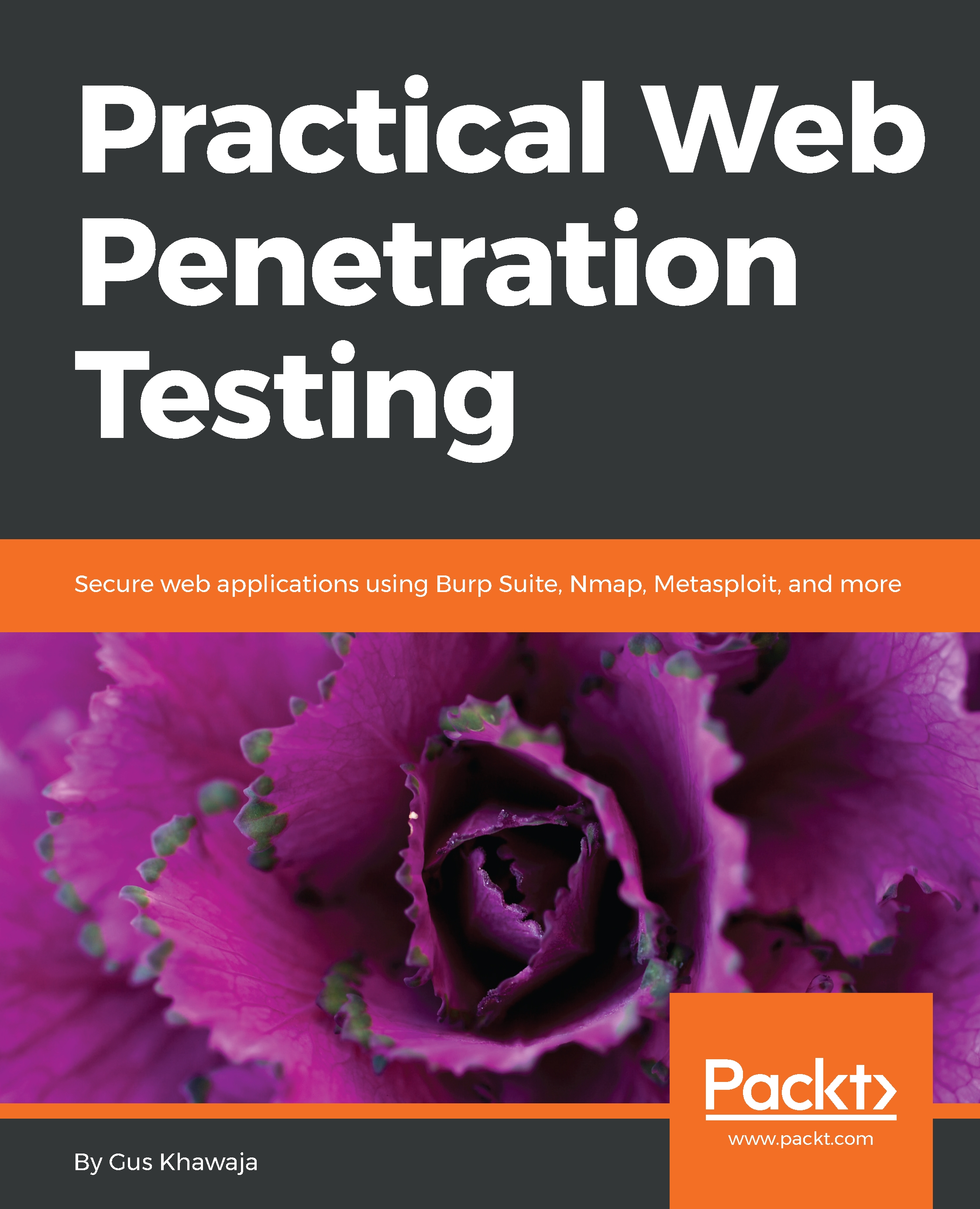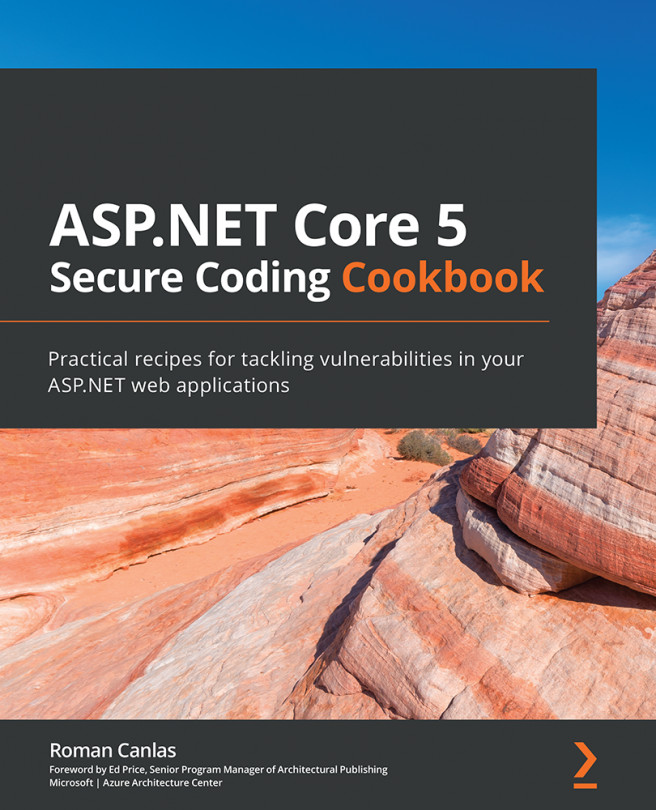As the name suggests, the Repeater tab allows you to repeat web requests manually. Why? To check the web response. Most of the time, you will use the Send to repeater menu item to send the results to this section. After that, just click on the Go button, and you will be able to replay the request:

The following is the checklist that I implement when I want to use the Repeater tab:
- Testing the logic flaws of a page
- Checking for false positive issues after generating a report
- Changing the parameter values (for example, testing input-based vulnerabilities)