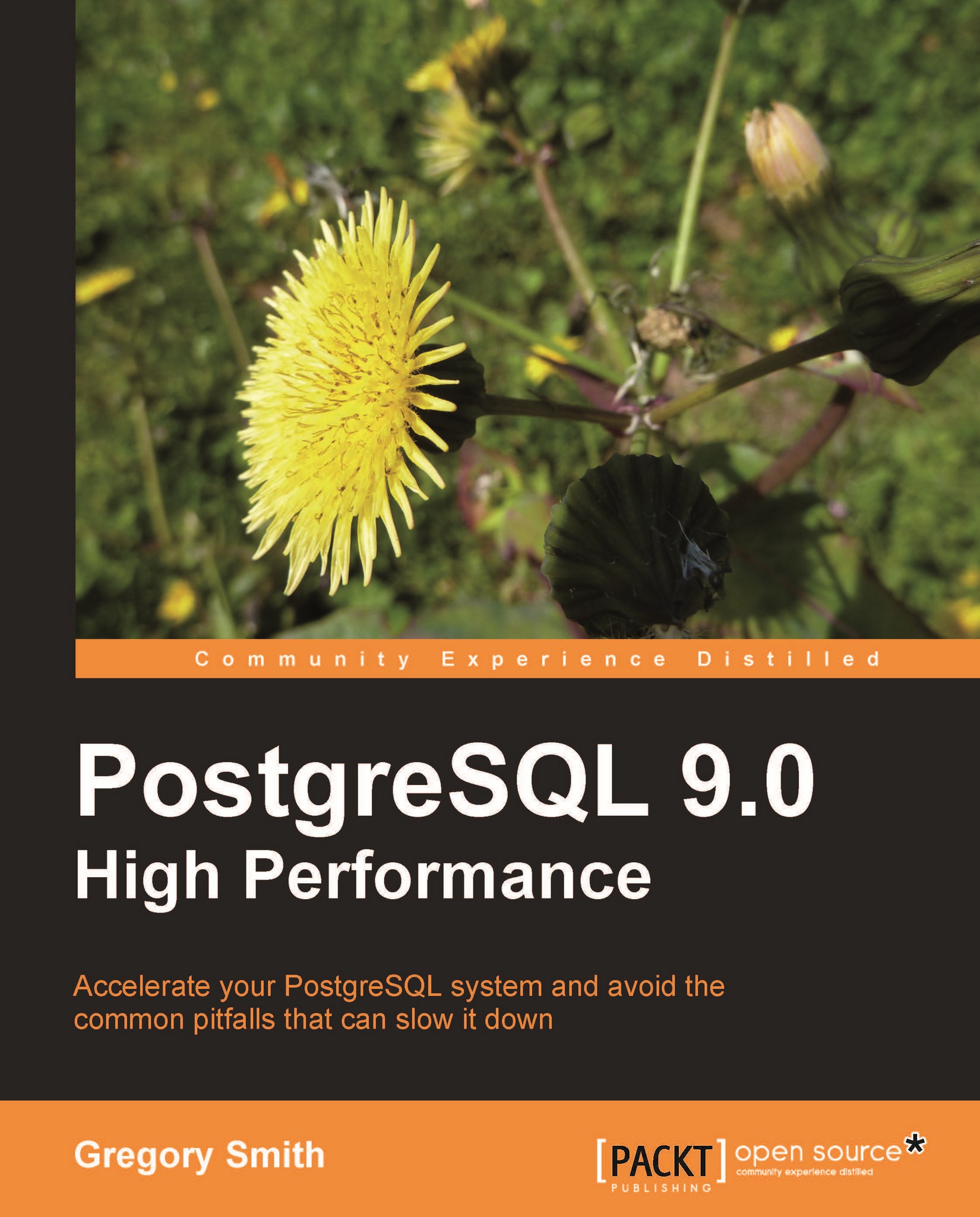Sources of slow memory and processors
If your memory doesn't look to be as fast as it should be, or your CPU results look suspicious, there are a few common things to look for to figure out why.
Most memory is now designed to work in a dual-channel configuration, with pairs of memory put only into specific slots. If that's not done correctly, you'll halve memory speed by running in a single-channel setup. memtest86+ can note when this is happening, and your BIOS may realize it if you look for the information.
Poor quality RAM can introduce a surprisingly large drop in system performance. And just because you have fast memory in your server, that doesn't mean the motherboard is taking advantage of it. The defaults on some systems are quite conservative. Nowadays, your system should be looking up Serial Presence Detect (SPD) information provided by your RAM, to determine how fast it should run. But that doesn't always default to optimal performance, and manual...