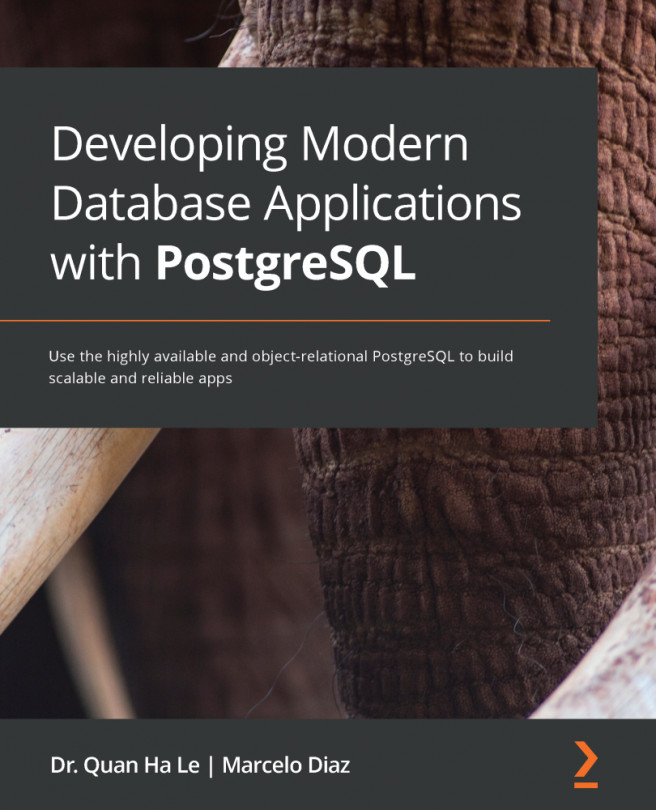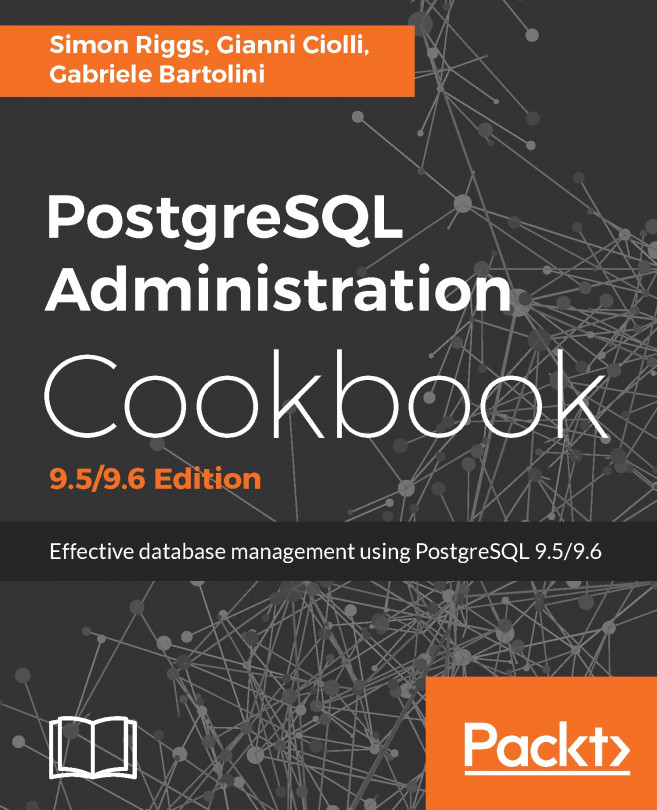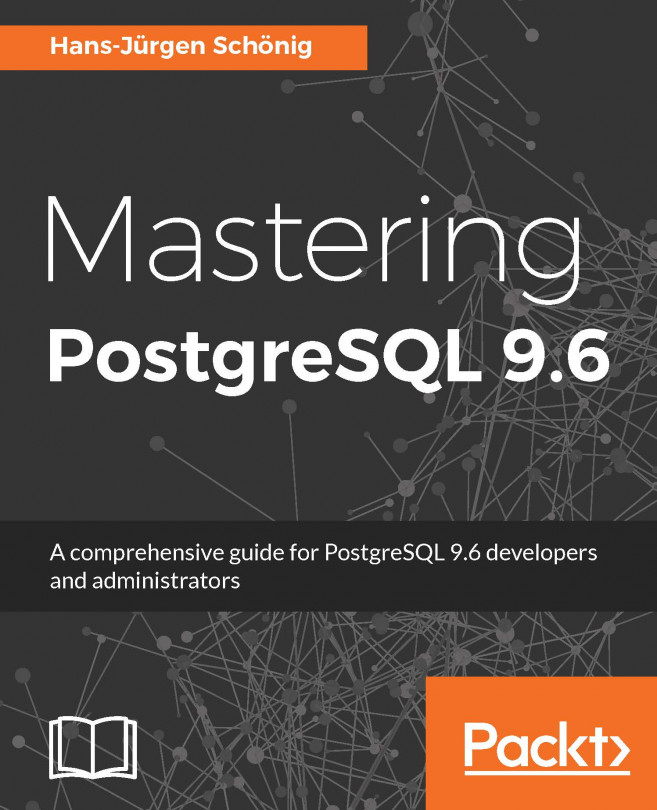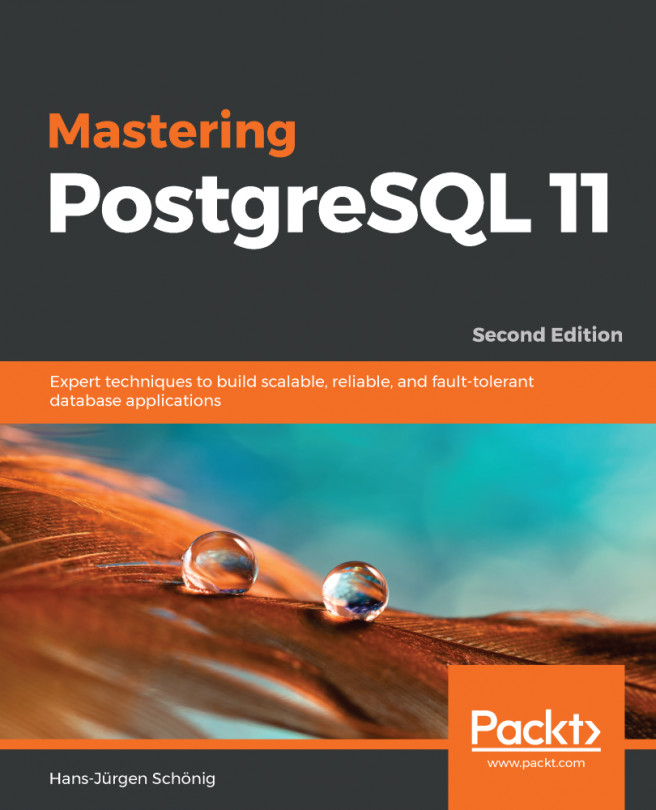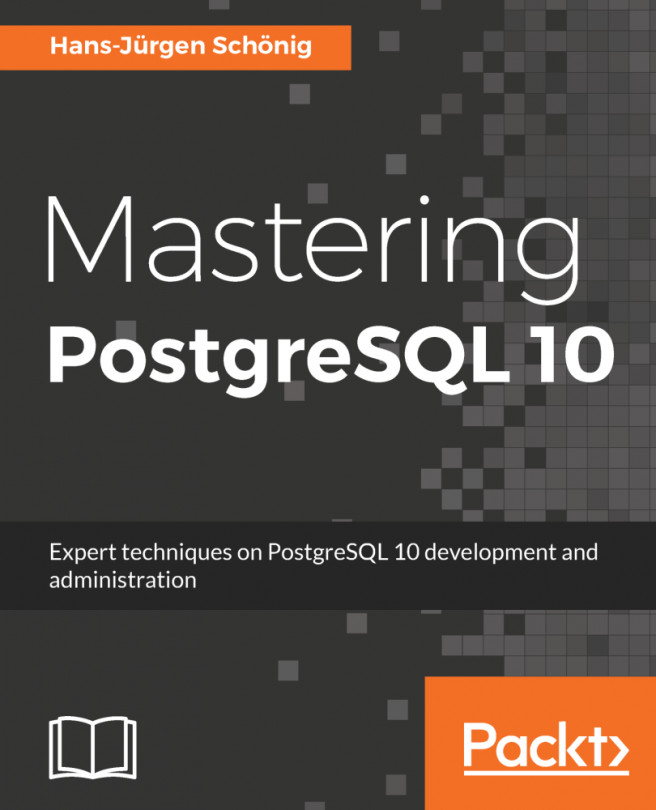The major internal changes to 8.3 make it impossible to upgrade from any earlier version past it without dumping the entire database and reloading it into the later one. This makes 8.3 a doubly important version milestone to cross. Not only is it much faster than 8.2, once your data is in 8.3, you can perform in-place upgrades from there.
Going from an earlier version to PostgreSQL 8.3 or later can be a difficult change. Some older applications rely on non-character data types being transparently cast to the type, a behavior removed from 8.3 for a variety of reasons. For details, see http://www.postgresql.org/docs/8.3/static/release-8-3.html.
While there's always a chance that upgrading your database version can introduce new issues, it is particularly likely that applications written against an earlier version will need to be updated to work against 8.3 or later. It is possible to work around this issue by manually adding back the automatic typecasting features that were removed. However, fixing the behavior in your application instead is a more robust and sustainable solution to the problem. The old behavior was eliminated because it caused subtle application issues. If you just add it back, you'll both be exposed to those and need to continue doing this extra cost additional step with every new PostgreSQL release. There is more information available at https://www.endpoint.com/blog/2010/01 on this topic and on the general challenges of doing a major PostgreSQL upgrade.