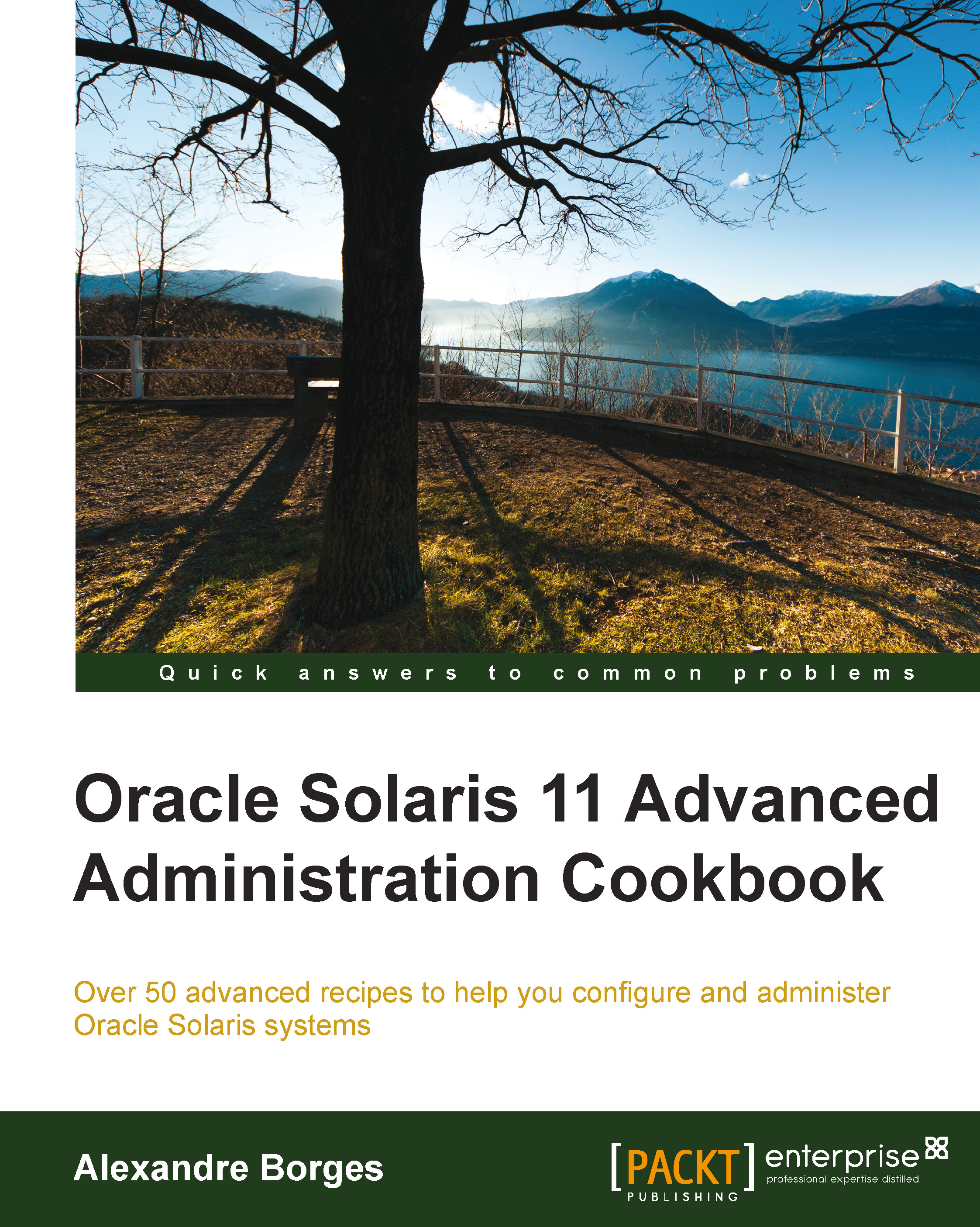Configuring spare disks
In a big company environment, there are a hundred disks working 24/7, and literally, it's impossible to know when a disk will fail. Imagine lots of disks failing during the day and how much time the replacement operations would take. This pictured context is useful to show the importance of spare disks. When deploying spare disks in a pool in a system, if any disk fails, the spare disk will take its place automatically, and data availability won't be impacted.
In the ZFS framework, spare disks are configured per storage pool, and after the appropriate configuration, even when a disk fails, nothing is necessary. The ZFS makes the entire replacement job automatic.
Getting ready
This recipe requires a virtual machine (VirtualBox or VMware) that runs Oracle Solaris 11 with 4 GB RAM and at least eight disks of 4 GB each.
How to do it…
A real situation using spare disks is where there's a mirrored pool, so to simulate this scenario, let's execute the following command:
root@solaris11...