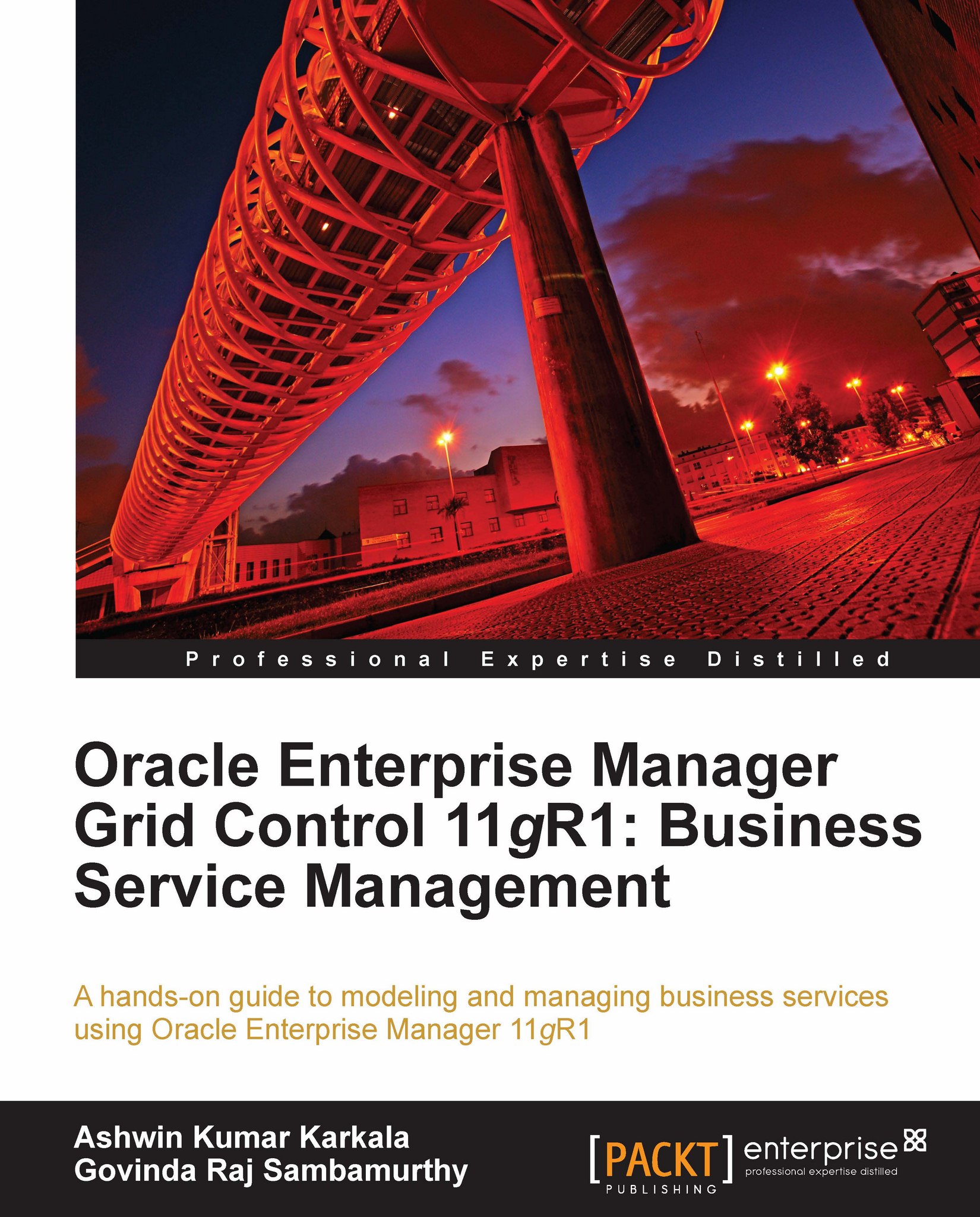Custom services monitoring dashboards
In the preceding sections we saw the out-of-the-box dashboards provided for the service target. OEM Grid Control also provides an additional feature to create custom dashboards for service targets. While the custom dashboard is based on the out-of-the-box dashboard it integrates with the report model described earlier in the chapter. This allows the customization of the existing elements as well as the addition of new elements that are not part of the out-of-the-box dashboard.
A custom dashboard can be created by first navigating to the service reports page by clicking on the Reports link on the service target home page. On this service reports page, the Service Monitoring Dashboard must be selected and the Create Like button clicked to initiate the creation of a new custom service dashboard. This initiates the creation using the reports framework that has already been described earlier. The customization page contains four tabs. The General, Schedule...