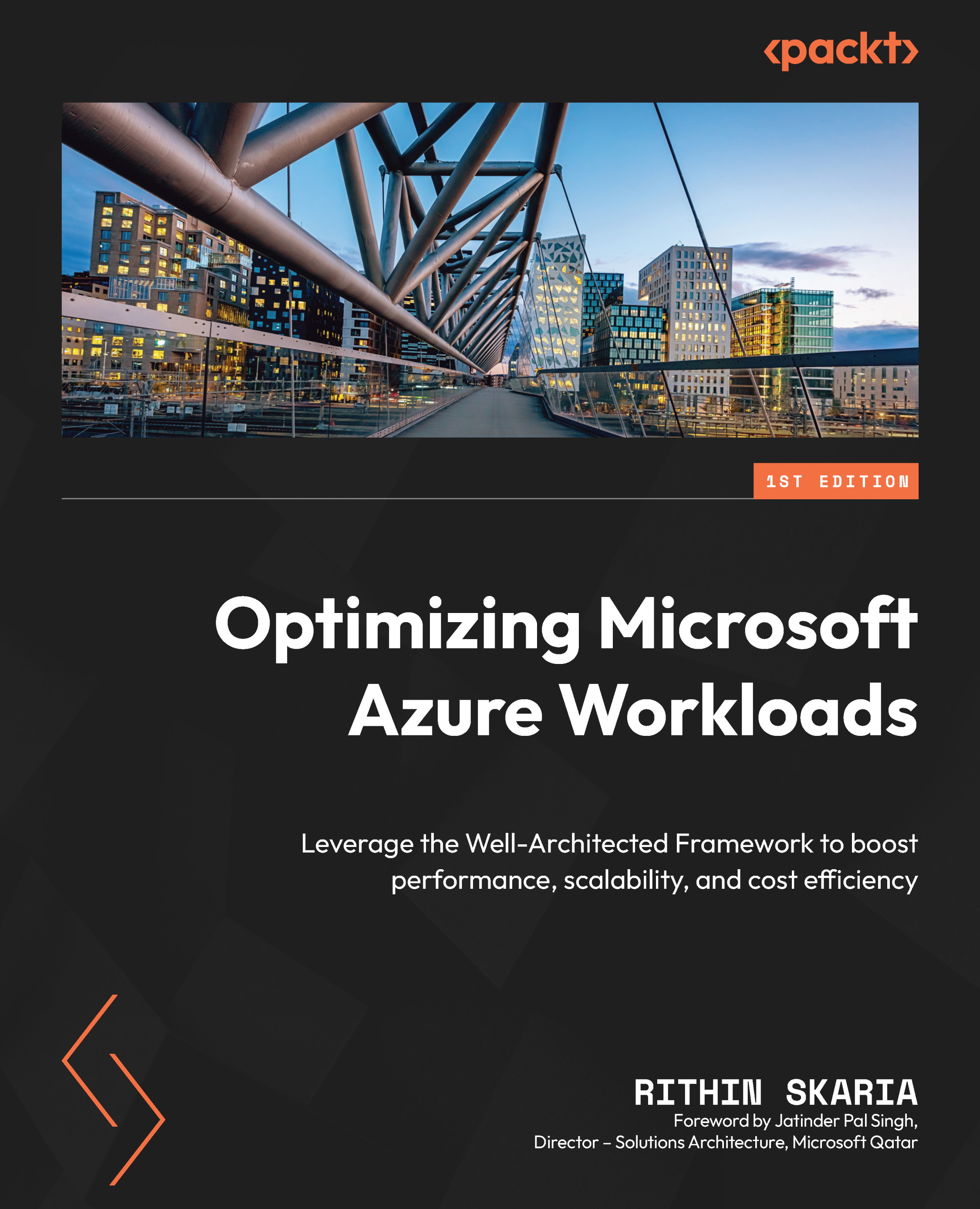Introducing the assessment tool
Depending on the pillar you want to assess, we use separate questionnaires. The initial steps to start the assessment are the same for all pillars, so we will first familiarize you with the assessment interface. You can review the questionnaire at https://learn.microsoft.com/en-us/assessments/azure-architecture-review. To access it, follow these steps:
- Navigate to the link, and you will see the Start Assessment button, as shown in the following figure:

Figure 8.1 – Azure Well-Architected Review
If you look closely at the preceding screenshot, you can see other additional related assessments such as Azure Landing Zone Review, DevOps Capability Assessment, and Data Services | Well-Architected Review. Depending on your organizational requirement, you can conduct other assessments from this portal. Coming back to Azure Well-Architected Review, once you click on Start Assessment, you will be asked to...