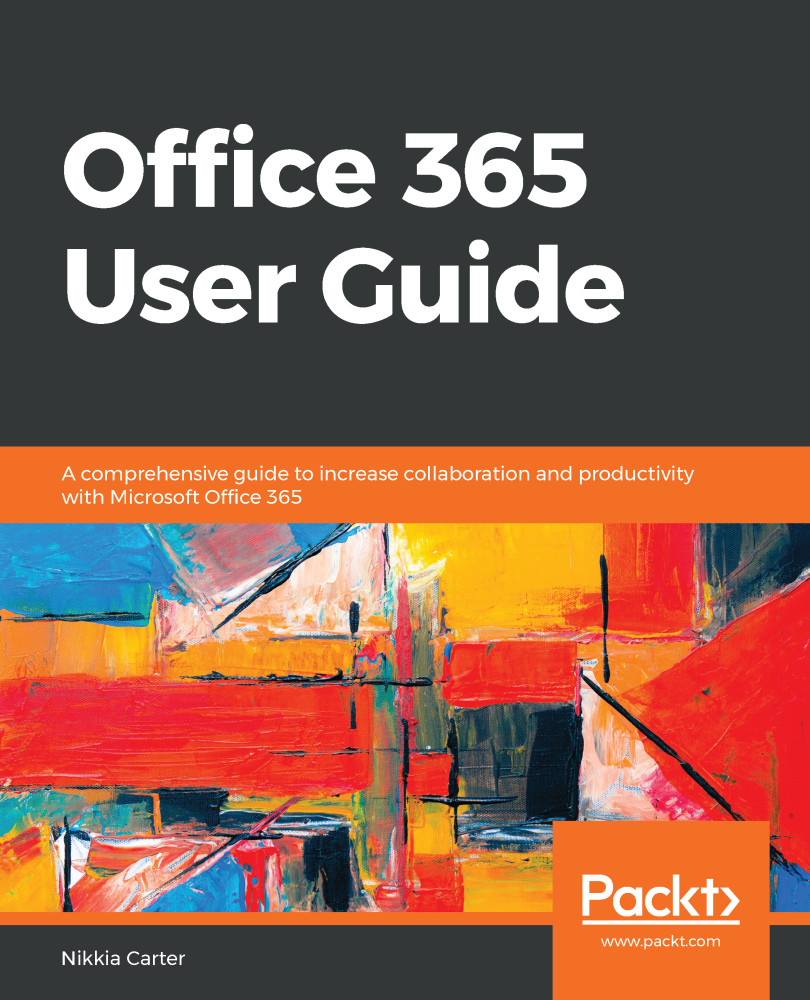The Settings we will look at in this section pertain to the settings you get when you click on the gear from the Office 365 Home page. The gear menu changes as your make your way through the different applications in Office 365:

The following screenshot is just a portion of the Settings that you can configure for yourself as an end user. Let's walk through each of these options:

Some sections can be expanded by clicking on the down arrow to the right of them. For example, if you click the down arrow next to Themes, you will get a list of themes you can choose from. If you click on the down arrow next to the Start page, you will see a dropdown of start page options.
Some of the options that are available through the gear menu are redundant links to settings we have covered in the previous section; for example, we have already learned how...