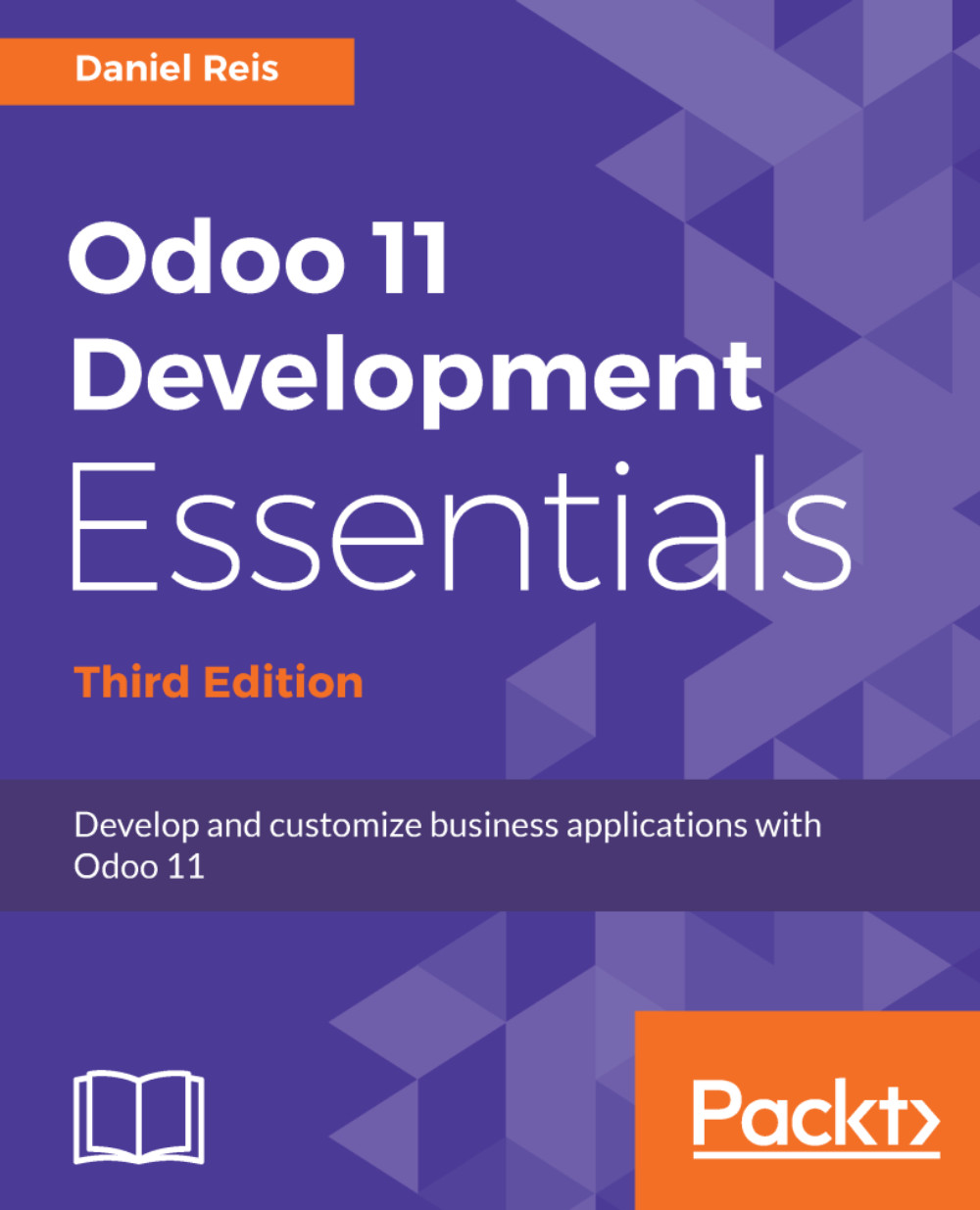Many Odoo customizations can be made directly from the user interface.
This has the advantage of being a rather quick way to make changes to applications. It can be used from small modifications, such as adding a field, to larger customizations, such as creating an app with several models, views, and menu items.
These customizations done directly from the user interface have some limitations, when compared to customizations done with programming tools, covered throughout the rest of this book. For example, you can't add or extend ORM methods (although Automated Actions can be used as a close alternative to that). They also can't be easily integrated into a structured development workflow, such as running automated tests and deploying into several environments (for example, quality assurance, pre-production, and production).
Odoo 10.0 introduced Odoo Studio, an app designer to create customizations from the user interface. We won't discuss Odoo Studio here, but it ends up being a user-friendly frontend for the developer tools we introduce throughout this chapter, so the limitations on customizations possible are about the same. Odoo Studio does include an important additional feature, that is, the ability to export the customizations done in a convenient module package. It can be very helpful to allow power users to create customizations in a SaaS instance or simpler self-hosted technical environments.
The remainder of this book explains how to develop for Odoo in a structured way, creating addon modules with your code editor.
But in this chapter, we will be using the Developer mode features to perform customizations directly from the web client user interface, since it is important for an Odoo developer to have a good understanding of these tools and what can be achieved with them.
But more importantly, the goal for this exercise is to gain a good understanding of the several layers involved in an Odoo application, and how their components are organized.
Enough talk; let's get busy trying out these tools.