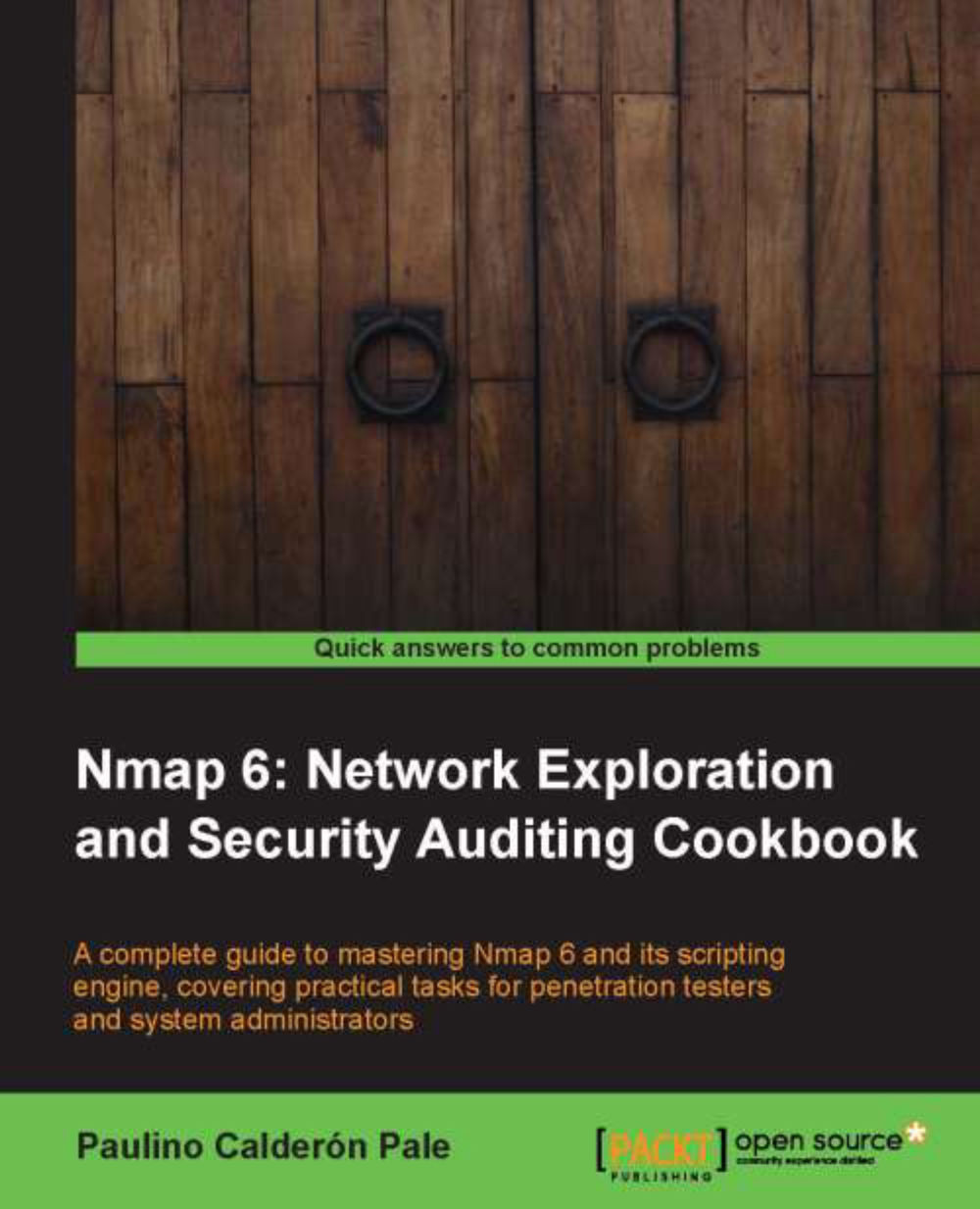Discovering hosts with ARP ping scans
Ping scans are used by penetration testers and system administrators to determine if hosts are online. ARP ping scans are the most effective wayof detecting hosts in LAN networks.
Nmap really shines by using its own algorithm to optimize this scanning technique. The following recipe goes through the process of launching an ARP ping scan and its available options.
How to do it...
Open your favorite terminal and enter the following command:
# nmap -sP -PR 192.168.1.1/24
You should see the list of hosts that responded to the ARP requests:
# nmap -sP -PR 192.168.1.1/24 Nmap scan report for 192.168.1.102 Host is up. Nmap scan report for 192.168.1.103 Host is up (0.0066s latency). MAC Address: 00:16:6F:7E:E0:B6 (Intel) Nmap scan report for 192.168.1.254 Host is up (0.0039s latency). MAC Address: 5C:4C:A9:F2:DC:7C (Huawei Device Co.) Nmap done: 256 IP addresses (3 hosts up) scanned in 14.94 seconds
How it works...
The arguments -sP -PR 192.168.1...