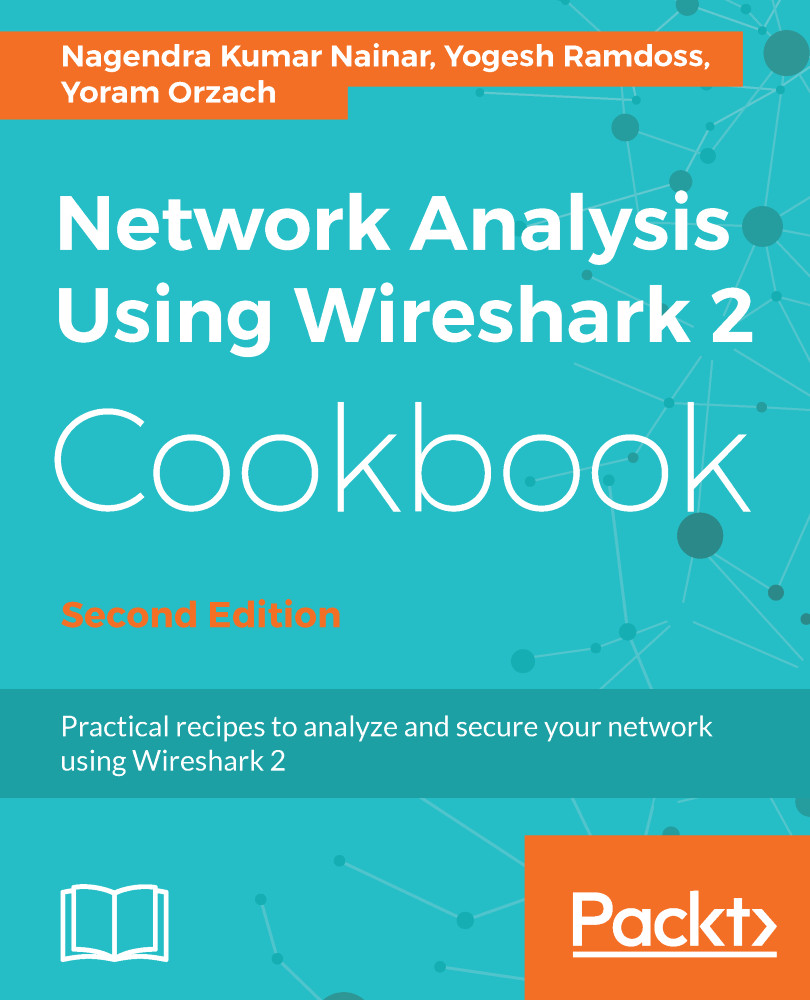There are some preferences that you can change when working with HTTP. Let's see what they are.
Configuring HTTP preferences
Getting ready
Start Wireshark and go to the next section.
How to do it...
- Choose Edit | Preferences.
- Under Protocols, select HTTP. You will see the following window:

Figure 12.8: HTTP preferences
By default, all the four options are checked. These are options that reassemble the HTTP headers and bodies when fragmentation is performed on the lower layers. In the TCP Ports field, you will get a list of the port numbers that Wireshark will dissect...