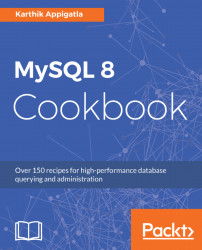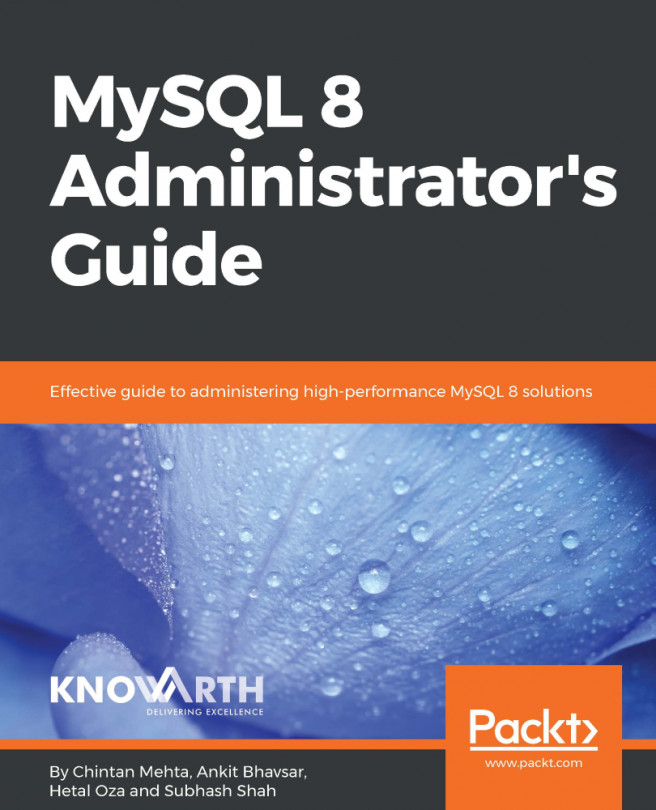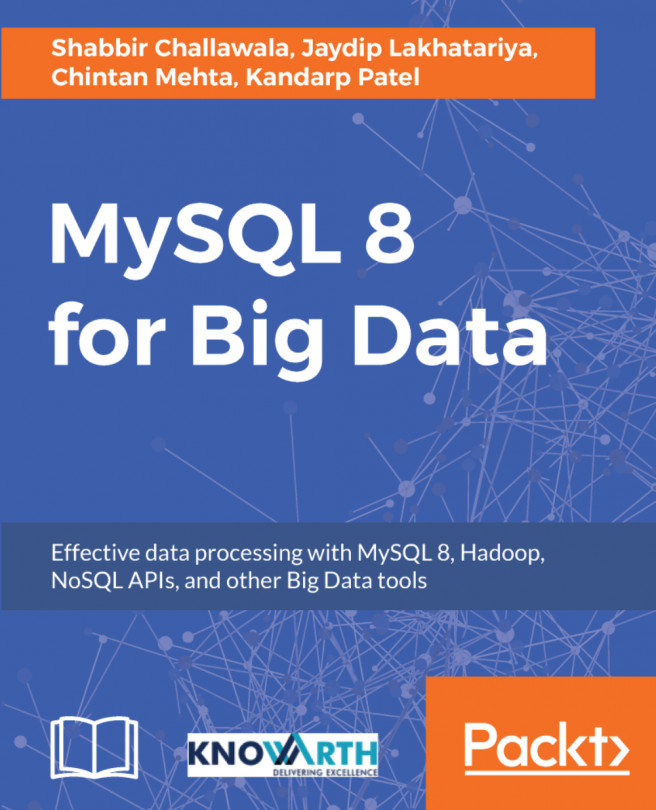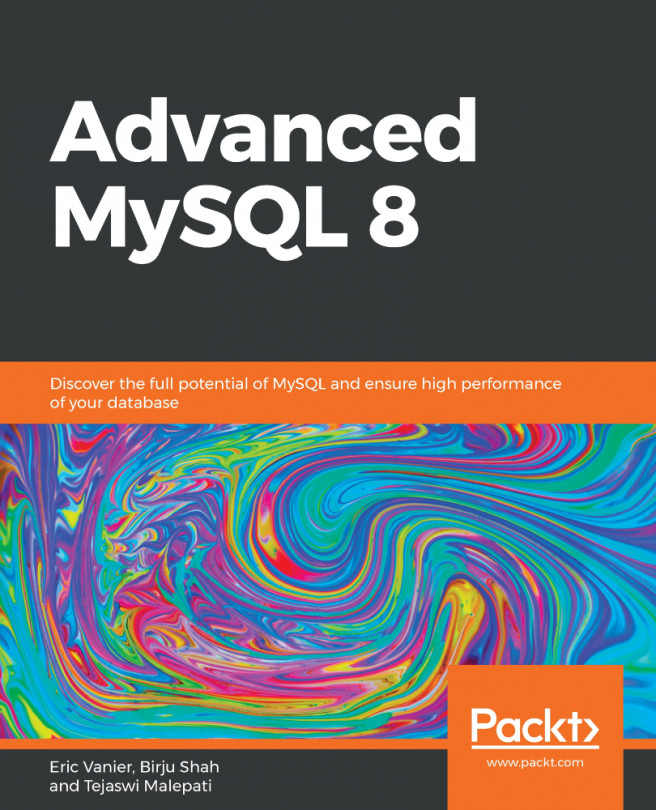Connecting to MySQL using the command-line client
So far, you have learned how to install MySQL 8.0 on various platforms. Along with the installation, you will get the command-line client utility called mysql, which we use to connect to any MySQL server.
Getting ready
First you need to know to which server you need to connect. If you have the MySQL server installed on one host and you are trying to connect to the server from a different host (usually called client), you should specify the hostname or IP address of the server and the mysql-client package should be installed on the client. In the previous chapter, you installed both MySQL server and client packages. If you are already on the server (through SSH), you can specify localhost, 127.0.0.1, or ::1.
Second, since you are connected to the server, the next thing you need to specify is to which port you want to connect on the server. By default, MySQL runs on port 3306. So, you should specify 3306.
Now you know where to connect. The next...