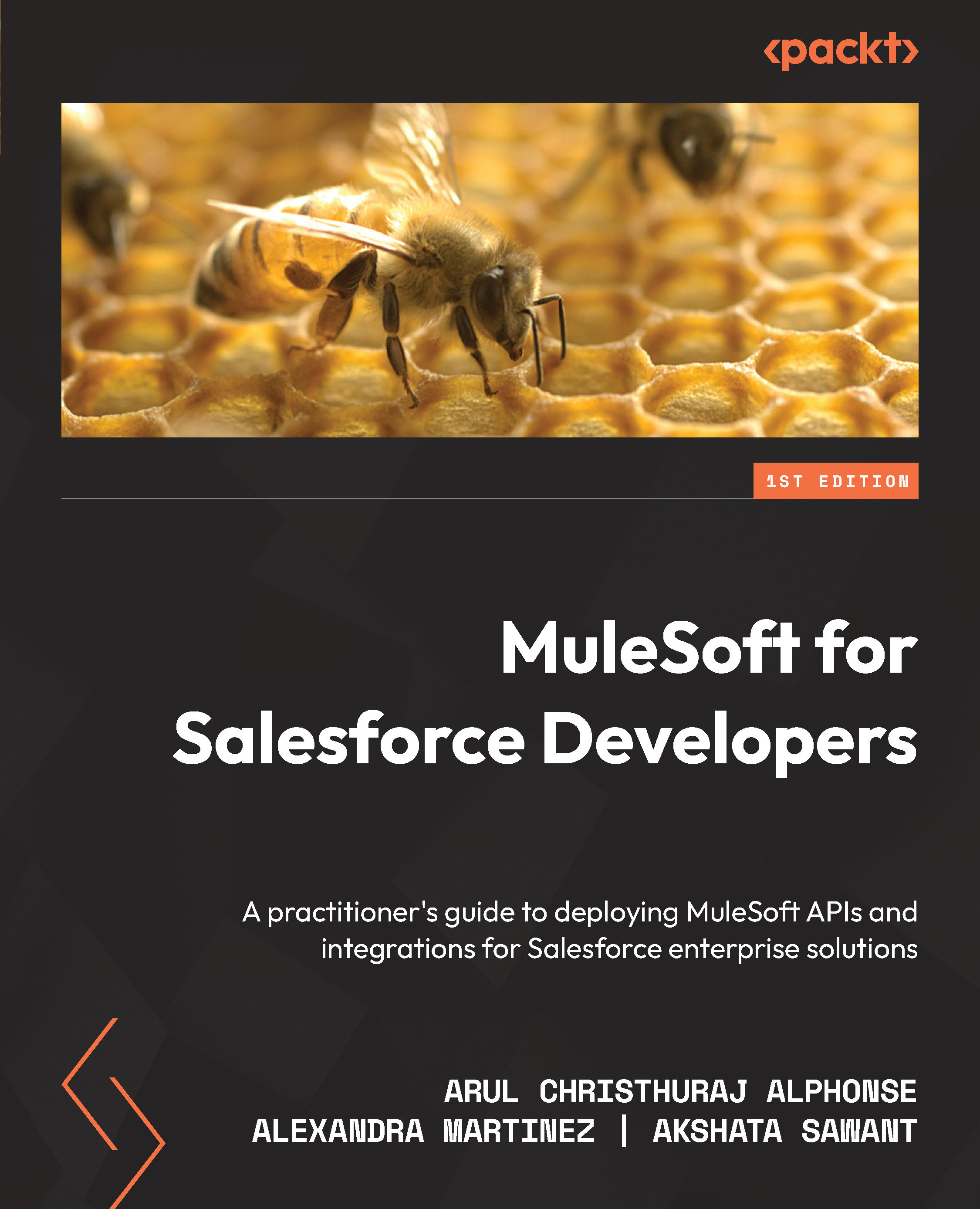Introducing Scheduler
Scheduler is a component that helps to schedule jobs at a specific time. For example, if we need to run a specific program at 8 P.M. every day, then we can configure it to run at this time.
We learned the basics of Scheduler and its scheduling strategies in Chapter 4, Introduction to Core Components.
Let us explore how to create a Mule application with the Scheduler component.
Creating a Mule application with the Scheduler component
In this section, we will be creating a new Mule project with the Scheduler component using the Fixed Frequency scheduling strategy. To do so, follow these steps:
- Go to Anypoint Studio. Choose the Create a Mule Project option in Package Explorer to create a new Mule application.
- Provide the project name as
SchedulerDemo, leave the remaining settings as is, and click the Finish button. - Next, select the Core module and drag and drop Scheduler from Mule Palette to the canvas.
- Click on Scheduler inside the...