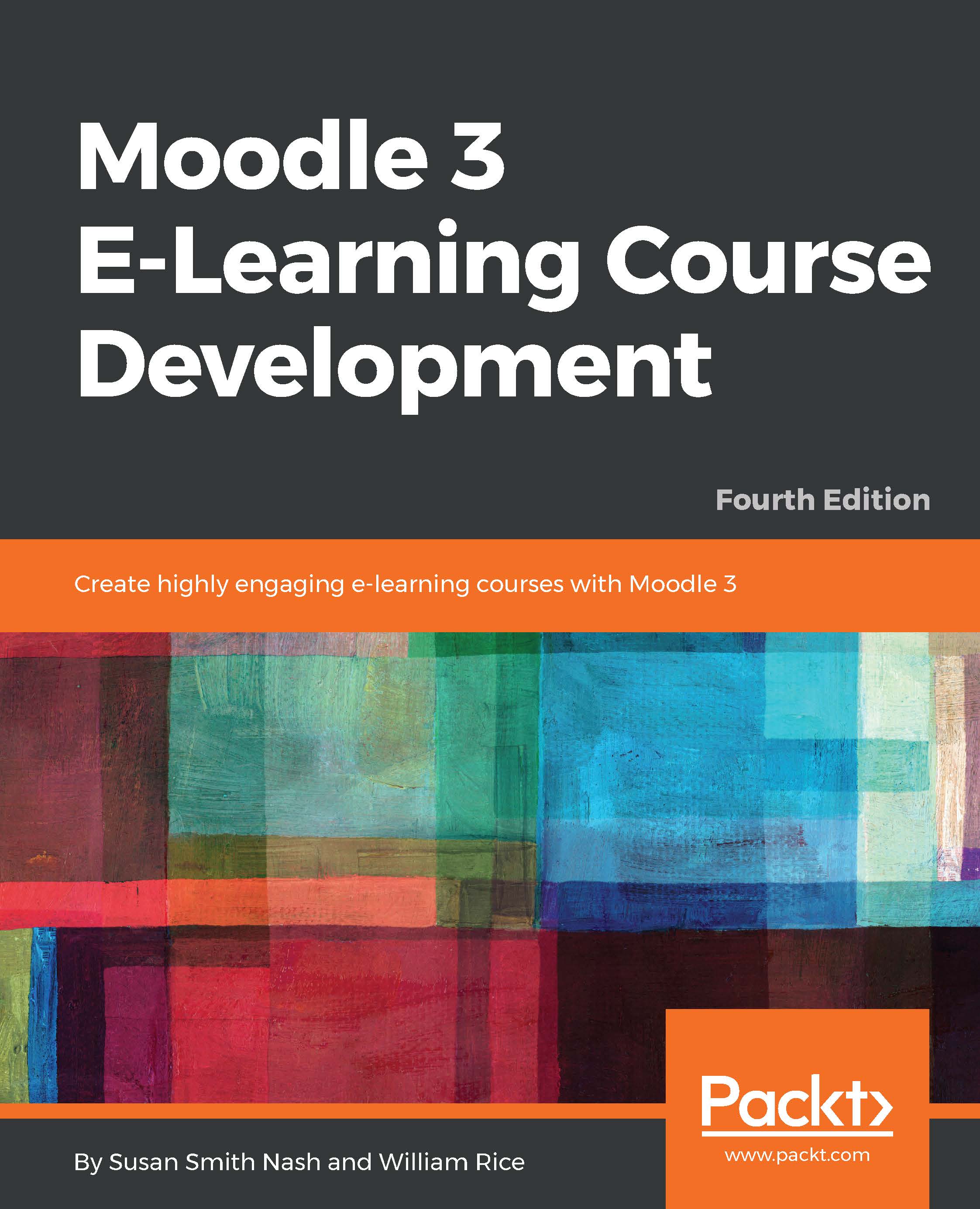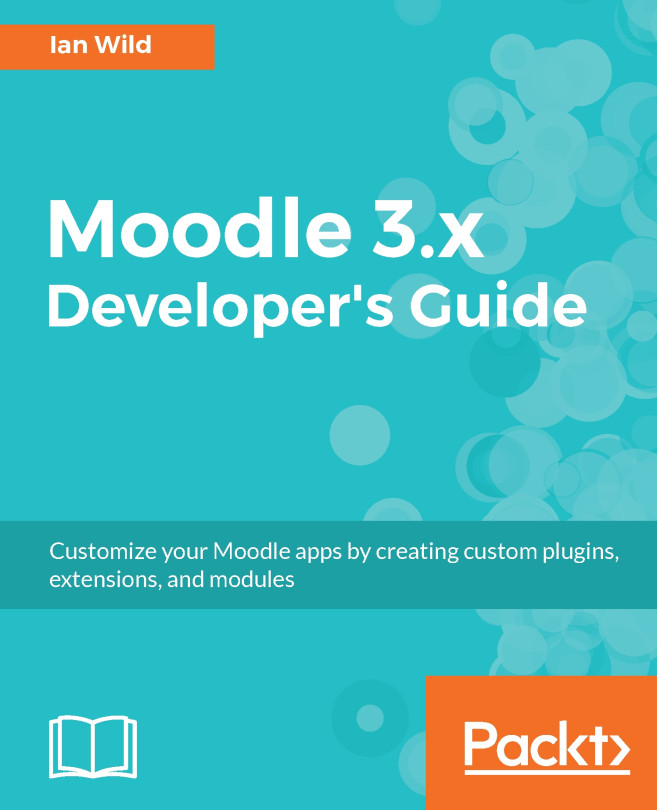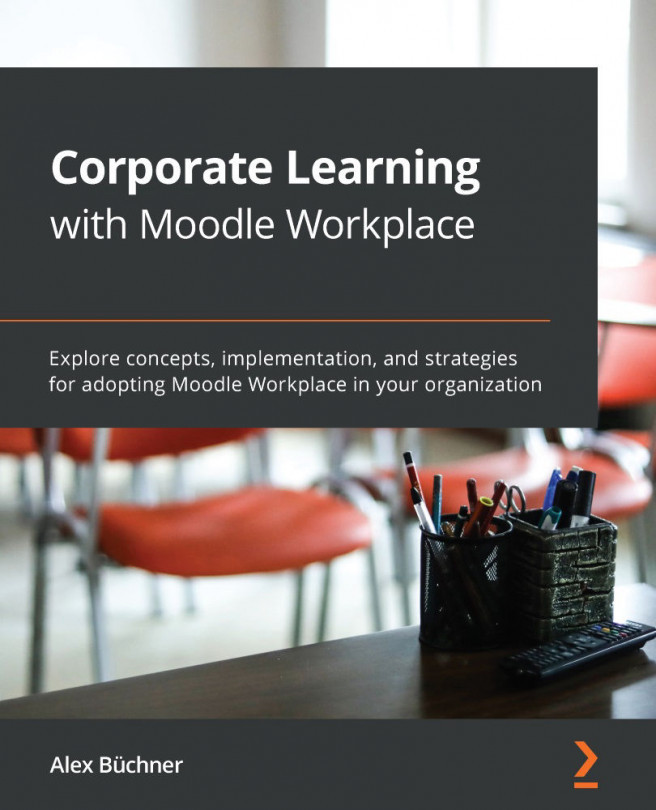The Chat module
Sometimes it is helpful to have synchronous or real-time communication. We often use our smartphones for texting when we need a quick answer or want to ask a rather informal question. The Chat module in Moodle is similar. In certain ways, the Chat module is a bit redundant, because students may be already chatting with each other via social media such as Google Hangouts or Skype. However, the good thing about using the Chat module is that it is a bona fide Moodle product, and it is possible to save the chat conversations within Moodle. Saving the transcripts of chats can be very important for instructors who want to ensure that they are communicating, and also for students who may wish to keep a record of what they have said.
Another advantage of chat is that your students may use speech-to-text applications (Dragon or Google), which automatically inserts a microphone avatar or logo. It is a good way to have students practice speech-to-text, and also can be very helpful for...