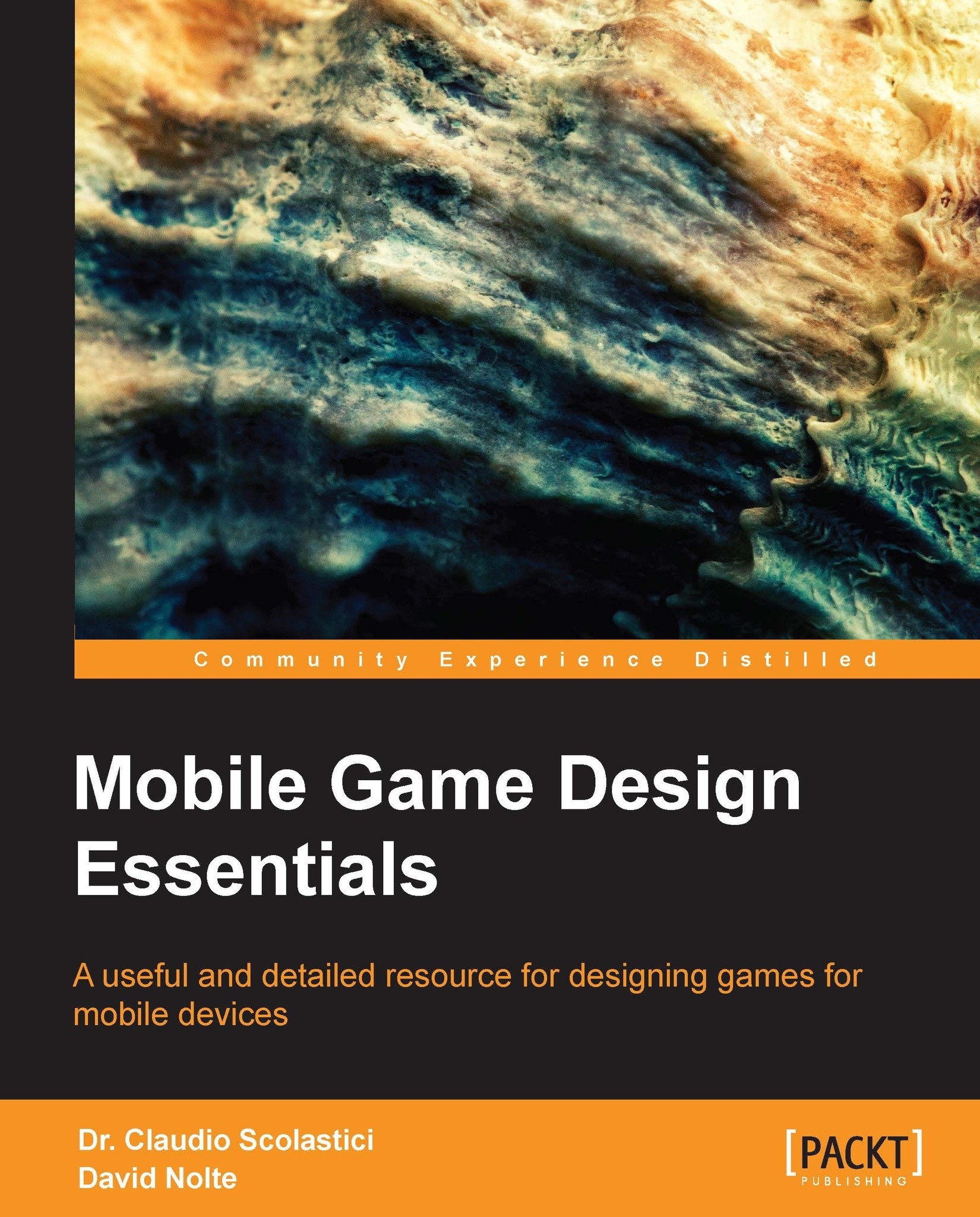Touchscreen gestures
Touchscreen smartphones allow a variety of operations to be performed by users, both single and multitouch. Multitouch gestures refer to touchscreen input that uses two or more fingers at a time. The following is a list of the most common touch-based operations available with Apple, Android, and Windows Phone devices.
Single–tap
Touch the screen with one finger, once. This is the fundamental operation required to type text messages and notes, and to launch applications.

Double–tap
Tap the screen twice, with one finger. This is usually done to select a piece of text to edit it.

Long press
Press the screen with one finger, and hold. This operation is generally used to select and move icons around the screen.

Scroll
Touch the scroll with a single finger, and move it up and down, or left and right. You do this when, for example, you need to find a contact in your list.

Spread and pinch
To "spread" means to touch the screen with thumb and forefinger and move the fingers apart, an...