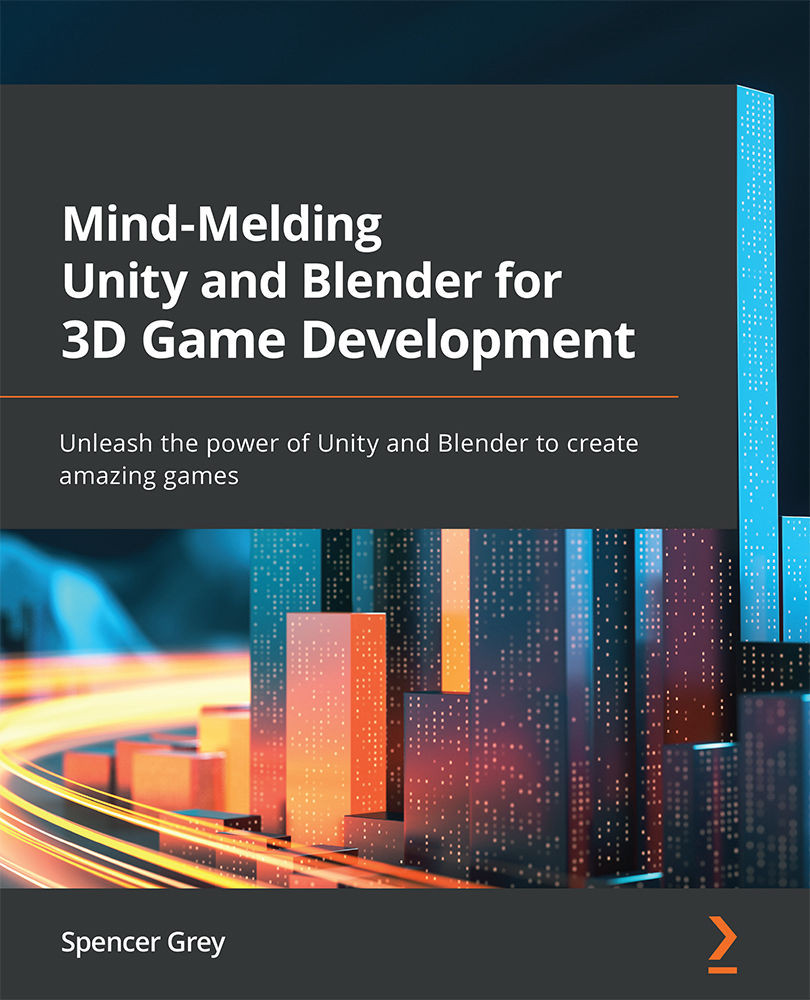Installing ProBuilder
ProBuilder, like any other built-in package, is easy to install. To do so, follow these steps:
- Open the Package Manager window and select the Unity Registry option, as shown in the following screenshot:
Fig. 9.1 – From the Package Manager, select Unity Registry in the dropdown
- Search for
ProBuilderin the search bar and then select Install:Fig. 9.2 – Search for ProBuilder in the Package Manager and Install
Once installed, you should now have a Tools option available in the top editor menu. (It's possible the Tools option was already there depending on other packages you may have installed.)
- Next, select Tools | ProBuilder | ProBuilder Window - P-Bold:
Fig. 9.3 – Open the ProBuilder window from the drop-down menu
By default, you will get a new dockable window that appears, which contains the ProBuilder Toolbar. You can go ahead and dock it somewhere, but many developers prefer to have it floating over their Scene view. If...