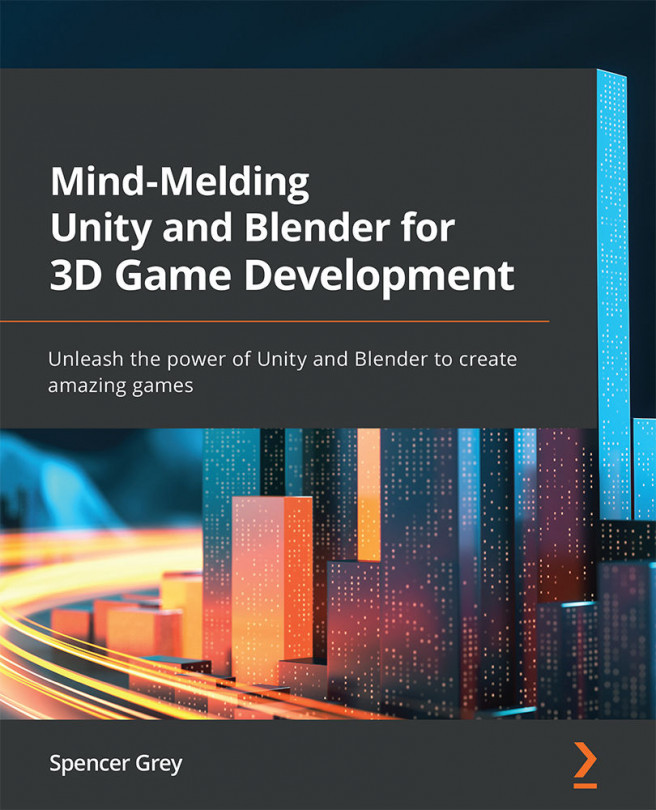Snapping and the Scene Grid
Before we can lay out our mini-game level, we're are going to learn about some Unity features that will save us a lot of hassle and frustration.
Modular mesh creation and level design would not be half as efficient if you had to try to eyeball the correct distances and angles to place things at. Luckily, you don't have to, as all modern 3D software has snapping features to a greater or lesser degree. We have already briefly encountered snapping in Blender, where it can be a huge convenience when modeling. Now it's time to learn about Unity's robust snapping features and how they can help in the level creation process.
To get a feel for snapping, create a new scene. I populated mine with a plane, two cubes, and a cylinder. Then I created four super-simple color materials (gray, red, blue, green) and assigned them, so this is what I am working with:
Fig. 7.13 – The plane is bisecting the shapes,...