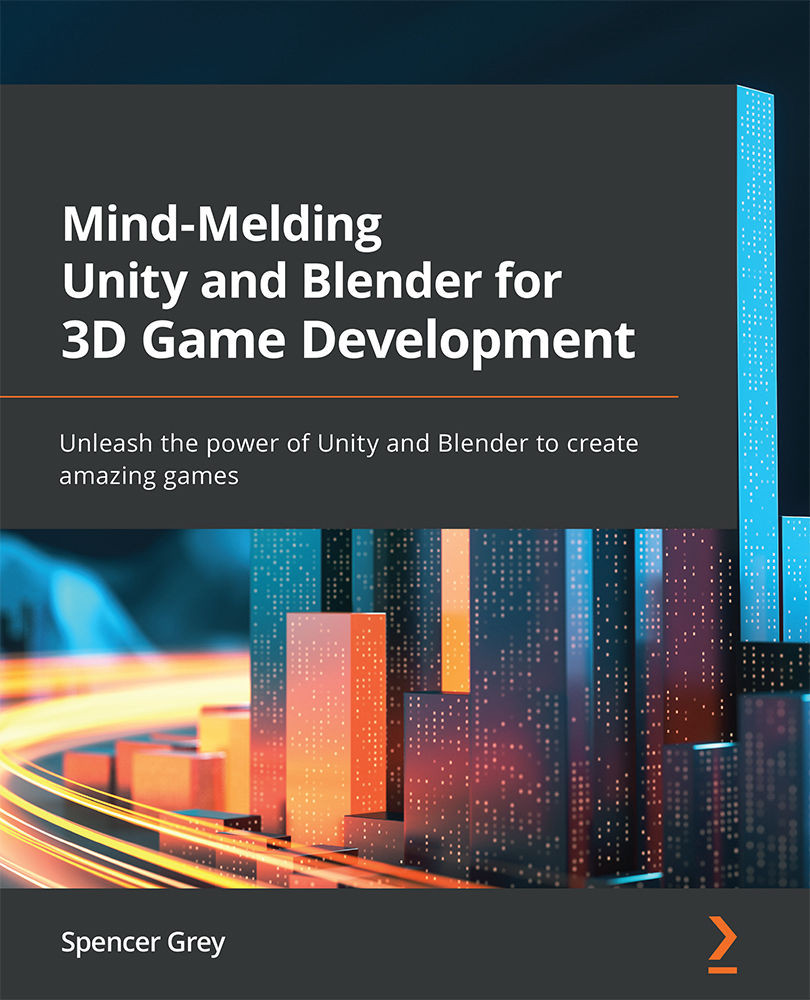Make with the shooting already
We are going to waste no time and get our marine rootin', tootin', and shootin'. Or at least shootin'. Similar to the turret, we're going to use a LineRenderer for the blaster beam. Here's what to do.
Preparing to Shoot
First, we will create some components that are part of the shooting process:
- Open the marine prefab in your
Prefabsfolder. - In the Hierarchy, find the
muzzlegame object you created right in the middle of the marine's chest. Be sure you have created a Muzzle tag (capital M) and applied it to your object:Fig. 14.1 – Be sure you apply the tag after creating it
- Next, go ahead and add a LineRenderer to the muzzle.
Whoa! You'll see a lot of magenta going on. This is because the component doesn't have a material assigned to it.
- In your
Materialsfolder, create a new material calledmarine laser MAT. Be sure to have Shader set to Unlit/Color:Fig. 14.2 – SetShader...