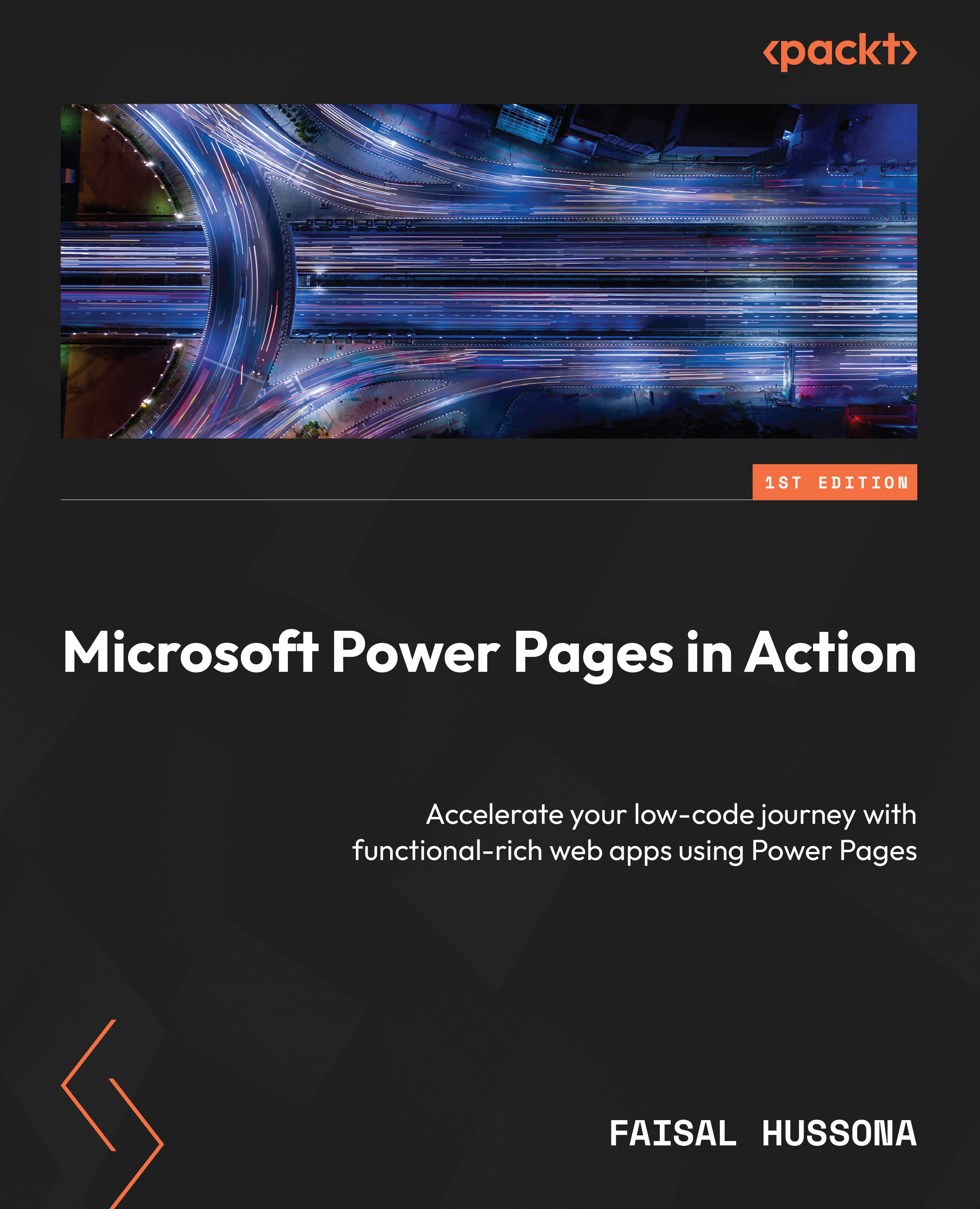Integration of Dataverse tables with Power Pages forms, lists, and web pages
In Power Pages, the core functionalities of forms, lists, and web pages are deeply connected to Dataverse tables. These connections are essential for displaying, managing, and updating data dynamically on Power Pages. Here’s how this integration works:
- Forms and Dataverse tables:
- Data binding: Each form in Power Pages is directly linked to a Dataverse table. This binding allows the form to display data from the table and submit new or updated data back to it. For example, the Incident insert form Sarah creates is tied to the
Incidenttable in Dataverse, enabling it to initiate new incident records. - Field mapping: Fields on a Power Pages form correspond to columns in the Dataverse table. This mapping ensures that data entered into the form fields directly updates the appropriate columns in the Dataverse database.
- Data binding: Each form in Power Pages is directly linked to a Dataverse table. This binding allows the form to display data from the table and submit new or updated data back to it. For example, the Incident insert form Sarah creates is tied to the
- Lists and Dataverse views:
- Data retrieval: Lists in Power Pages are configured...