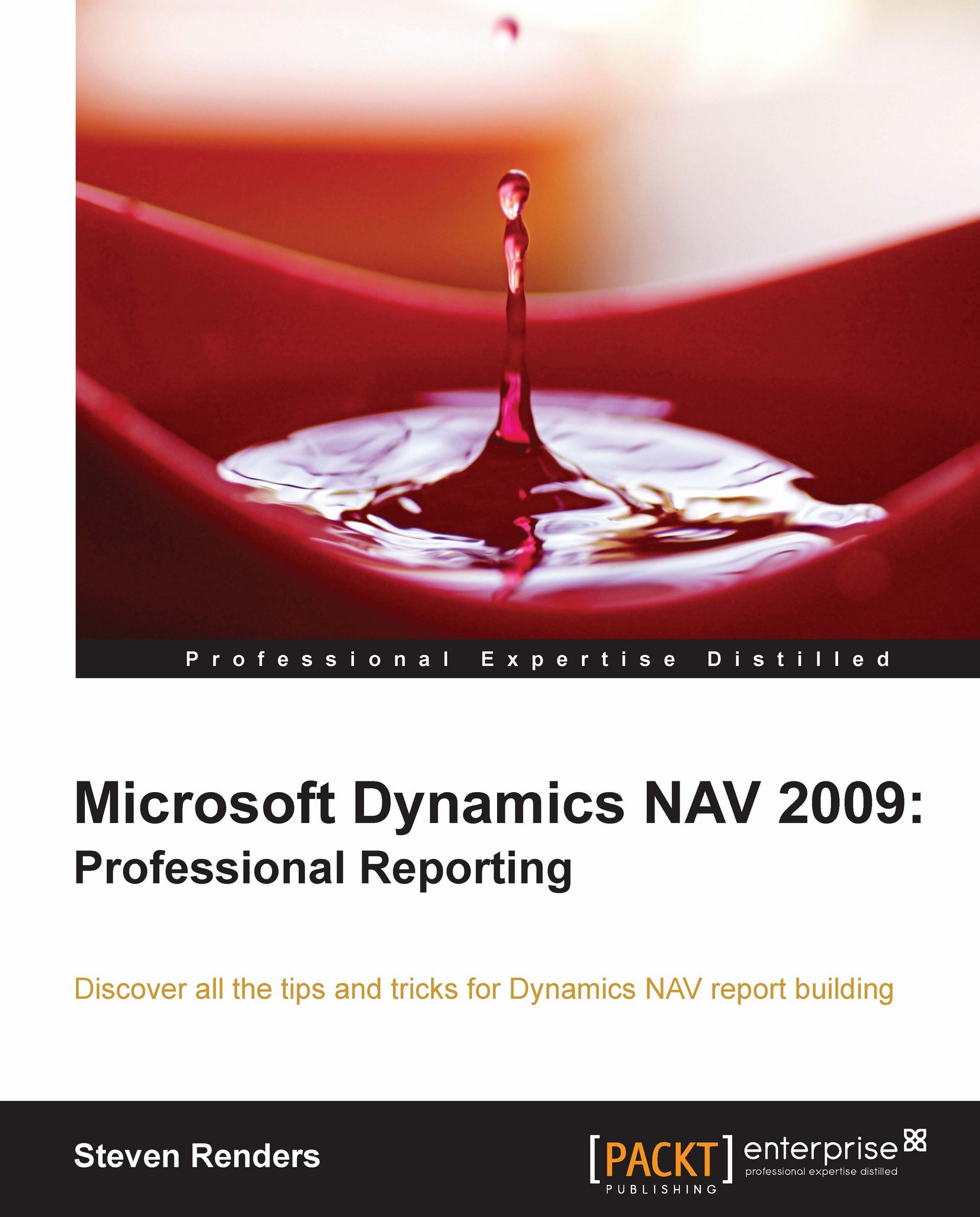Chapter 2. Creating a Report in the Classic Client
When Dynamics NAV 2009 was introduced, it also came with the capability to add a Role Tailored Layout for a report. The previous version had only the Classic Layout. This chapter is all about the Classic Layout, how to create it, and all of the capabilities of the good old Classic Report Designer.
The knowledge obtained in this chapter is required for when you migrate towards the Role Tailored Client or when you are already using the Role Tailored Client with the new report layout. This is because the Classic Report Designer is, currently, the starting point for the development of all types of reports in Dynamics NAV. First, we learn how to walk, then how to run and win the race.
In this chapter, we will learn about:
Using the report wizard
Creating a simple list report
Creating an Excel-like layout for a report
Printing a report to Excel
Report functions