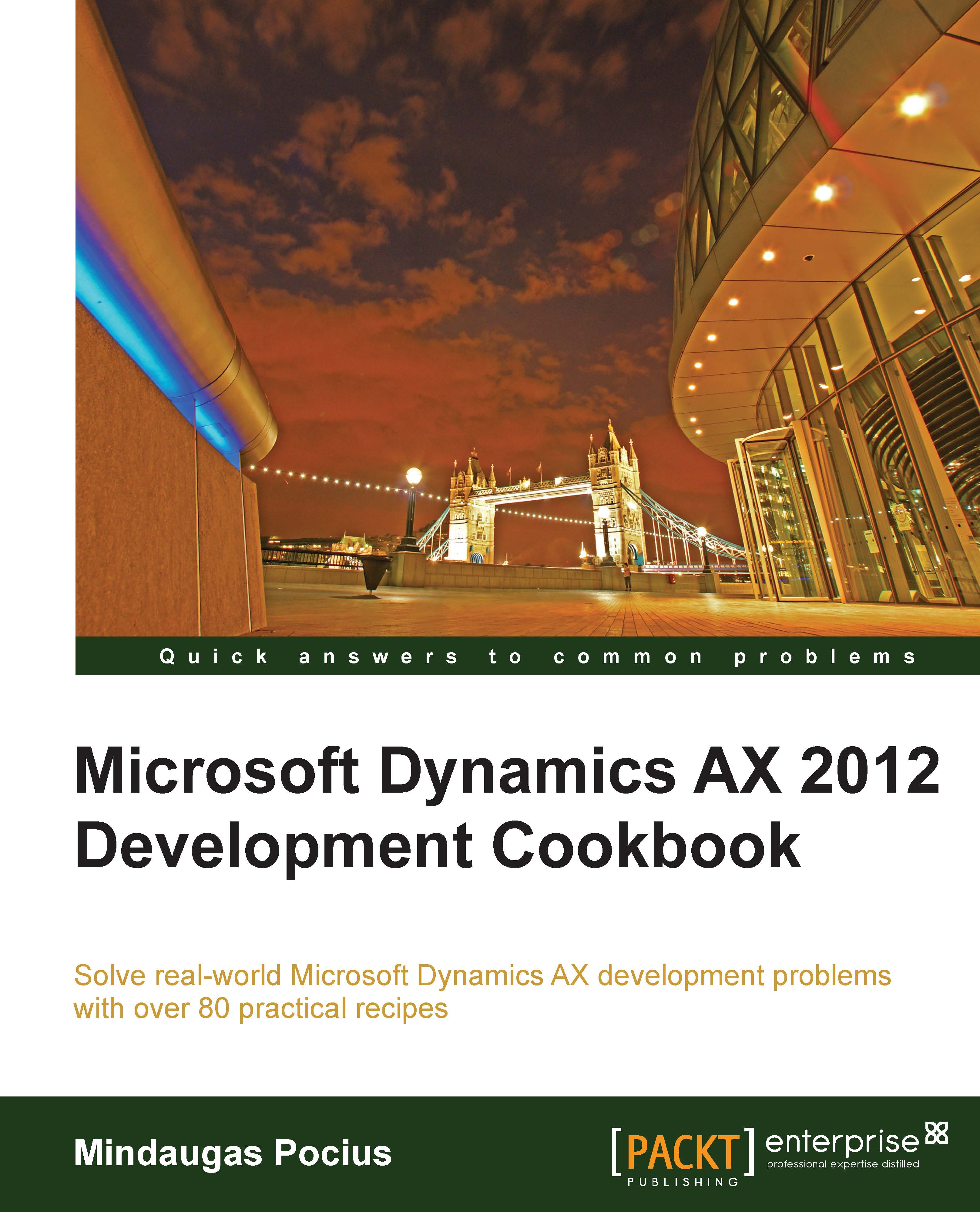Using SQL Server Database Engine Tuning Advisor
SQL Server Database Engine Tuning Advisor allows developers to analyze and improve database queries. Database Engine Tuning Advisor examines query usage and recommends how it can be improved. Though most of the time the results of this tool are accurate, before making any database changes it is recommended to confirm them manually or by using another technique.
In this recipe, we will use Database Engine Tuning Advisor to analyze the query captured by Trace Parser from the previous recipe.
How to do it...
Carry out the following steps in order to complete this recipe:
1. Open SQL Server Management Studio and connect to the server where your Dynamics AX database resides.
2. Select the Dynamics AX database, create a new query, and copy the SQL statement from Trace Parser from the previous recipe. Execute the query to ensure it is error free:

3. Right-click anywhere in the query window, and from the context menu select Analyze Query in Database...