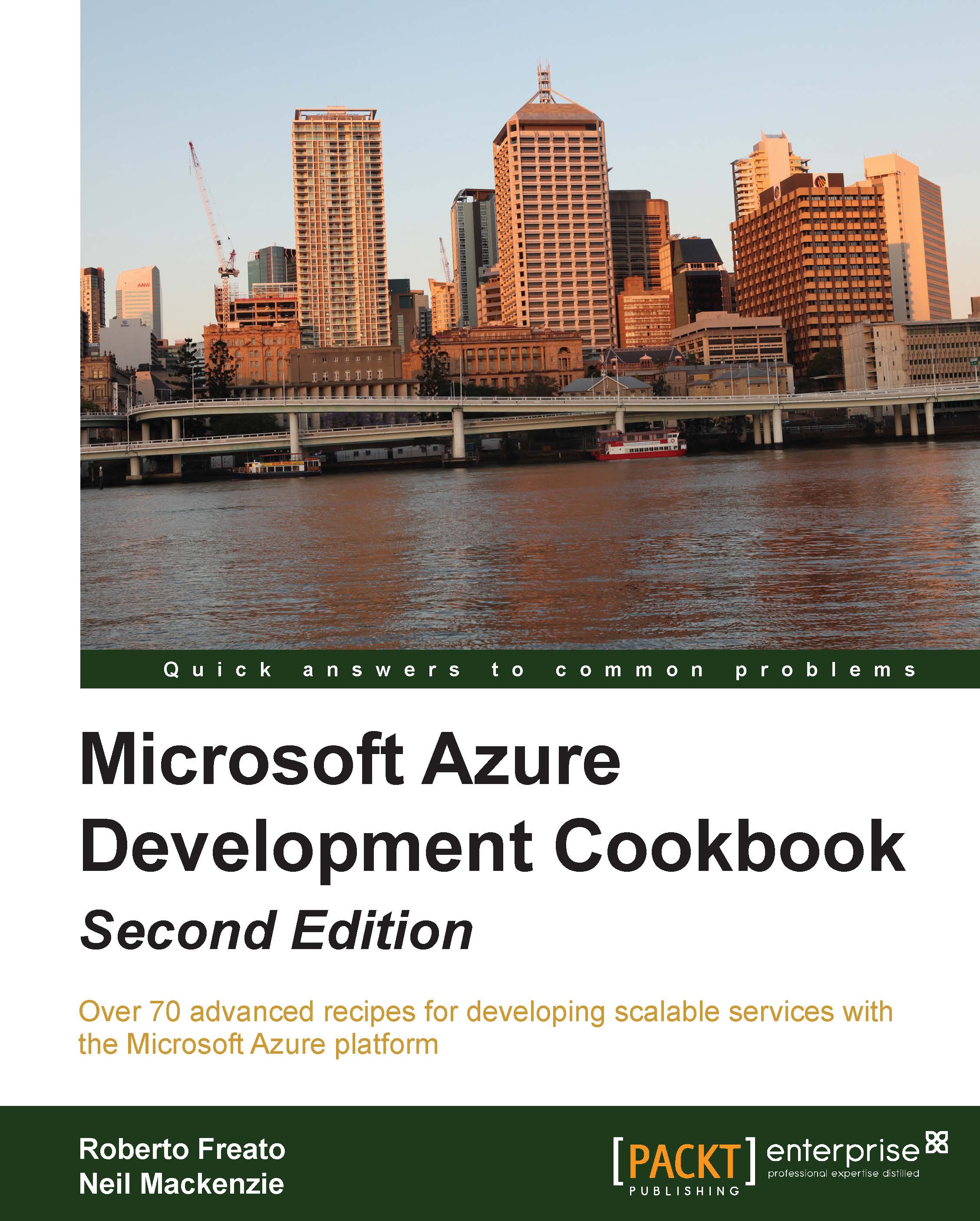Connecting to a SQL Database with ADO.NET
An application communicates with a SQL Database using the same tabular data stream (TDS) format used in communicating with Microsoft SQL Server. This simplifies the task of migrating from the Microsoft SQL Server to SQL Database, as an application need only change to the appropriate connection string.
Tip
Official documentation often talks about the simplicity to migrate an existing SQL Server database to a SQL Database one. However, there are some features that are not supported in Azure, as mentioned in the official documentation. The key point to understand is that if an existing feature relies on some server dependency, topology dependency, or filesystem dependency, it probably would not be supported.
When a SQL Database server is provisioned, it is assigned a fully qualified DNS name of the SERVER_NAME.database.windows.net form. A database name must be provided when the SQL Database is created. SQL Database logins are created in precisely the same...