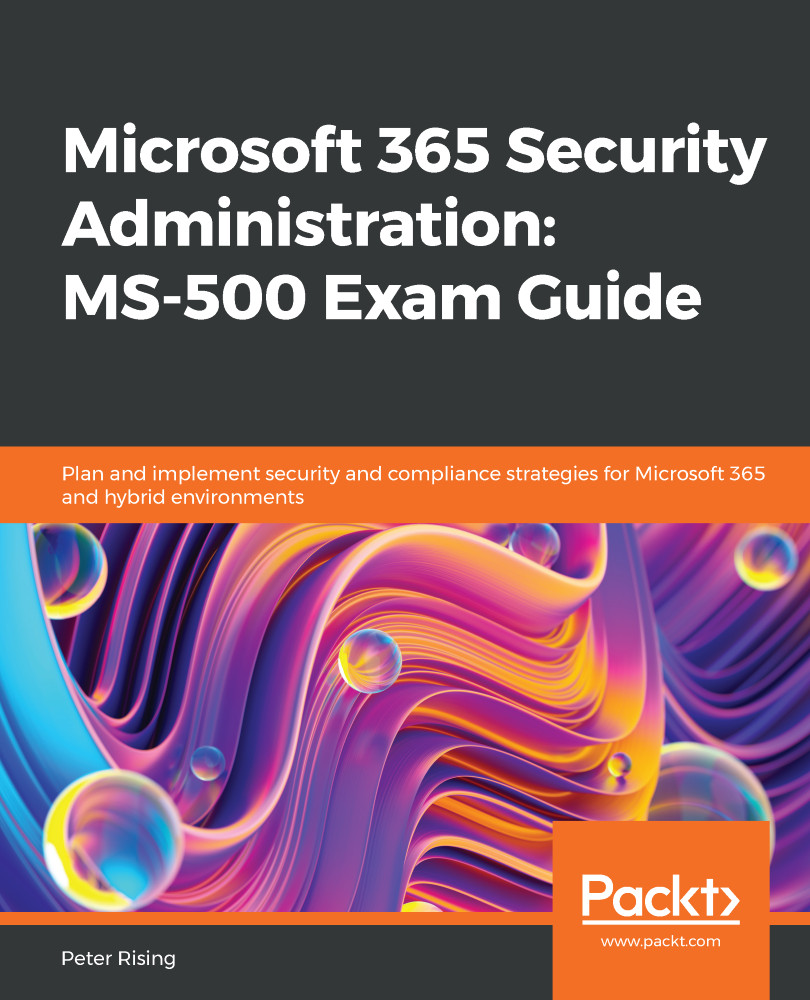Setting up an Azure ATP instance
In order to set up Azure ATP for the first time, you must first ensure that you have the required licenses. Azure ATP requires an Enterprise Mobility + Security E5 or Microsoft 365 E5 license in order to function. Azure ATP data centers are set up in the following locations:
- Europe
- North America/Central America
- The Caribbean and Asia
Your Azure ATP instance will be automatically provisioned in the data center that is geographically closest to your Azure AD tenant. To begin setting up Azure ATP, log in to the Azure ATP portal, which can be accessed at https://portal.atp.azure.com, as a global administrator (or with the appropriate Role-Based Access Control (RBAC)) and complete the following steps:
- Check to ensure that the domain controller or server can connect to the Azure ATP cloud service endpoints for the appropriate regions. These are as follows:
https://triprd1wceuw1sensorapi.atp.azure.com (for Europe)
https://triprd1wcuse1sensorapi...