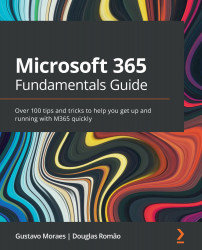Managing security and privacy
Make no mistake in thinking that, through Delve, you will be able to access restricted documents or groups that you are not part of, as cards are just "shortcuts" to original documents. You will only be allowed to access something under the following conditions:
- Email attachments: If you are an author or are among the recipients of the email
- Third-party OneDrive: If you have access to the document or folder
- Files in Teams groups: If you belong to the team
- Files in SharePoint folders: If you have permission to access the folder or an access link has been shared with you
Even though these are shortcuts, there is no way for Delve to directly move or remove a file. It must be changed at its source.
The same rule applies to your own documents: they will be available to others when shared directly or displayed in a shared space.
A useful tool to manage security can be found via the Who can see this? shortcut button (Figure 2.7).

Figure 2.7 – See user permissions for that document
Tip
The number of views of a document is counted by the number of times that the document was opened, so even a private document can have more than one view, and that value will show how many times you have opened it.
The visualization of documents by content cards provides relevant information about the documents around us simply and completely, but it still needs to be organized effectively so that it is possible to quickly resume important files and even generate collaborative spaces.