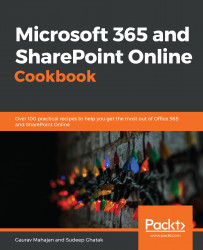While you edit the document in a desktop app, your co-workers could either be using the browser or a desktop app to view and edit the same document. The Office desktop app would provide you similar notifications and indicators to not only show you who else is editing the document but will also show their edits in real time.
The editing experience differs depending on the type of document that you are editing and the type of app that you are using. At the time of writing, the co-authoring experience in Excel desktop, for example, only works with certain installations of the app – specifically only if it's installed using the Microsoft 365 click-to-run installer. For apps installed using the Windows installer, the Excel file will open as read-only if another user is already editing it. This support article provides a good reference to troubleshoot any issues that you may be seeing with the co-authoring experience: https...