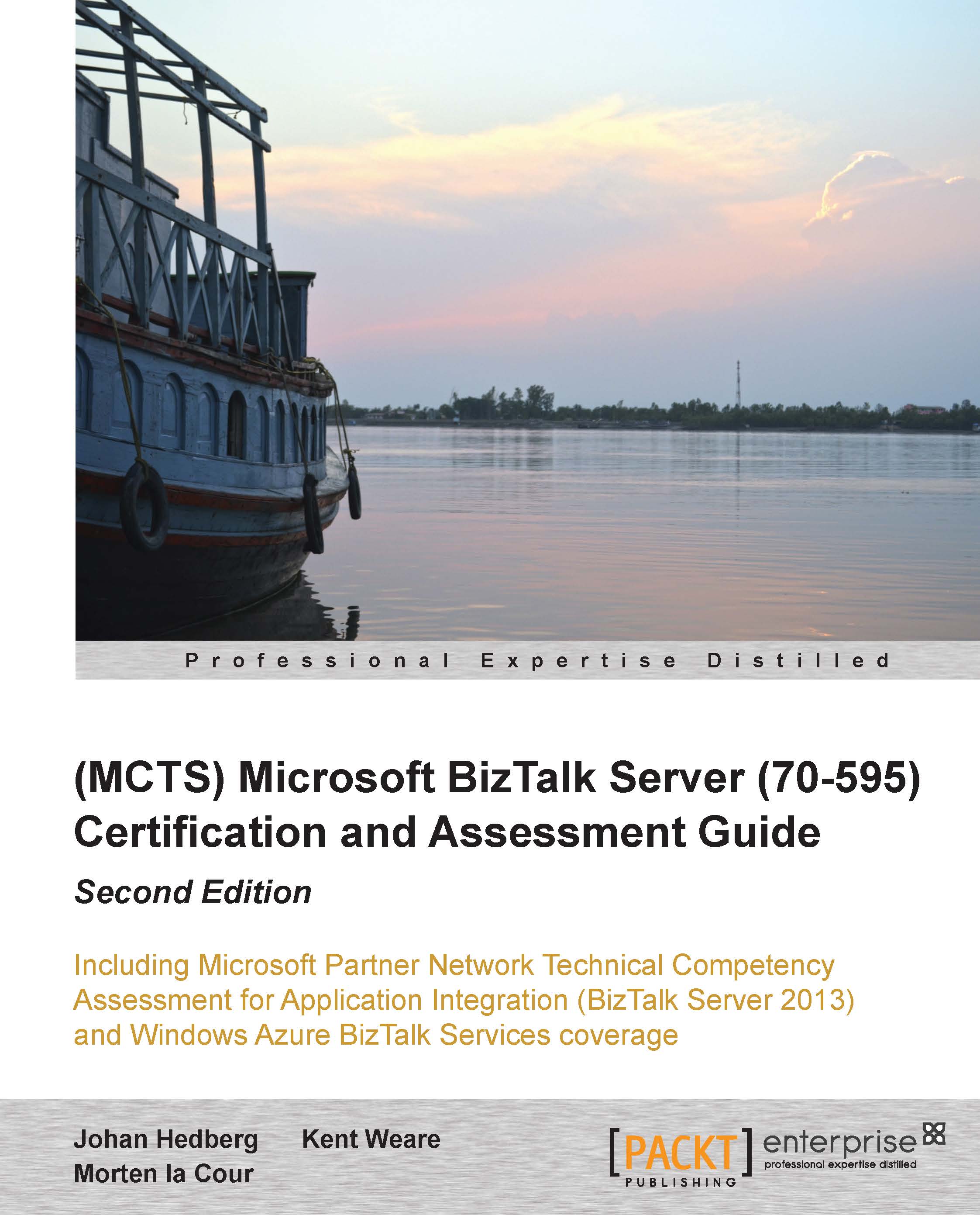Chapter 6: Deploying, Tracking, and Administrating a BizTalk Server 2010 Solution
Answer: d
We need to let our application drain by not allowing any new message instances to be received while any existing messages can complete. By stopping all Receive Locations we cannot receive any new messages and by waiting for any active instances to complete, we can safely perform a Full stop once we know there are no messages currently being processed.
Answer: b
Since we are interested in tracking just the Flat File that BizTalk received, we want to enable Track Message Bodies – Request message before Port processing. By doing so, we are capturing a copy of the message before our flat file reaches our custom Pipeline that will include our flat file disassembler.
Answer: b
Whenever we configure a new Host in an environment, we need to be sensitive to the Adapters that will be using this new Host. When this occurs, we need to add this Host as a Send and/or Receive handler depending upon whether we will use our Host in a Send Port or Receive Location.
Answer: c
In this scenario, we want to see how many message instances are currently retrying. In order to discover this, we need to run Running service instances – Retrying and idle Ports query from BizTalk Group Hub.
Answer: d
When we need to export an MSI file from a BizTalk application, we have the ability to add Binding Files as resources. We can tag these binding files with a Target Environment that will allow us to distinguish one binding file from another. If we do not provide a binding file with a Target Environment, this binding file will be treated as the default binding file. So when we go to use this MSI package in another environment, we will only see the default binding file.