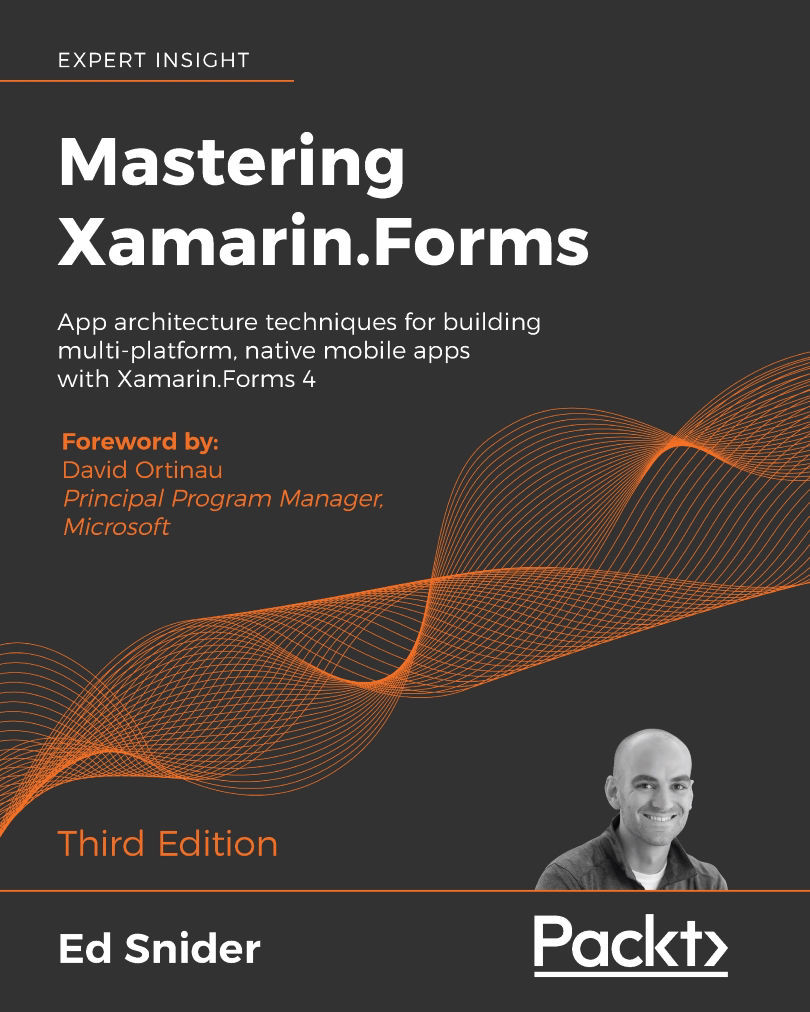To get the most out of this book
To get the most out of this book, you should have a working knowledge of the Xamarin platform and Xamarin.Forms toolkit as well as experience with .NET.
In order to follow along with the code throughout this book, you will need to have Visual Studio and Xamarin installed on your Windows or Mac computer. Although the examples throughout this book are shown in Visual Studio for Mac, everything shown can also be done in Visual Studio for Windows. If you are using a Windows computer, you will need a Mac running Xamarin on your network to serve as a build host to build and deploy iOS apps. For details on setting up a Mac build host or any other requirements for setting up a Xamarin development environment, visit docs.microsoft.com/en-us/xamarin.
In Chapter 6, API Data Access, you will need a Microsoft Azure account in order to follow along with the examples to create a basic API using an Azure Function App.
Throughout this book, there are several open source tools and libraries used, which are obtained from NuGet via the Visual Studio package manager.
Download the example code files
You can download the example code files for this book from your account at http://www.packtpub.com. If you purchased this book elsewhere, you can visit http://www.packtpub.com/support and register to have the files emailed directly to you.
You can download the code files by following these steps:
- Log in or register at http://www.packtpub.com.
- Select the SUPPORT tab.
- Click on Code Downloads & Errata.
- Enter the name of the book in the Search box and follow the on-screen instructions.
Once the file is downloaded, please make sure that you unzip or extract the folder using the latest version of:
- WinRAR / 7-Zip for Windows
- Zipeg / iZip / UnRarX for Mac
- 7-Zip / PeaZip for Linux
The code bundle for the book is also hosted on GitHub at https://github.com/PacktPublishing/Mastering-Xamarin.Forms-Third-Edition. We also have other code bundles from our rich catalog of books and videos available at https://github.com/PacktPublishing/. Check them out!
Download the color images
We also provide a PDF file that has color images of the screenshots/diagrams used in this book. You can download it here: https://static.packt-cdn.com/downloads/9781839213380_ColorImages.pdf.
Conventions used
There are a number of text conventions used throughout this book.
CodeInText: Indicates code words in text, class names, property names, field names, folder names, filenames, file extensions, pathnames, URLs, and user input. For example; "Update the constructor in the BaseViewModel class."
A block of code is set as follows:
public class BaseViewModel
{
protected BaseViewModel()
{
}
}
When we wish to draw your attention to a particular part of a code block, the relevant lines or items are set in bold:
public class BaseViewModel : INotifyPropertyChanged
{
protected BaseViewModel()
{
}
}
Bold: Indicates a new term, an important word, or words that you see on the screen, for example, in menus or dialog boxes, also appear in the text like this. For example: "In Visual Studio, click on File | New Solution."
Warnings or important notes appear like this.
Tips and tricks appear like this.