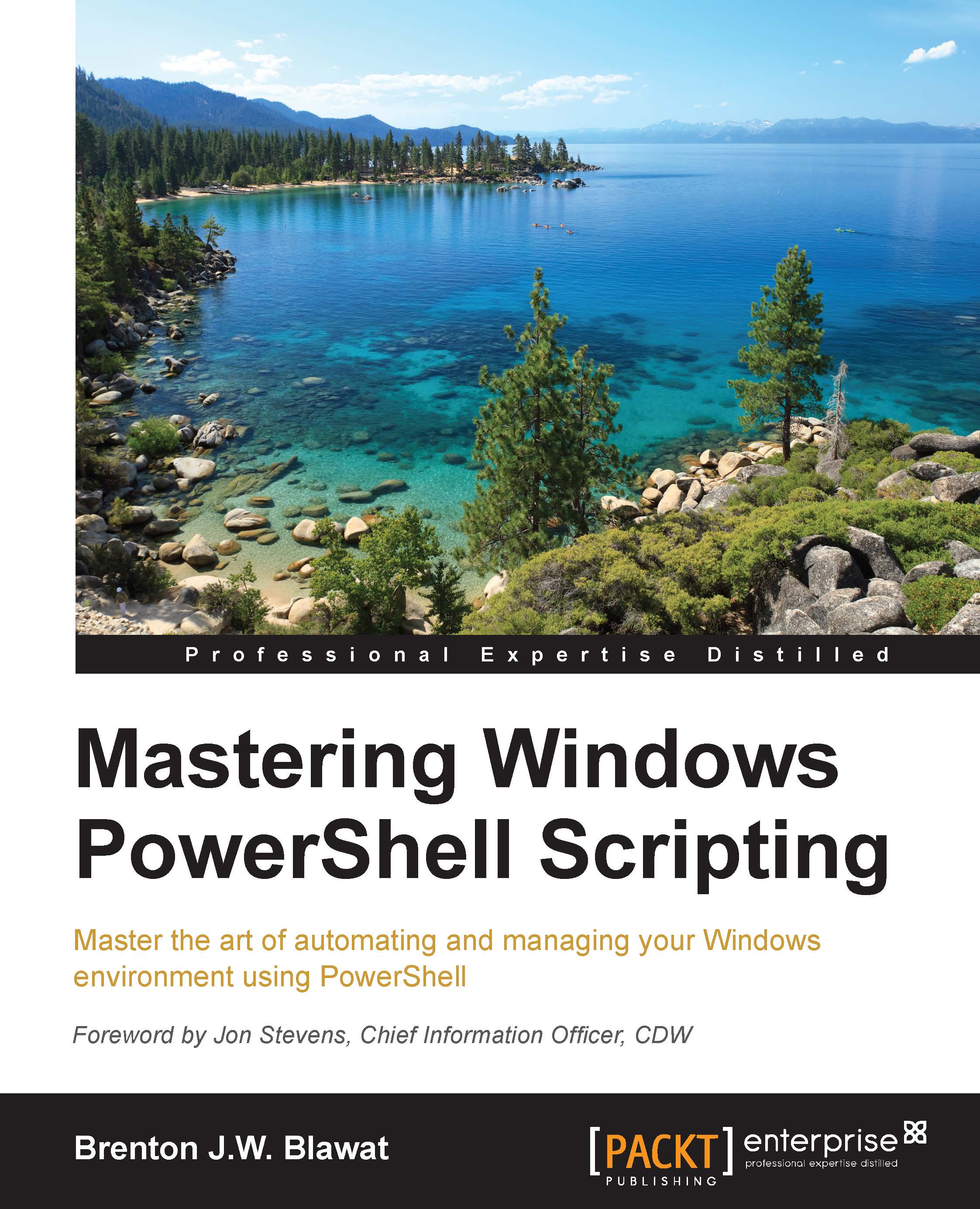# commenting headers
The first recommendation is to create headers for the detailed tracking information about the PowerShell script itself. Headers can track information about the script's creation, authors, changes, and other useful information that will enable you to quickly determine what the script is doing. PowerShell has built-in block comment support, which integrates with the get-help cmdlet.
The required components for this include:
- Comment block location: The comment block must be the first item defined at the top of your script. If you use parameter blocks, you will need to specify the parameter blocks after the comment block.
- Start comment block: In order to integrate with the help system, you need to specify the starting of the comment block. To start a comment block, you type
<#. - .SYNOPSIS: To create a synopsis for the script, type
.SYNOPSISon a line and then on a subsequent line, type a one line description of what the script is for. - .DESCRIPTION: To create a full description...