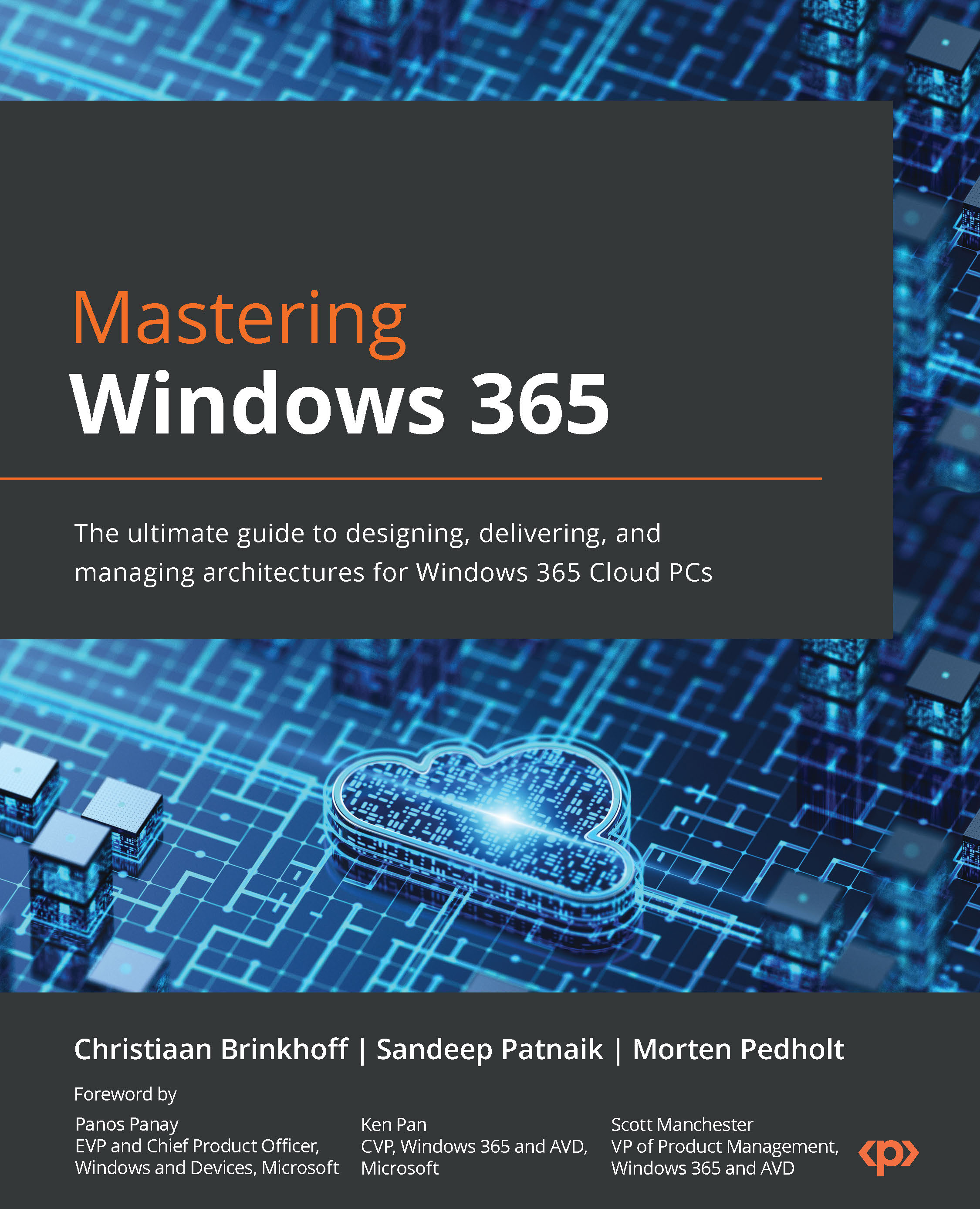Configuring Windows 365 Boot
Windows 365 Boot is one of the newest Windows integrations released as part of Windows 365 and Windows 11. The feature allows users to boot directly to Cloud PCs from the initial Windows login screen, meaning that the friction of logging on to local Windows first, opening the Windows 365 app, and clicking Connect completely vanishes!
In this section, we will explain how you can push the Windows 365 Boot components to your Windows 11 endpoints via Microsoft Intune via a simplified guided flow scenario that is purposely built for this feature. Let us get started!
- Go to Devices | Provisioning | Overview and open the Windows 365 Boot guide. You will be forwarded to the Boot to Cloud guided flow scenario:

Figure 3.54 - Windows 365 section in Microsoft Intune
Note
To move forward, you need to have at least Group and Intune Administrator rights.
- Click on Next: Basics > to start the configuration: