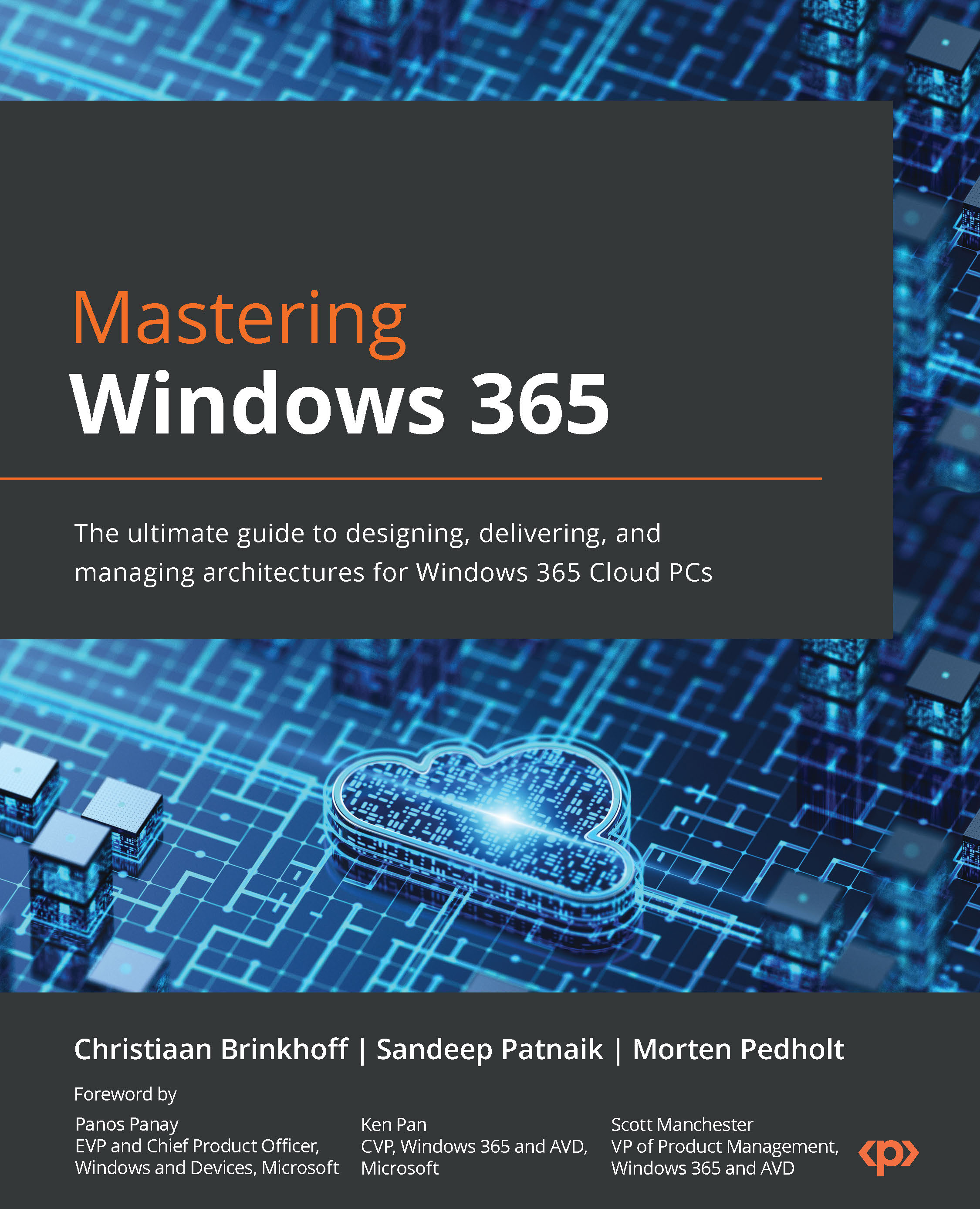Windows Copilot – bringing the power of AI to Windows 11
Windows Copilot is an AI assistant that helps you complete tasks, find information, and connect with your favorite apps. You can access Windows Copilot by clicking on the button next to the search bar on your taskbar, or by saying “Hey Copilot” if you have a microphone enabled. Windows Copilot will then appear as a sidebar on the right side of your screen, where you can type or speak your queries and commands.
Windows Copilot is not just a search engine or a voice assistant. It is also a smart helper that can assist you with your work and projects. Windows Copilot can rewrite, summarize, or explain the content on your screen, making it easier to understand and communicate. It can also help you adjust your settings, take screenshots, snap windows, and personalize your desktop. Windows Copilot can even generate creative content for you, such as poems, stories, code, essays, songs, and graphic art.
Windows Copilot is designed to be your personal assistant on Windows 11. It can help you save time, reduce stress, and achieve more. Whether you are working, studying, or having fun, Windows Copilot is always ready to help you with a simple click or a voice command. Try it out today and see how Windows Copilot can make your Windows experience better than ever.

Figure 1.7 – Windows Copilot
In the next section, we will explain Microsoft Intune and its importance in relation to Windows 365 Enterprise.