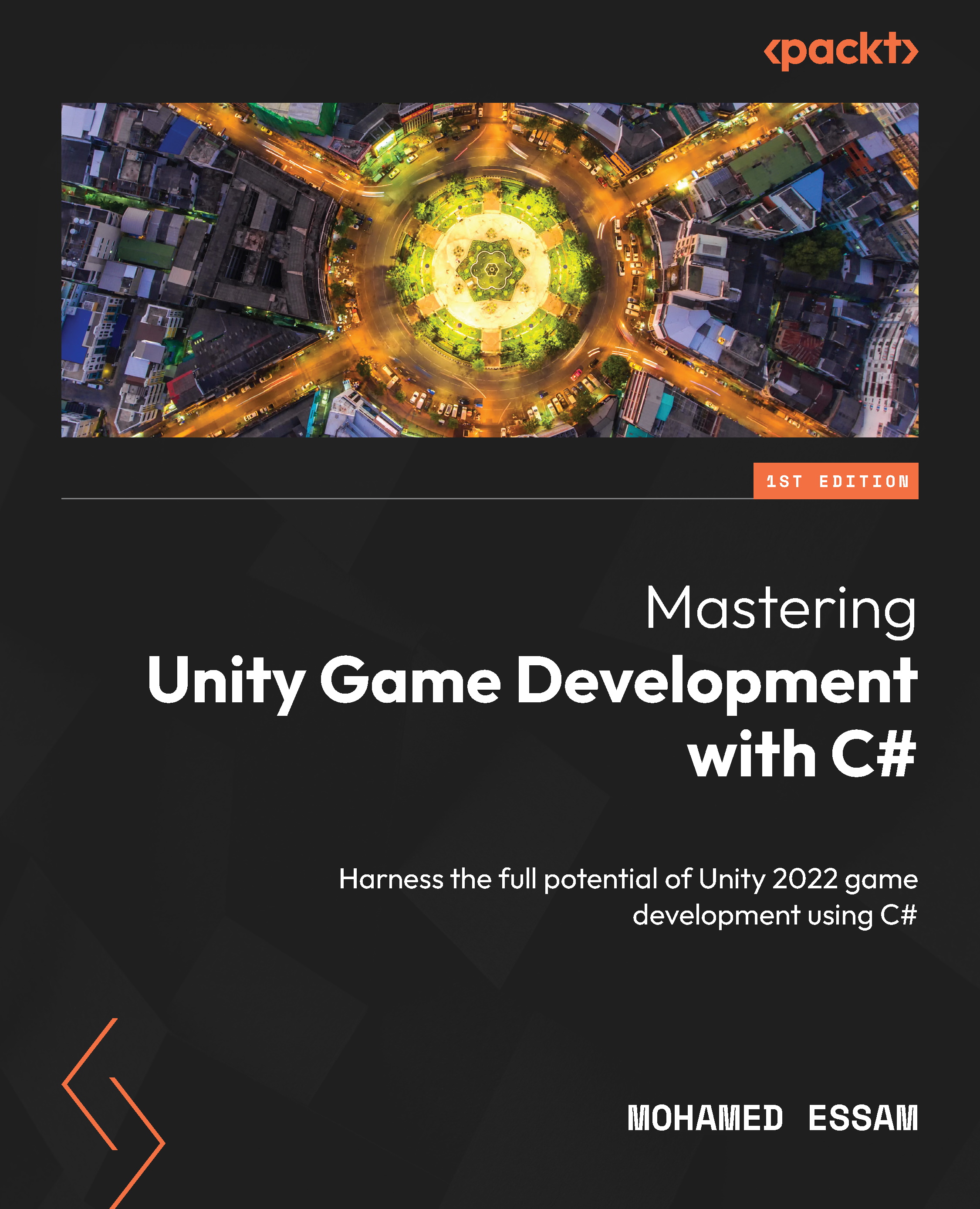Productivity-boosting shortcuts with C#
In this section, we’ll delve into a variety of essential shortcuts and tricks that can significantly enhance your Unity development workflow. We’ll start by exploring Unity Editor shortcuts, which are vital for quickly and efficiently navigating Unity Editor. Next, we’ll focus on code editor shortcuts, where you’ll learn time-saving keyboard shortcuts specifically tailored for C# scripting in your preferred code editor. Following that, we’ll discuss prefab workflow optimization, offering tips on effectively using prefabs and shortcuts for efficient prefab management. Each of these topics will help streamline your development process and make working with Unity more efficient and productive.
Shortcuts are incredibly productive tools that help us save valuable time, which is crucial in our workflow.
Unity Editor shortcuts
In this subsection, we will unlock the power of Unity Editor shortcuts for efficient...