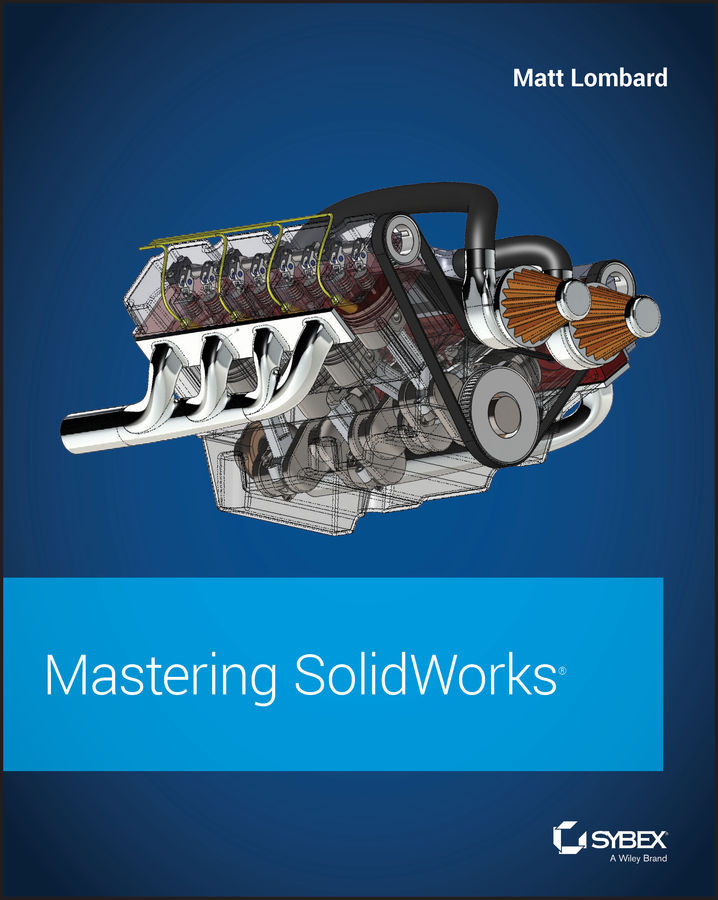Chapter 39: Using Mold Tools
SolidWorks Mold tools establish a method you can use for the semiautomated tasks involved in creating parting line, cavity, core, and parting surface entities and even pins, pulls and slides. For more involved nonplanar parting lines, you will probably want to intervene manually, which will call on your skills with surfaces, bodies, and visualization.
- Master It Understanding the draft analysis is the first real skill you need to have to create mold geometry in SolidWorks—aside from being able to create drafted parts, of course.
- Open the downloaded part named
Chapter 39 - Master It start 1.sldprt. - Run a draft analysis on it with the draft angle set to 1 degree and using the Face Classification setting. Face Classification counts the numbers of each type of face (positive, negative, requires draft and straddle—needs to be split). The Draft Analysis button stays depressed after you exit the command so that it retains the colors (rather...
- Open the downloaded part named