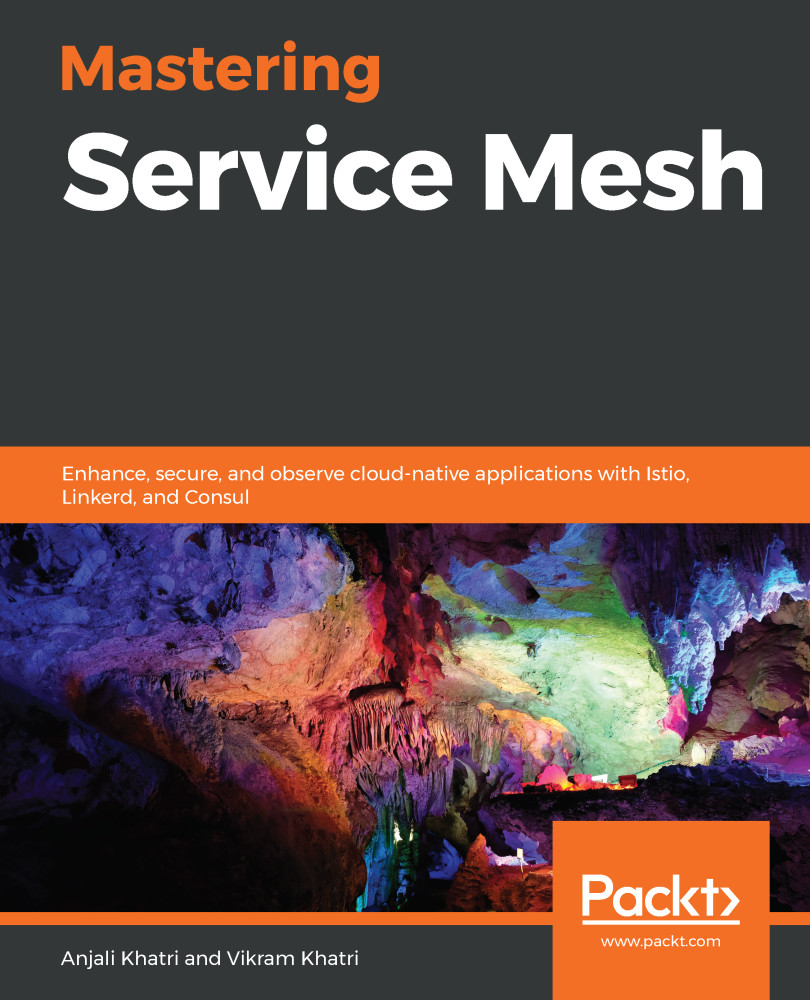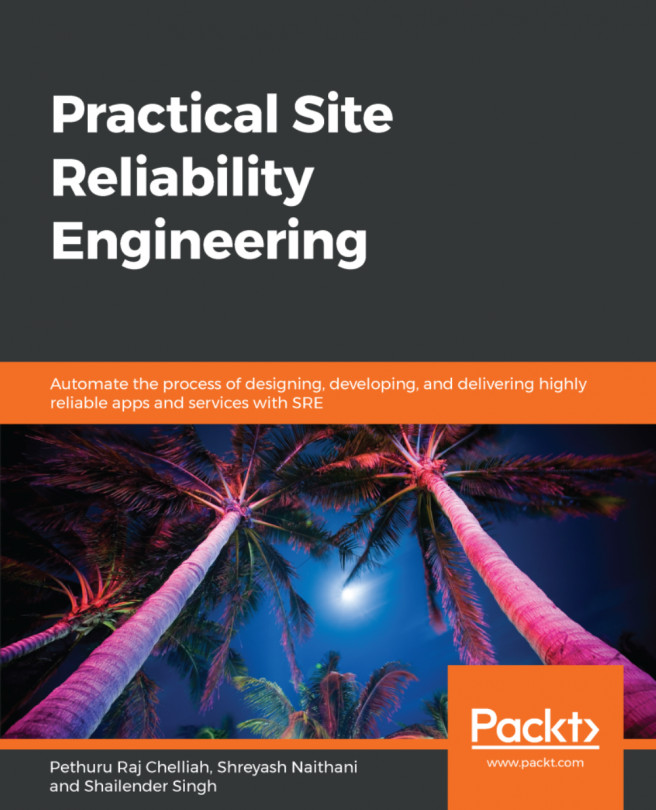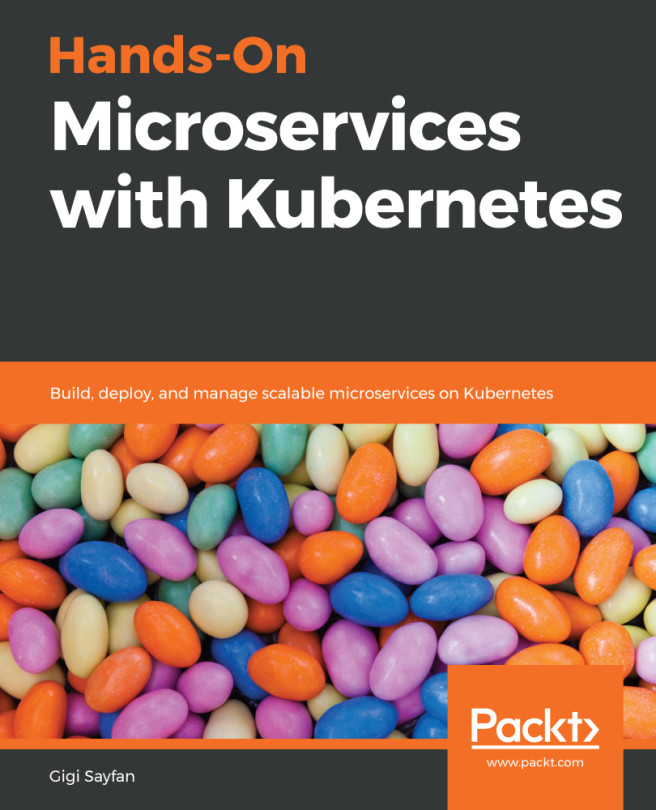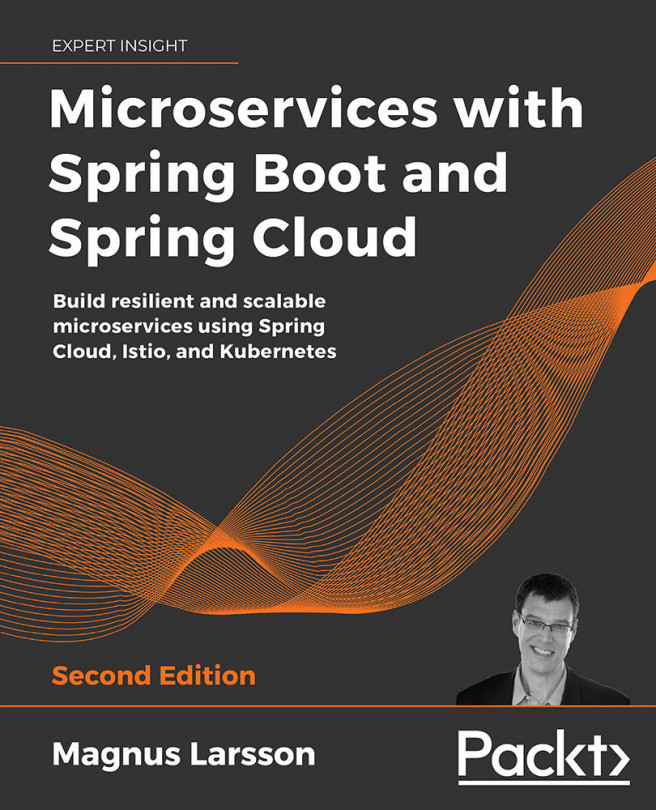Configuring web UI access to Grafana, Prometheus, Kiali, and Jaeger can be done in various ways, as follows:
- Using port-forward while using the kubectl command for the pod's port number.
- Configuring a node port and accessing the UI through hostIP:NodePort and by configuring an Istio virtual service.
- Using the istioctl dashboard command to open the Web UI.
The first two approaches are well documented and refer to the Kubernetes documentation. In this section, we will show Istio's approach to defining a virtual service to access the UI. In a real-world situation, you would use a DNS server to resolve the names, but, in our case, we are going to use the /etc/hosts file to resolve the names. Let's get started:
- Edit the /etc/hosts file and add entries for the following additional hosts:
$ cat /etc/hosts
127.0.0.1 localhost localhost.localdomain...