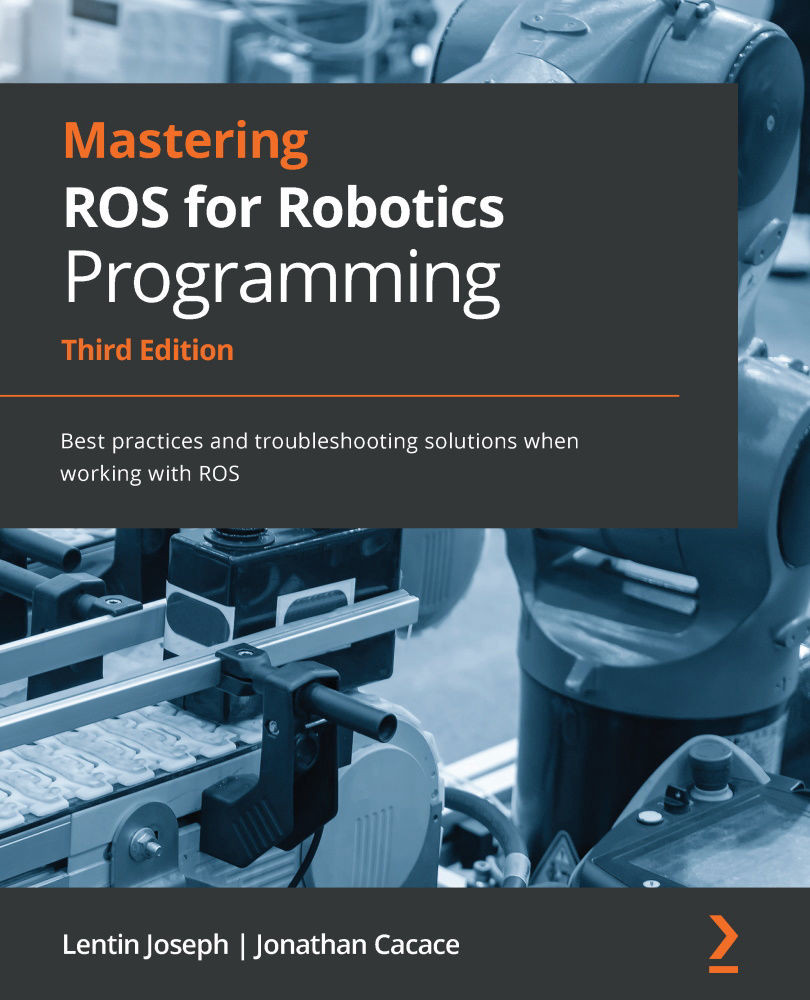Creating the MoveIt IKFast plugin
Creating a MoveIt IKFast plugin is quite easy. There is no need to write code; everything can be generated using some tools. The only thing we need to do is to create an empty ROS package. The following is the procedure to create a plugin:
- Create an empty package in which the name should contain the robot name and model number. This package is going to convert into the final plugin package, using the plugin generation tool:
catkin_create_pkg abb_irb6640_moveit_plugins
- Then, build the workspace by using the
catkin_makecommand. - After building the workspace, copy
ikfast.htoabb_irb6640_moveit_plugins/include. - Copy the switch
ikfast61.cpp, previously created in the package folder, renaming itabb_irb6640_manipulator_ikfast_solver.cpp. This filename consists of the robot's name, model number, type of robot, and so on. This kind of naming is necessary for the generating tool.
After performing these steps, open two terminals...