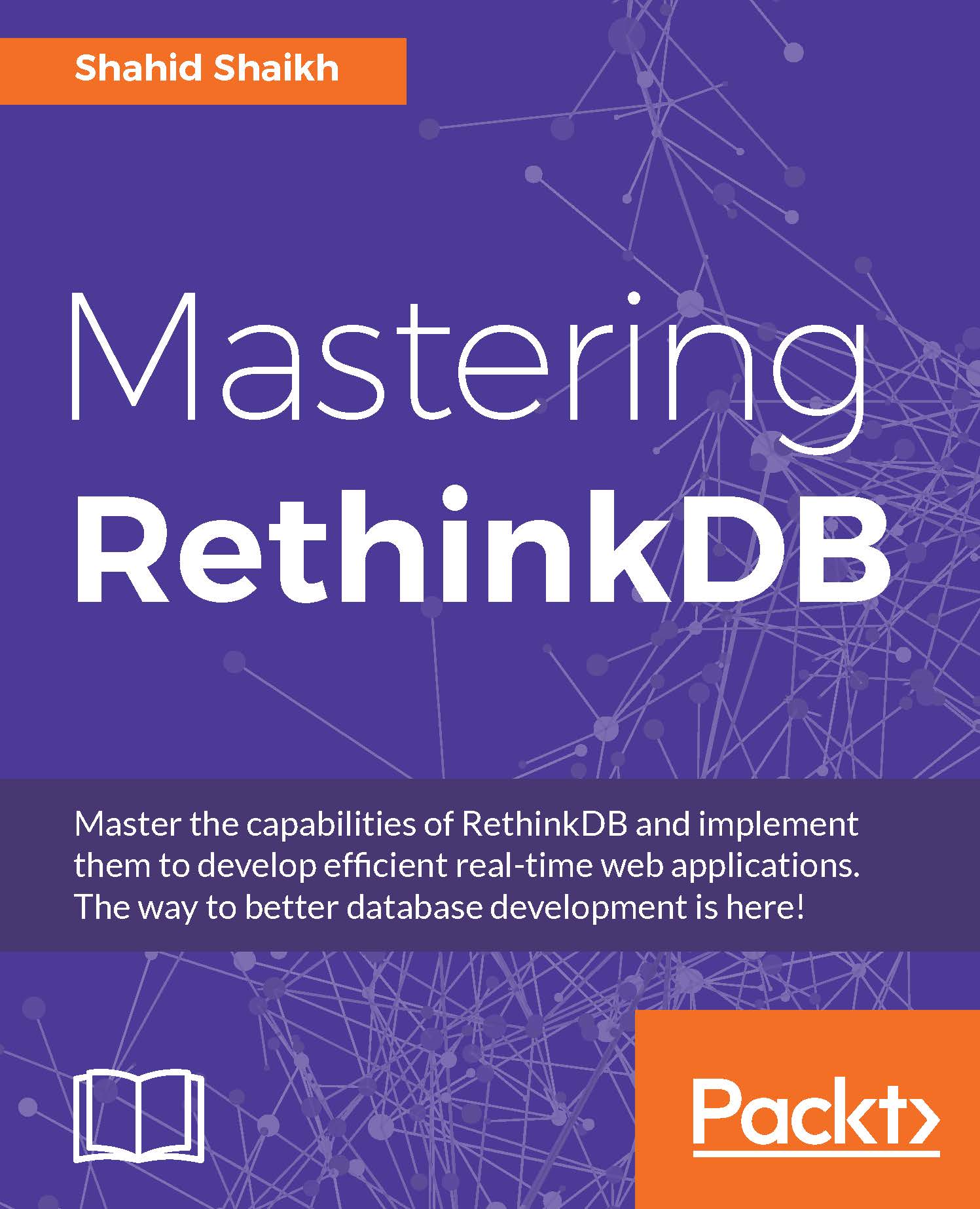Understanding access controls and permission in RethinkDB
In RethinkDB, user access control is divided into permissions and scope. Each RethinkDB user has some permissions, and these permissions in turn have scope; that is, where they can perform their respective operation with each permission.
For example, say a user named John has a read permission, and his scope is tables. He can perform read (permission) operations on tables (scope), but not on databases.
In this section, we will learn about the kinds of permission and scope RethinkDB provides for administration purposes.
Let us look over the permissions and scope of RethinkDB in detail.
There are four permissions in RethinkDB; refer to the following table to understand their effect:
|
Permissions |
Effect |
|
|
Allows reading the data. |
|
|
Allows modification of data. |
|
|
Allows users to perform an |
|
|
Allows user to perform configuration tasks on tables/databases, depending upon the scope... |