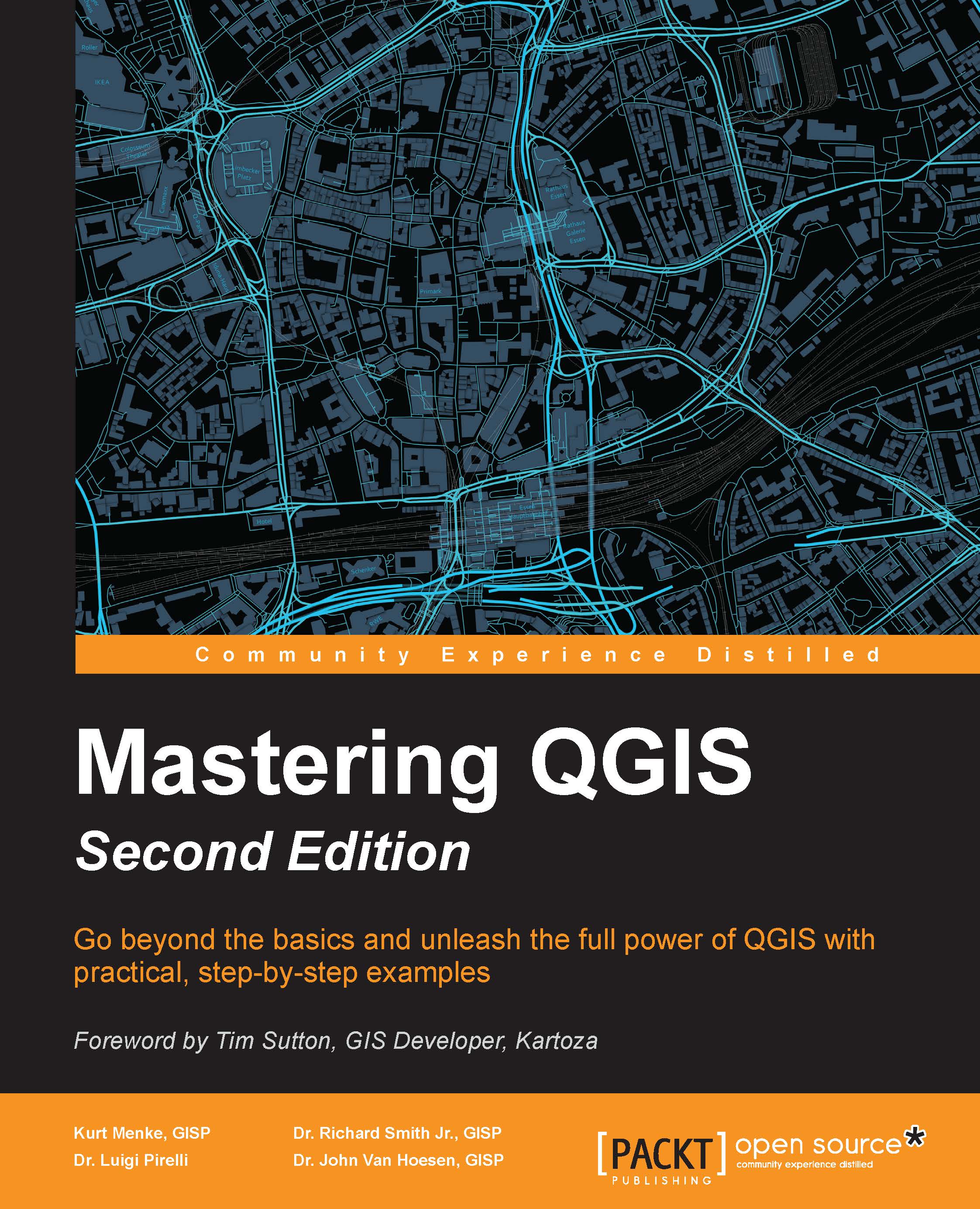Checking for geometry errors
Data (even from reputable sources) can contain geometry errors. These can often be tiny geometry errors that are not obvious, but which prevent geoprocessing tools from running or producing valid results. QGIS has tools that help you identify such errors.
The Check geometry validity tool (which can be found by navigating to Vector | Geometry Tools | Check Geometry Validity) takes an input vector layer that is loaded in the canvas, and scans the data for errors, such as geometric intersections. The errors can be displayed in a window, or the tool can output the results to a point layer. The resulting point layer will have an attribute describing the error. In the following screenshot, you can see that the tool has been run using the DRECP.shp sample dataset. This data is one portion of five alternatives for the Desert Renewable Energy Conservation Plan (DRECP) for Southern California. The tool found 30 errors, as shown in the following screenshot. The errors still...