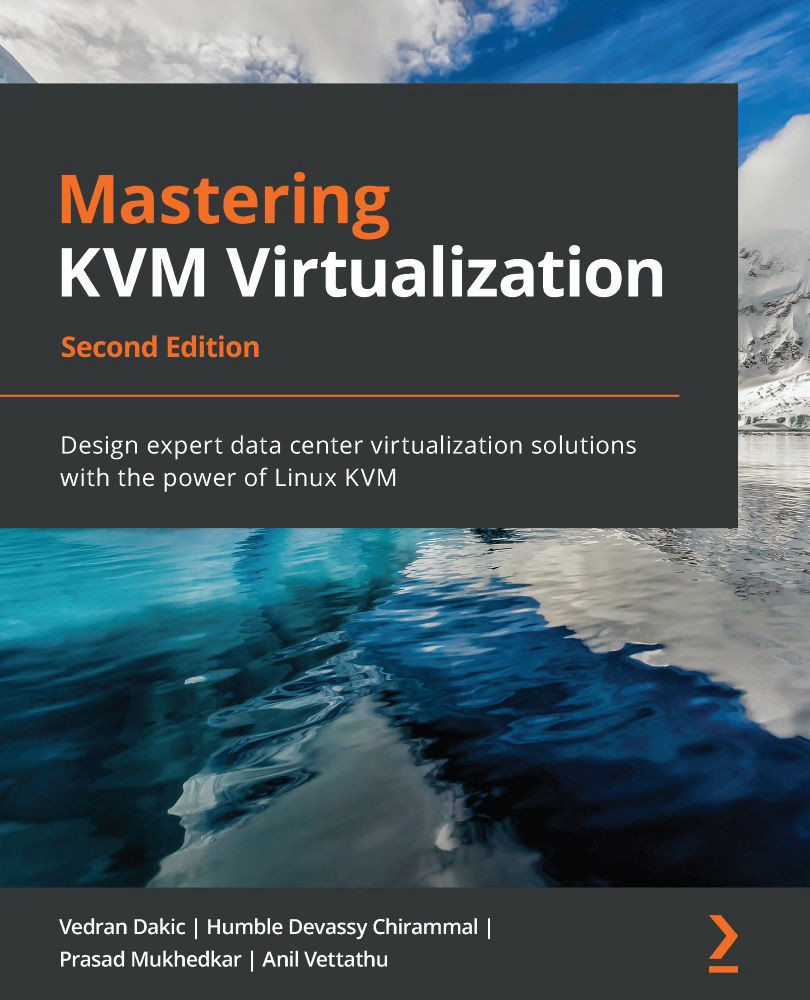Using the VNC display protocol
When the VNC graphics server is enabled through libvirt, QEMU will redirect the graphics output to its inbuilt VNC server implementation. The VNC server will listen to a network port where the VNC clients can connect.
The following screenshot shows how to add a VNC graphics server. Just go to Virtual Machine Manager, open the settings of your virtual machine, and go to the Display Spice tab on the left-hand side:
Figure 6.12 – VNC configuration for a KVM virtual machine
When adding VNC graphics, you will be presented with the options shown in the preceding screenshot:
- Type: The type of the graphics server. Here, it is VNC server.
- Address: VNC server listening address. It can be all, localhost, or an IP address. By default, it is Localhost only.
- Port: VNC server listening port. You can either choose auto, where libvirt defines the port based on the availability, or you can define one yourself. Make sure...