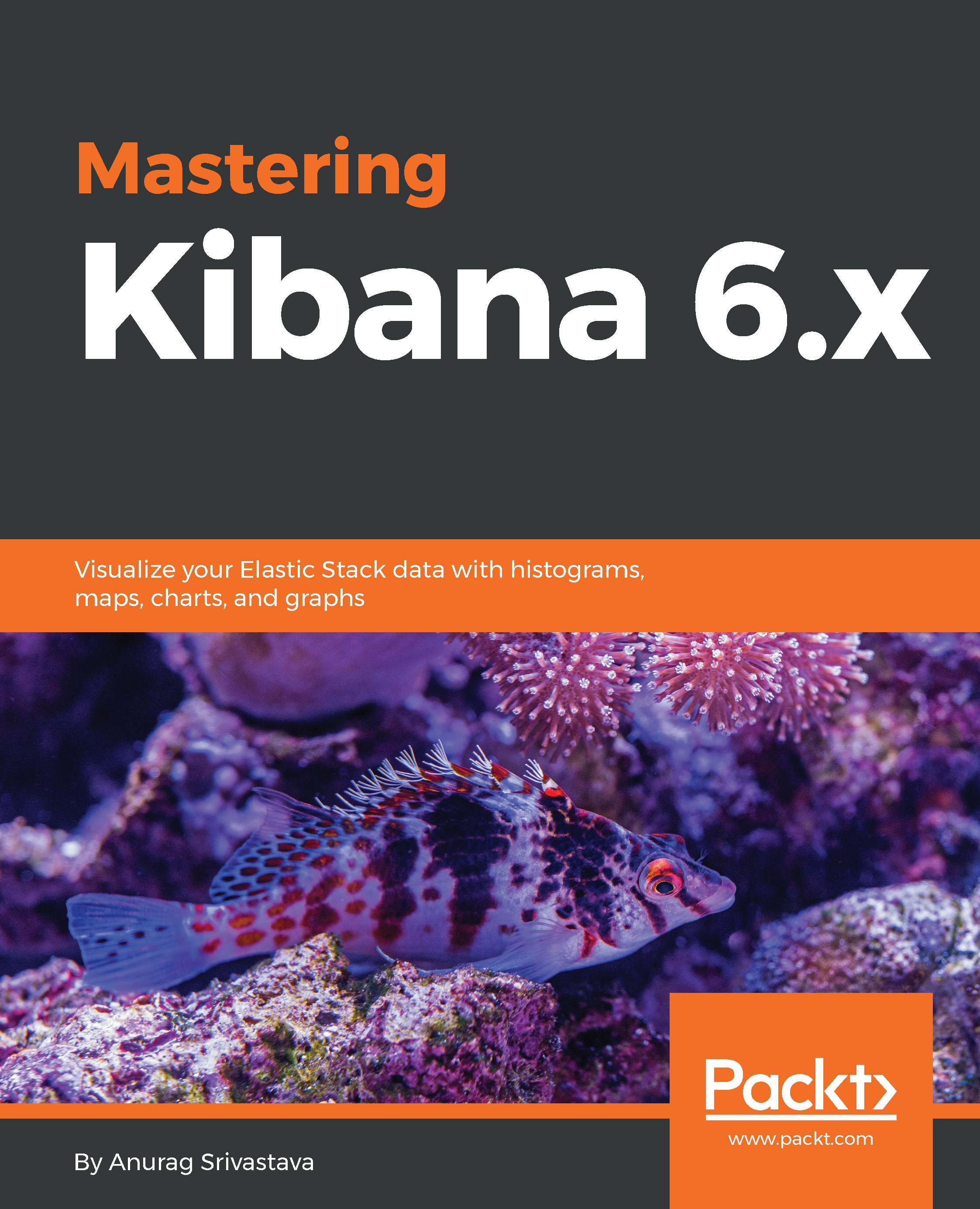Advanced settings
Using the advances settings feature, we can edit the settings that control the behavior of Kibana. We can change the default format of the date, the default index for timelion, can set the precision for decimal values, or it can set the default query language:

Note
We should avoid changing anything unless we are very sure about the change we will perform.
To set any advanced option, we need to do the following:
- Click on the
Advanced Settingslink on theManagementpage - We have a search box, through which we can search the option to modify
- Click on the
Editlink in front of the option that you want to change - Modify the value as per the requirement
- Click on the
Savebutton to save the changes
These are very sensitive changes that can cause performance issues in Kibana, and if anything breaks, it is quite difficult to diagnose.
There are many options available under advanced settings, and we can tweak all those under this option. In this chapter, I will explain some of them.