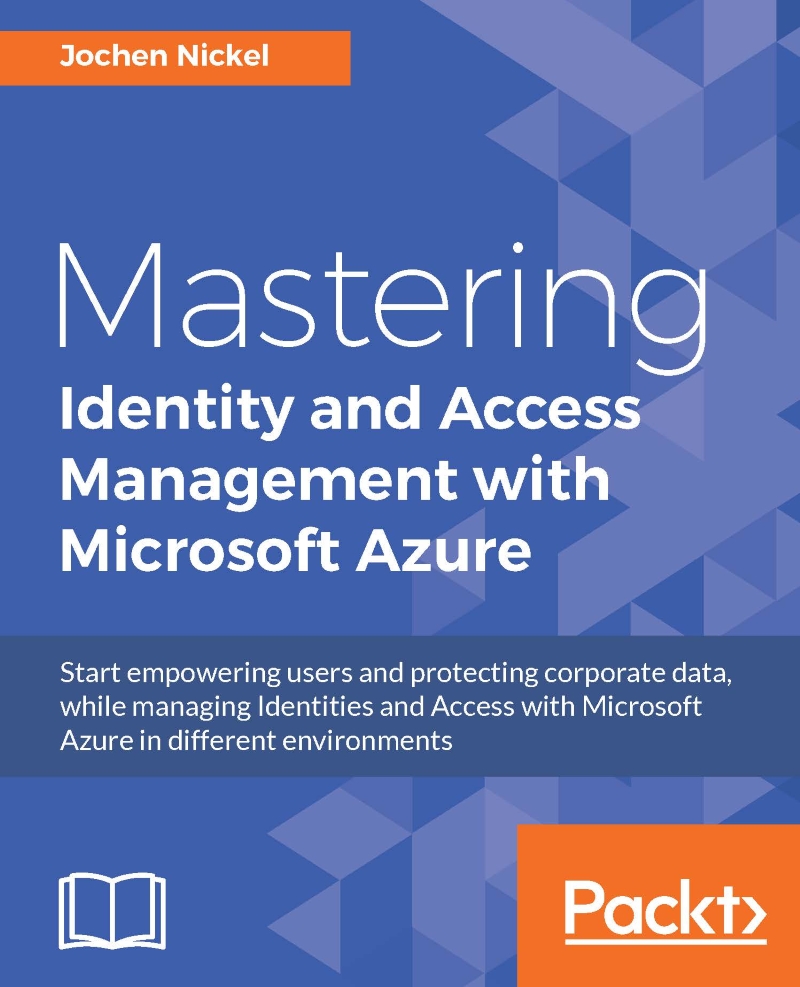Configuring Multi-Factor authentication scenarios for Conditional Access
In this section, we will provide the necessary steps to configure certificate-based authentication that you can use in conditional access scenarios.
To complete the configuration, you need a deployed PKI in your environment, with externally published CRL information. You can use the following test lab guide if you want to deploy a two-tier PKI in your environment:http://bit.ly/292h5Vh.
For the external publishing of the CRL, you can use a website on Azure, such as that in the following example. You just need to change the CRL paths to the newly created website and copy the files. You are able to use FTP to upload the files:

Tip
We used the idam.ch forest to deploy all the different services, including the PKI.
Next, you need to provide a certificate template for the user authentication.
You just need to duplicate the User template and use only the client authentication usage:

Register a new certificate for your administrative...