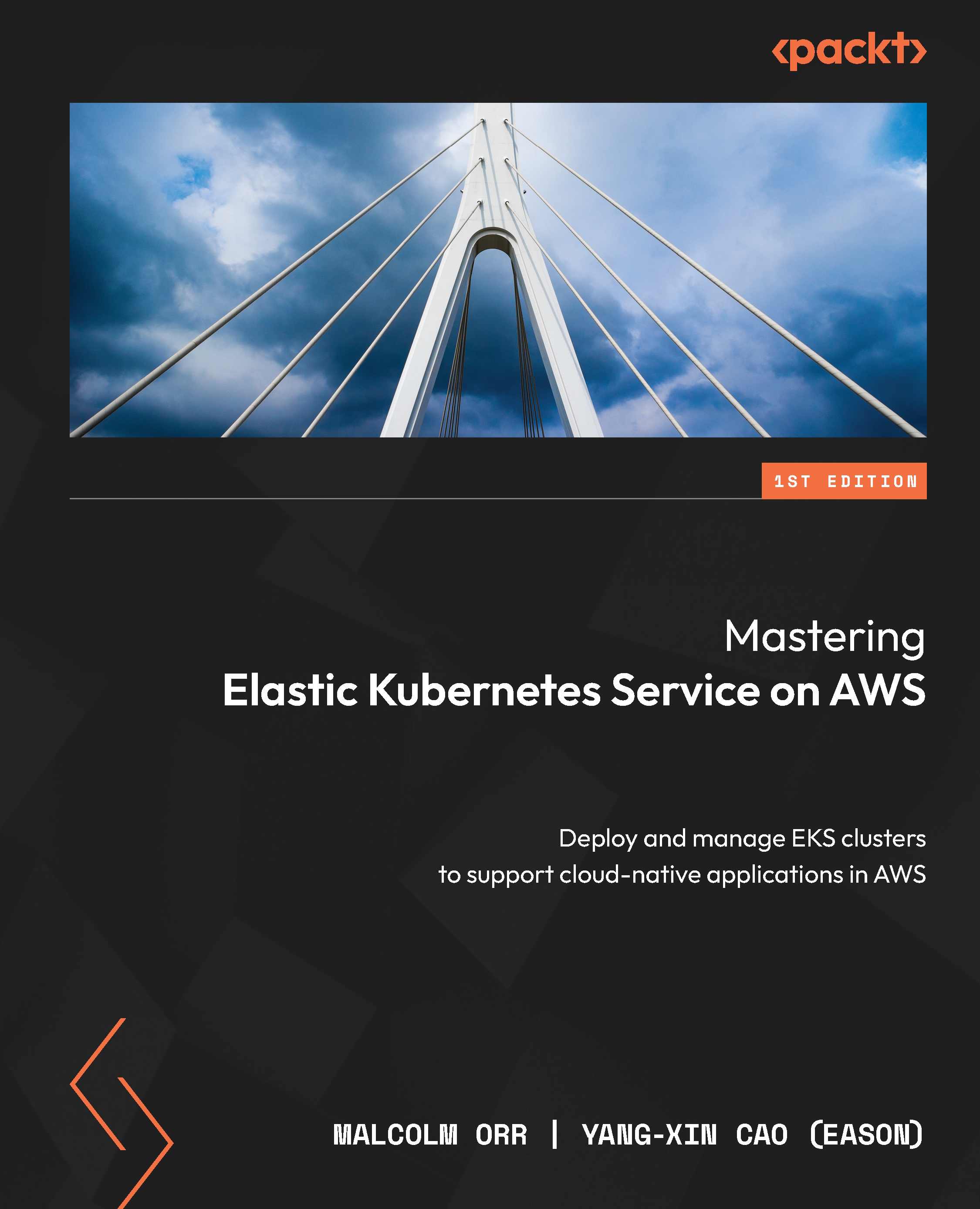Installing the Helm binary
Helm can be easily installed and can be compliable with many different operating systems. You can refer to the following instruction to set up Helm on your system:
https://helm.sh/docs/intro/install/
You must configure kubectl to work for Amazon EKS. If you have not already done this, please refer to Chapter 3, Building Your First EKS Cluster, to help you configure kubectl properly.
On Linux, you can use the following command to download and install the Helm binary:
$ curl -L https://git.io/get_helm.sh | bash -s -- --version v3.8.2
At the time of writing this book, Helm 3.9.x had some issues using the AWS authenticator plugin, so v3.8.2 is used. You will need to make sure that the /usr/local/bin/ directory is in your PATH.