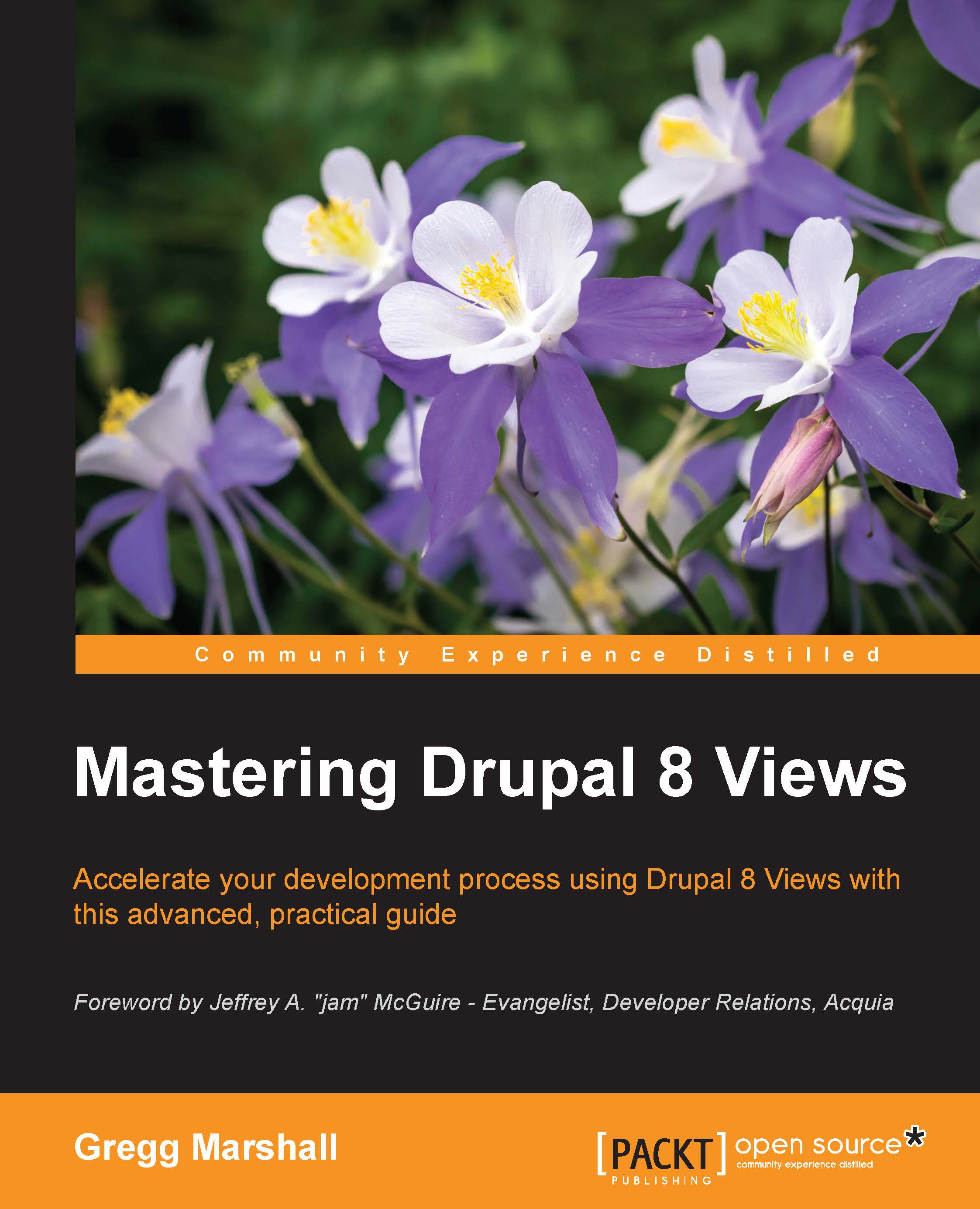Adding an open house attachment display to the property listings view
As Lynn sat down at her home desk to work on her attachment homework, Jackson took up his usual position next to her monitor. Lynn gave him a scratch and said, "Okay Jackson, ready to attack adding an attachment to our selectable property listing view?" Lynn logged into the development site and navigated to the Available Property Listing view edit screen.
Once there, she clicked on the Add button in the display area and selected Attachment from the pull-down that appeared. What she saw after adding the attachment display was this:

Available Property Listing edit screen with attachment display
Scanning the options that appeared from the master display that was hidden, Lynn noticed there was a contextual filter. "That's not supposed to be there Jackson. I must have forgotten to select the Apply to this display option when I added it to the neighborhood display. I see why Jim suggests using several separate...