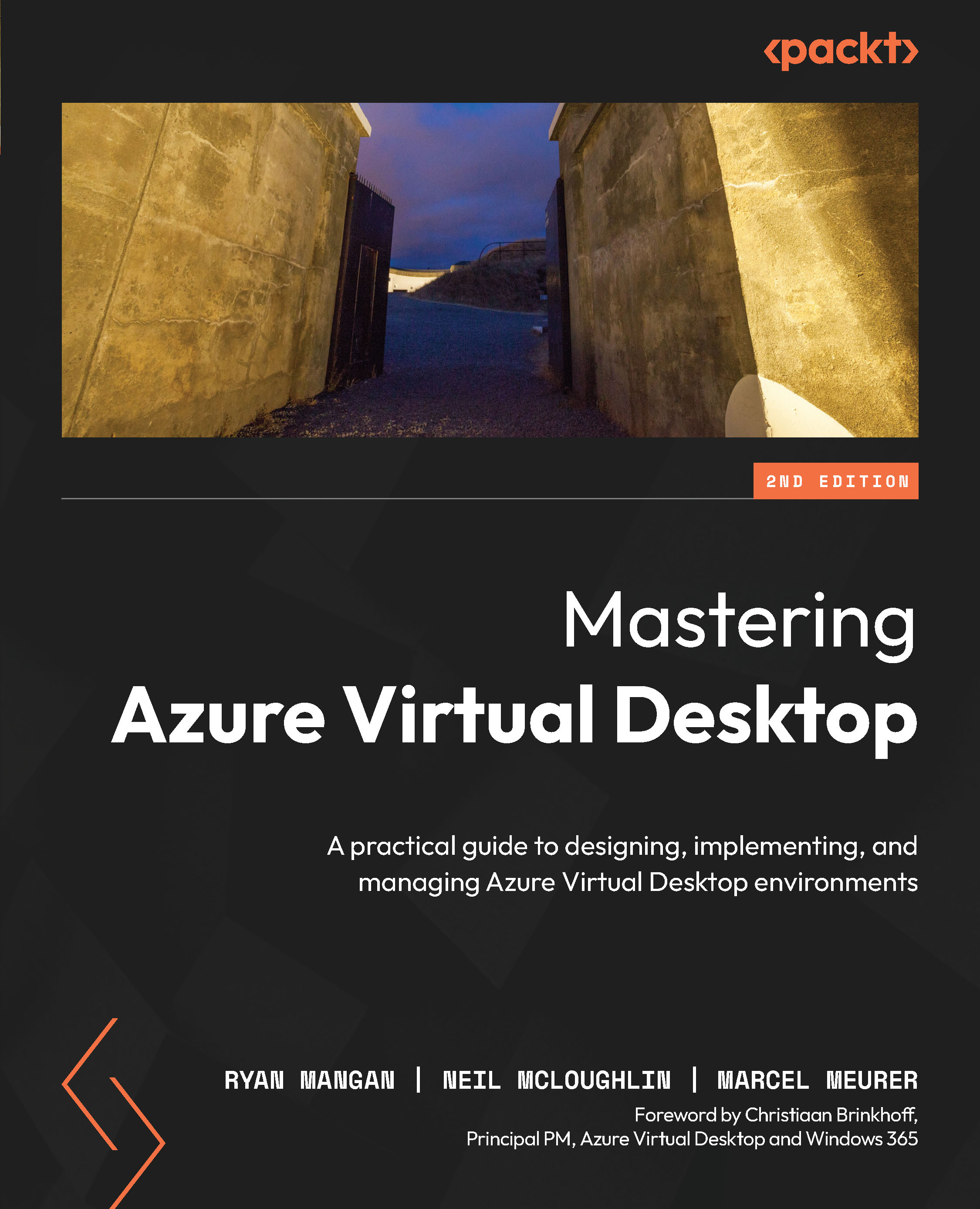Configuring storage for FSLogix components
This chapter looks at storage options that are available for FSLogix profile containers when preparing and configuring AVD. We will focus on Azure Files as the storage option of choice as this is the most commonly used storage option for AVD.
FSLogix profile container storage options
There are three common storage options for AVD. This section provides a comparison of these options.
Important note
Microsoft recommends storing FSLogix profile containers in Azure Files unless there is a specific requirement not to. However, this may not meet all organizations’ requirements.
FSLogix, acquired by Microsoft, provides AVD with roaming profiles by dynamically attaching a virtual hard disk (VHD) at sign-in. The user profile stored on the virtual disk becomes immediately available and appears in the system like a typical profile.
Important note
You can use the FSLogix profile solution outside of AVD.
The following table...