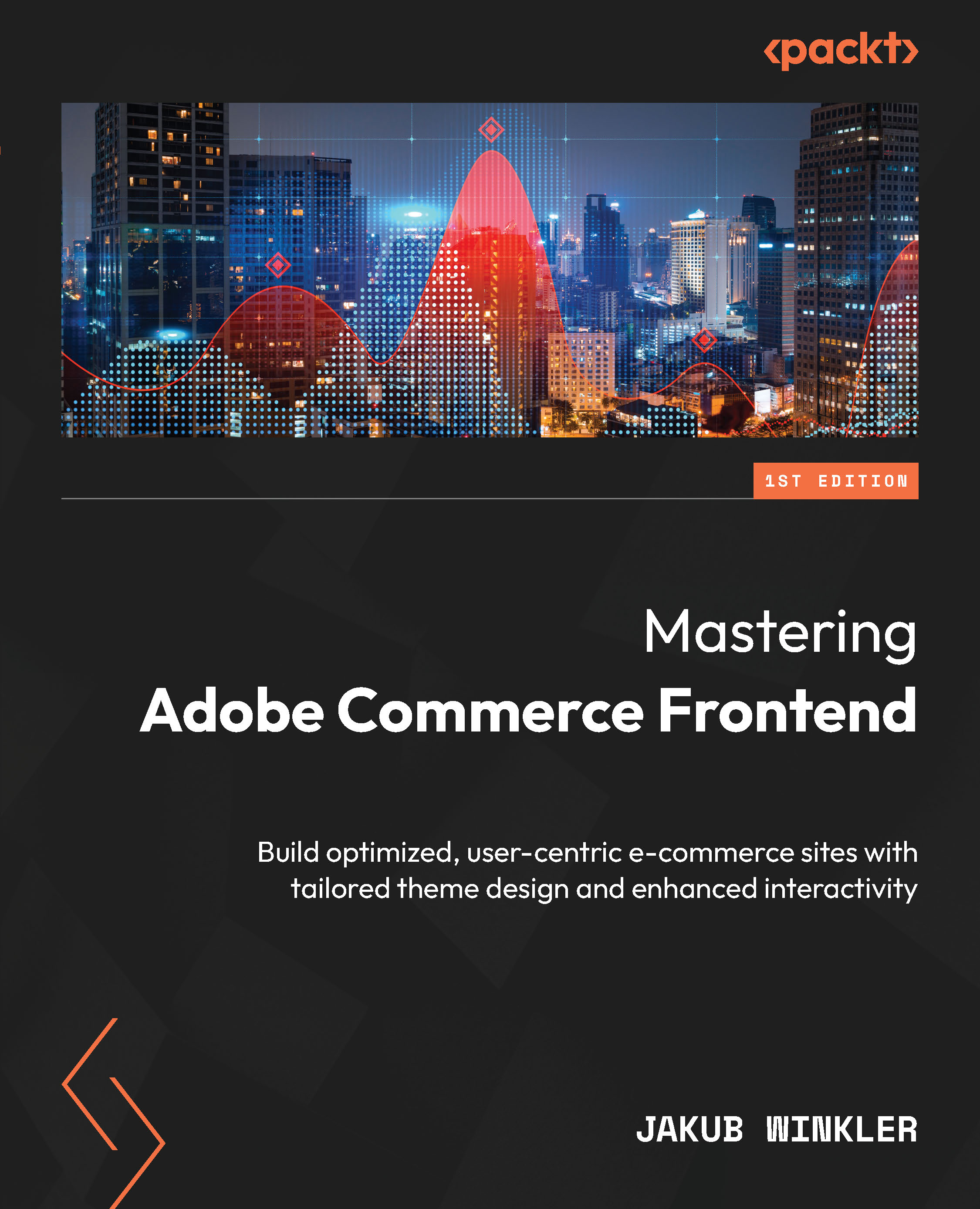A quick introduction to Adobe Commerce CMS
In the previous chapters, we did already work with the Content menu in the Admin Panel, but we only played with just a small part of it related to design changes, schedules, and the theme view.
CMS, as we know, stands for content management system, but what exactly is the content part? Let’s define it in terms of an e-commerce website:
Content: The overall definition would be very simple: it is everything that is visible on the storefront. All the textual, visual, and medial elements are presented to the customer, including product data, category descriptions, images, reviews, videos, banners, and any other information aiming to inform, engage, or convert visitors into customers. The content is critical for marketing operations and search engine optimization (SEO) work. It’s the thing that makes the store unique. In AC, the CMS has a narrower meaning, and it does not include the catalog; it only refers to widgets, Blocks...