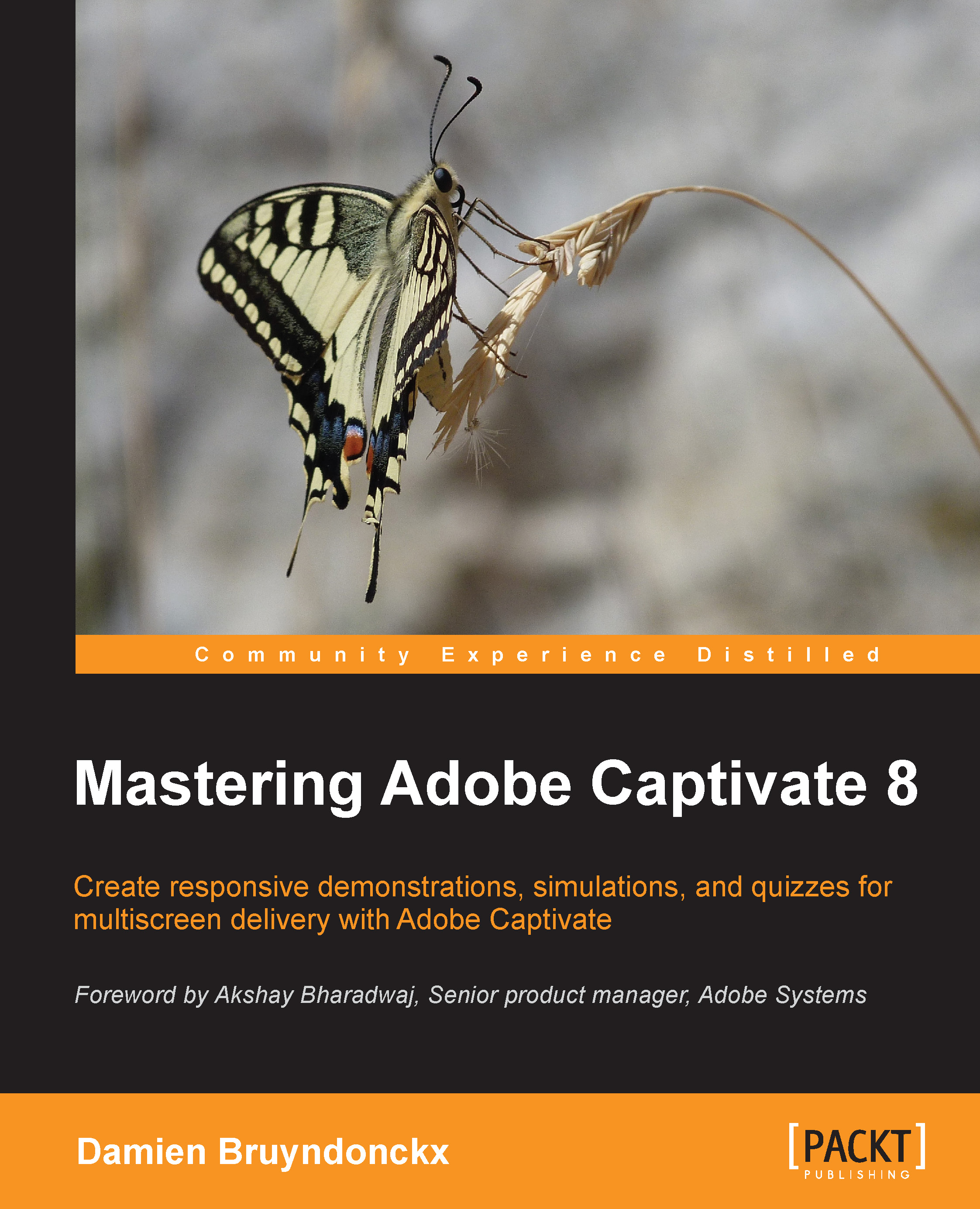Exporting the project to XML
In this section, you will export the project as an XML file. Exporting the Captivate project to .xml gives you access to a much wider range of properties and content than the Export to Microsoft Word feature you used earlier in this chapter. According to the official Adobe Captivate blog, the exported XML file contains the following:
Text Captions, Text Animations, Rollover Captions, Default text and correct entries in Text Entry Box, Success/Failure/Hint Captions and button text for all interactive objects, Text Buttons, Slide Notes, Text and Rollover Captions in Rollover Slidelets, Quiz Buttons and Feedback captions, Project Info, Project Start and End options, text messages for password and Expiry Messages.
Note
See the original post at http://blogs.adobe.com/captivate/2009/05/quick_editing_of_text_using_xm_1.html.
Here are the steps to export your project to an XML file:
- Return to the
chapter11/encoderDemo_800.cptxfile. - Use the File | Export | To XML menu item...