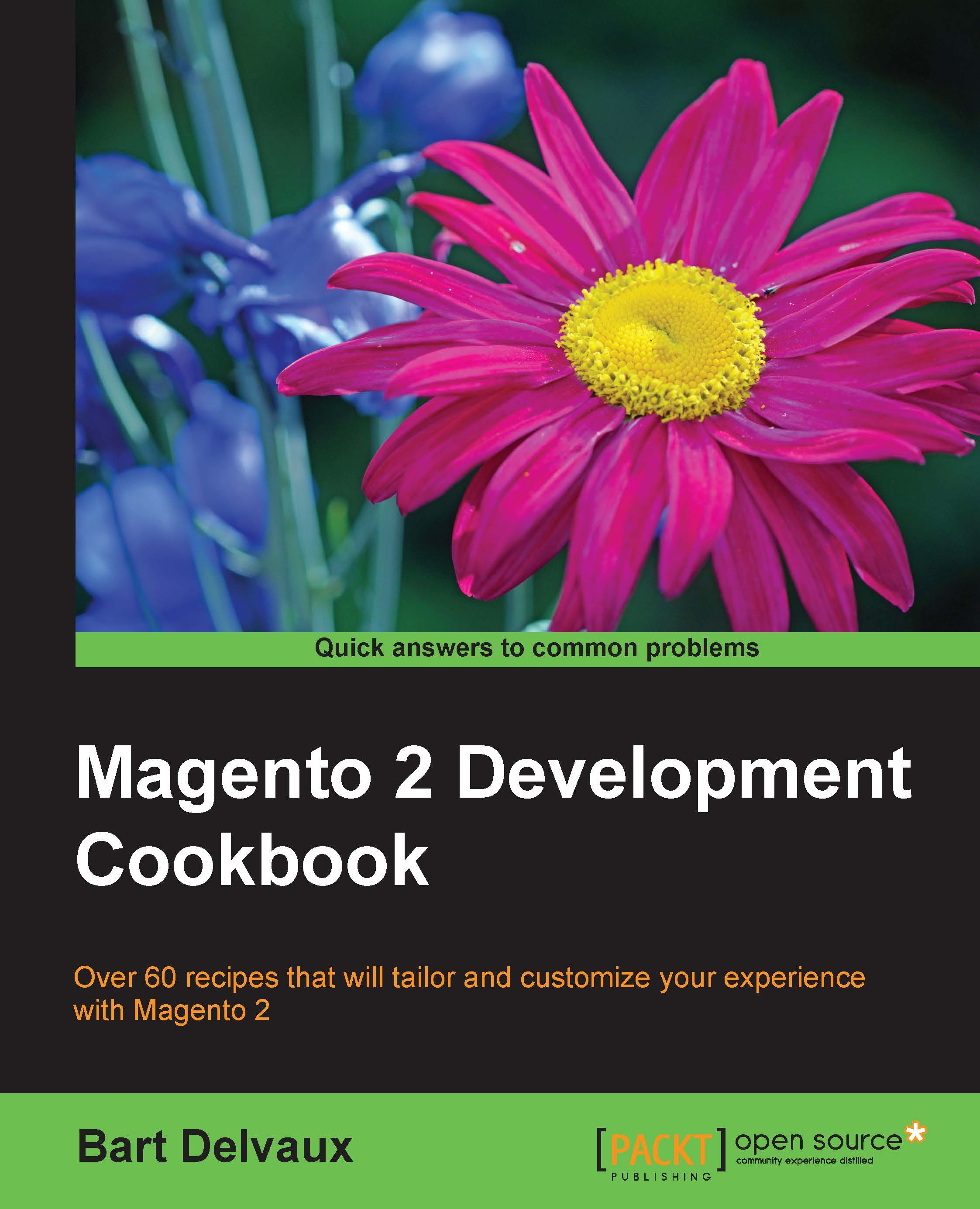Configuring the catalog defaults
One of the first things is to configure some default catalog settings to the preferred values. We will cover all the configuration values that are possible in a Magento 2 installation.
We will go through the available configurations and change some values to the recommended settings.
Getting ready
Open your frontend and log into the backend in a separate browser tab. We will modify some configuration values to the recommended settings. When changing a configuration value, we can check what happens in the frontend.
How to do it
In the next steps, we will take a look at the catalog settings:
- In the backend, navigate to Stores | Settings | Configuration. Open the Catalog menu, as we can see in the following screenshot:

- Open the Product Fields Auto-Generation section. In this section, we can configure the behavior of the generation of SKU and metadata. When we add the following values for the Mask for Meta Keywords, the SKU, name, and the string "Magento"...