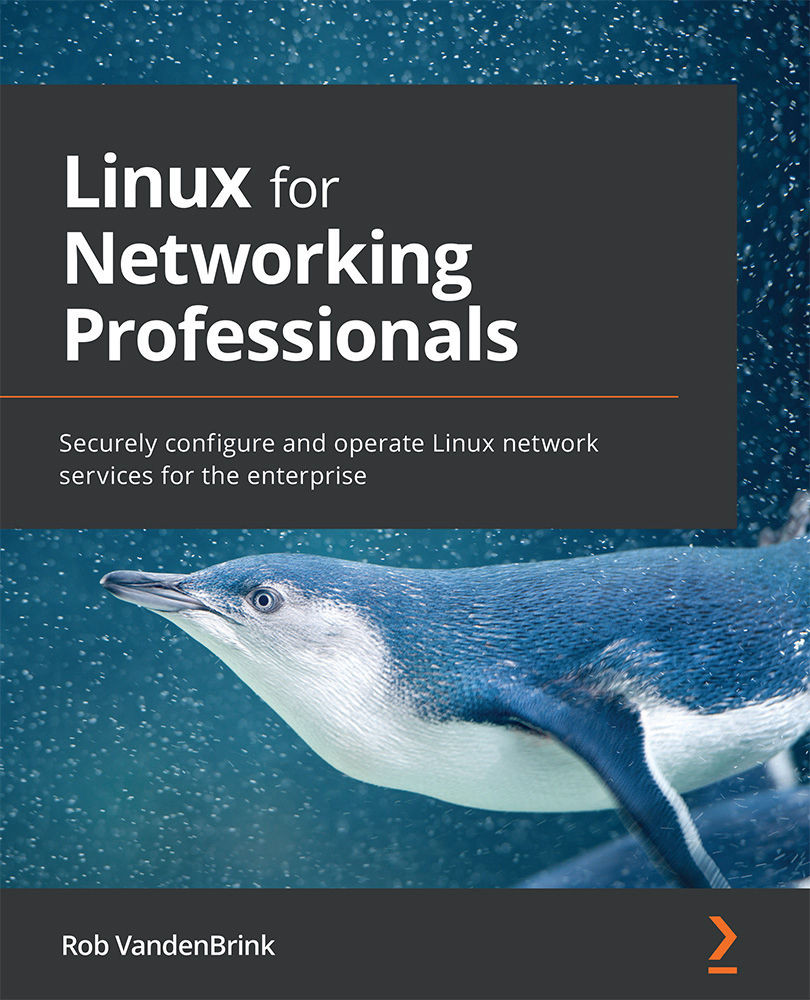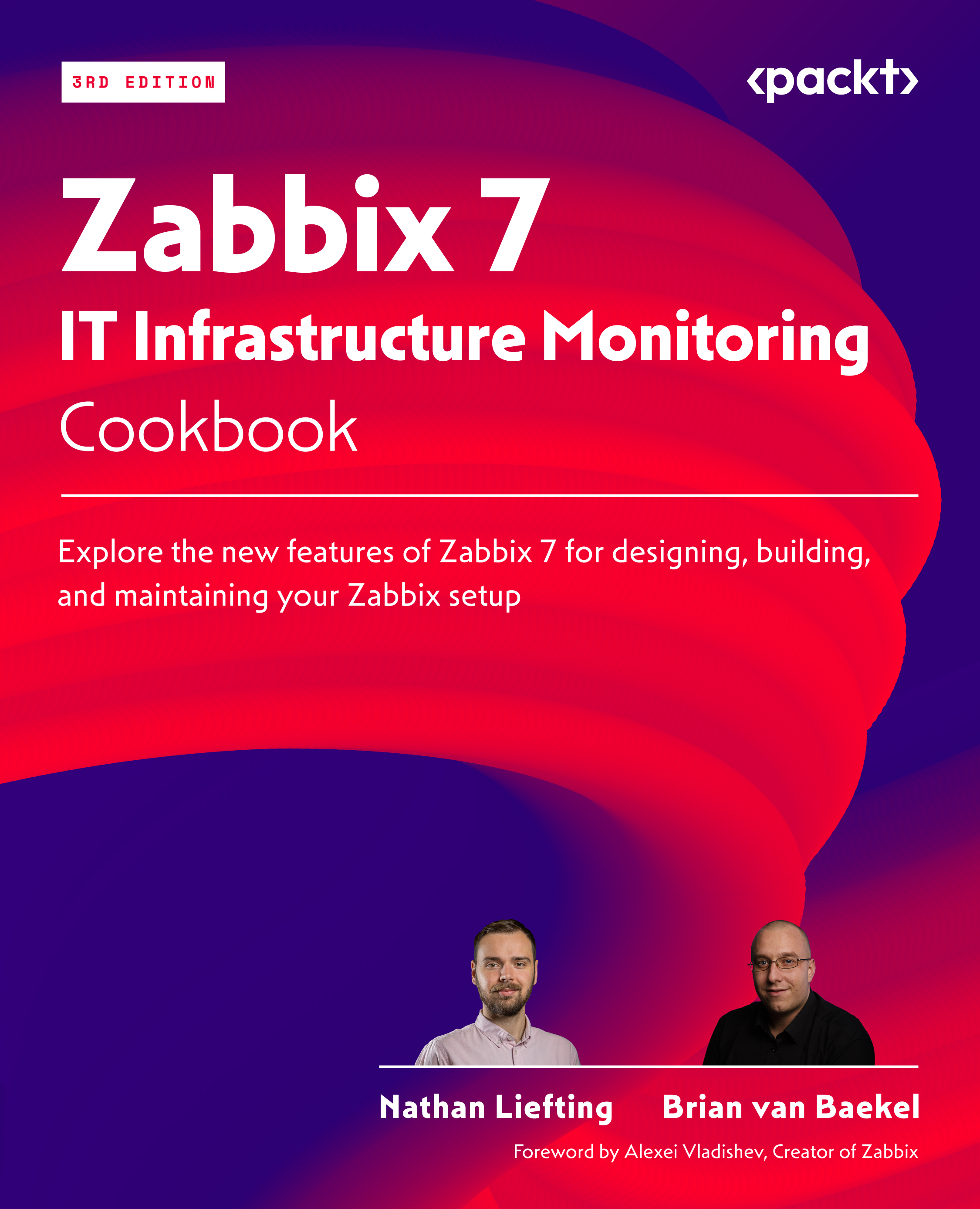In this book, we'll explore how to support and troubleshoot your network using Linux and Linux-based tools, as well as how to securely deploy common networking infrastructure on Linux platforms.
Why would you want to use Linux for these purposes? To begin with, the architecture, history, and culture of Linux steers administrators toward scripting and automating processes. While carrying this to extremes can get people into funny situations, scripting routine tasks can be a real time-saver.
In fact, scripting non-routine tasks, such as something that needs doing once per year, can be a lifesaver as well – it means that administrators don't need to relearn how to do that thing they did 12 months ago.
Scripting routine tasks is an even bigger win. Over many years, Windows administrators have learned that doing one task hundreds of times in a Graphical User Interface (GUI) guarantees that we misclick at least a few times. Scripting tasks like that, on the other hand, guarantees consistent results. Not only that, but over a network, where administrators routinely perform operations for hundreds or thousands of stations, scripting is often the only way to accomplish tasks at larger scales.
Another reason that network administrators prefer Linux platforms is that Linux (and before that, Unix) has been around since there were networks to be a part of. On the server side, Linux (or Unix) services are what defined those services, where the matching Windows services are copies that have mostly grown to feature parity over time.
On the workstation side, if you need a tool to administer or diagnose something on your network, it's probably already installed. If the tool that you seek isn't installed, it's a one-line command to get it installed and running, along with any other tools, libraries, or dependencies required. And adding that tool does not require a license fee – both Linux and any tools installed on Linux are (almost without exception) free and open source.
Lastly, on both the server and desktop side, historically, Linux has been free. Even now, when for-profit companies have license fees for some of the main supported distributions (for instance, Red Hat and SUSE), those companies offer free versions of those distributions. Red Hat offers Fedora Linux and CentOS, both of which are free and, to one extent or another, act as test-bed versions for new features in Red Hat Enterprise Linux. openSUSE (free) and SUSE Linux (chargeable) are also very similar, with the SUSE distribution being more rigorously tested and seeing a more regular cadence for version upgrades. The enterprise versions are typically term-licensed, with that license granting the customer access to technical support and, in many cases, OS updates.
Many companies do opt for the licensed enterprise-ready versions of the OS, but many other companies choose to build their infrastructures on free versions of OpenSUSE, CentOS, or Ubuntu. The availability of free versions of Linux means that many organizations can operate with substantially lower IT costs, which has very much influenced where we have gone as an industry.
Why is Linux important?
Over the years, one of the jokes in the information technology community is that next year was always going to be the year of the Linux desktop – where we'd all stop paying license fees for desktops and business applications, and everything would be free and open source.
Instead, what has happened is that Linux has been making steady inroads into the server and infrastructure side of many environments.
Linux has become a mainstay in most data centers, even if those organizations think they are a Windows-only environment. Many infrastructure components run Linux under the covers, with a nice web frontend to turn it into a vendor solution. If you have a Storage Area Network (SAN), it likely runs Linux, as do your load balancers, access points, and wireless controllers. Many routers and switches run Linux, as do pretty much all the new software-defined networking solutions.
Almost without fail, information security products are based on Linux. Traditional firewalls and next-generation firewalls, Intrusion Detection and Prevention Systems (IDS/IPS), Security Information and Event Management (SIEM) systems, and logging servers – Linux, Linux, Linux!
Why is Linux so pervasive? There are many reasons:
- It is a mature operating system.
- It has an integrated patching and updating system.
- The basic features are simple to configure. The more complex features on the operating system can be more difficult to configure than on Windows though. Look ahead to our chapter on DNS or DHCP for more information.
- On the other hand, many features that might be for sale products in a Windows environment are free to install on Linux.
- Since Linux is almost entirely file-based, it's fairly easy to keep it to a known baseline if you are a vendor who's basing their product on Linux.
- You can build just about anything on top of Linux, given the right mix of (free and open source) packages, some scripting, and maybe some custom coding.
- If you pick the right distribution, the OS itself is free, which is a great motivator for a vendor trying to maximize profit or a customer trying to reduce their costs.
If the new Infrastructure as Code movement is what draws you, then you'll find that pretty much every coding language is represented in Linux and is seeing active development – from new languages such as Go and Rust, all the way back to Fortran and Cobol. Even PowerShell and .NET, which grew out of Windows, are completely supported on Linux. Most infrastructure orchestration engines (for instance, Ansible, Puppet, and Terraform) started on and supported Linux first.
On the cloud side of today's IT infrastructure, the fact that Linux is free has seen the cloud service providers push their clients toward that end of the spectrum almost from the start. If you've subscribed to any cloud service that is described as serverless or as a Service, behind the scenes, it's likely that that solution is almost all Linux.
Finally, now that we've seen the server and infrastructure side of IT move toward Linux, we should note that today's cell phones are steadily becoming the largest desktop platform in today's computing reality. In today's world, cell phones are generally either iOS- or Android-based, both of which are (you guessed it) Unix/Linux-based! So, the year of the Linux desktop has snuck upon us by changing the definition of desktop.
All of this makes Linux very important to today's networking or IT professionals. This book focuses on using Linux both as a desktop toolbox for the networking professional, as well as securely configuring and delivering various network services on a Linux platform.
The history of Linux
To understand the origins of Linux, we must discuss the origins of Unix. Unix was developed in the late 1960s and early 1970s at Bell Labs. Dennis Ritchie and Ken Thompson were Unix's main developers. The name Unix was actually a pun based on the name Multics, an earlier operating system that inspired many of Unix's features.
In 1983, Richard Stallman and the Free Software Foundation started the GNU (a recursive acronym – GNU's Not Unix) project, which aspired to create a Unix-like operating system available to all for free. Out of this effort came the GNU Hurd kernel, which most would consider the precursor to today's Linux versions (the SFS would prefer we called them all GNU/Linux).
In 1992, Linus Torvalds released Linux, the first fully realized GNU kernel. It's important to note that mainstream Linux is normally considered to be a kernel that can be used to create an operating system, rather than an operating system on its own. Linux is still maintained with Linus Torvalds as the lead developer, but today, there is a much larger team of individuals and corporations acting as contributors. So, while technically Linux only refers to the kernel, in the industry, Linux generally refers to any of the operating systems that are built upon that kernel.
Since the 1970s, hundreds of separate flavors of Linux have been released. Each of these is commonly called a distribution (or distro, for short). These are each based on the Linux kernel of the day, along with an installation infrastructure and a repository system for the OS and for updates. Most are unique in some way, either in the mix of base packages or the focus of the distro – some might be small in size to fit on smaller hardware platforms, some might focus on security, some might be intended as a general-purpose enterprise workhorse operating system, and so on.
Some distros have been "mainstream" for a period of time, and some have waned in popularity as time has gone by. The thing they all share is the Linux kernel, which they have each built upon to create their own distribution. Many distros have based their operating system on another distro, customizing that enough to justify calling their implementation a new distribution. This trend has given us the idea of a "Linux family tree" – where dozens of distributions can grow from a common "root." This is explored on the DistroWatch website at https://distrowatch.com/dwres.php?resource=family-tree.
An alternative to Linux, especially in the Intel/AMD/ARM hardware space, is Berkeley Software Distribution (BSD) Unix. BSD Unix is a descendent of the original Bell Labs Unix; it is not based on Linux at all. However, BSD and many of its derivatives are still free and share many characteristics (and a fair amount of code) with Linux.
To this day, the emphasis of both Linux and BSD Unix is that both are freely available operating systems. While commercial versions and derivatives are certainly available, almost all those commercial versions have matching free versions.
In this section, we looked at both the history and importance of Linux in the computing space. We understood how Linux emerged and how it found popularity in certain sections of the computing landscape. Now, we'll start looking at the different versions of Linux that are available to us. This will help us build on the information we need to make choices regarding which distro to use later in this chapter.
 United States
United States
 United Kingdom
United Kingdom
 India
India
 Germany
Germany
 France
France
 Canada
Canada
 Russia
Russia
 Spain
Spain
 Brazil
Brazil
 Australia
Australia
 Argentina
Argentina
 Austria
Austria
 Belgium
Belgium
 Bulgaria
Bulgaria
 Chile
Chile
 Colombia
Colombia
 Cyprus
Cyprus
 Czechia
Czechia
 Denmark
Denmark
 Ecuador
Ecuador
 Egypt
Egypt
 Estonia
Estonia
 Finland
Finland
 Greece
Greece
 Hungary
Hungary
 Indonesia
Indonesia
 Ireland
Ireland
 Italy
Italy
 Japan
Japan
 Latvia
Latvia
 Lithuania
Lithuania
 Luxembourg
Luxembourg
 Malaysia
Malaysia
 Malta
Malta
 Mexico
Mexico
 Netherlands
Netherlands
 New Zealand
New Zealand
 Norway
Norway
 Philippines
Philippines
 Poland
Poland
 Portugal
Portugal
 Romania
Romania
 Singapore
Singapore
 Slovakia
Slovakia
 Slovenia
Slovenia
 South Africa
South Africa
 South Korea
South Korea
 Sweden
Sweden
 Switzerland
Switzerland
 Taiwan
Taiwan
 Thailand
Thailand
 Turkey
Turkey
 Ukraine
Ukraine