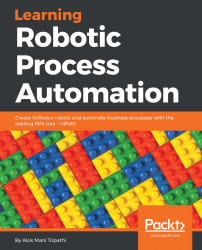Collecting crash dumps basically refers to collecting information when your UiPath Studio crashes. We can enable and disable crash dumps. These dumps provide us with information regarding the UiPath crash.
Memory dumps are of two types—full dumps and minidumps. Full dumps provide us with complete information about the encountered crash while minidumps provide us with just the main information regarding the crash.
When a crash is encountered, we first have to identify the process which has crashed. Usually, a dialog will appear on the screen indicating the nature of the crash and the application involved. A UiPath process could crash, such as UiStudio.exe, Uiexplorer.exe, or Uilauncher.exe, or the target application you want to automate may crash.