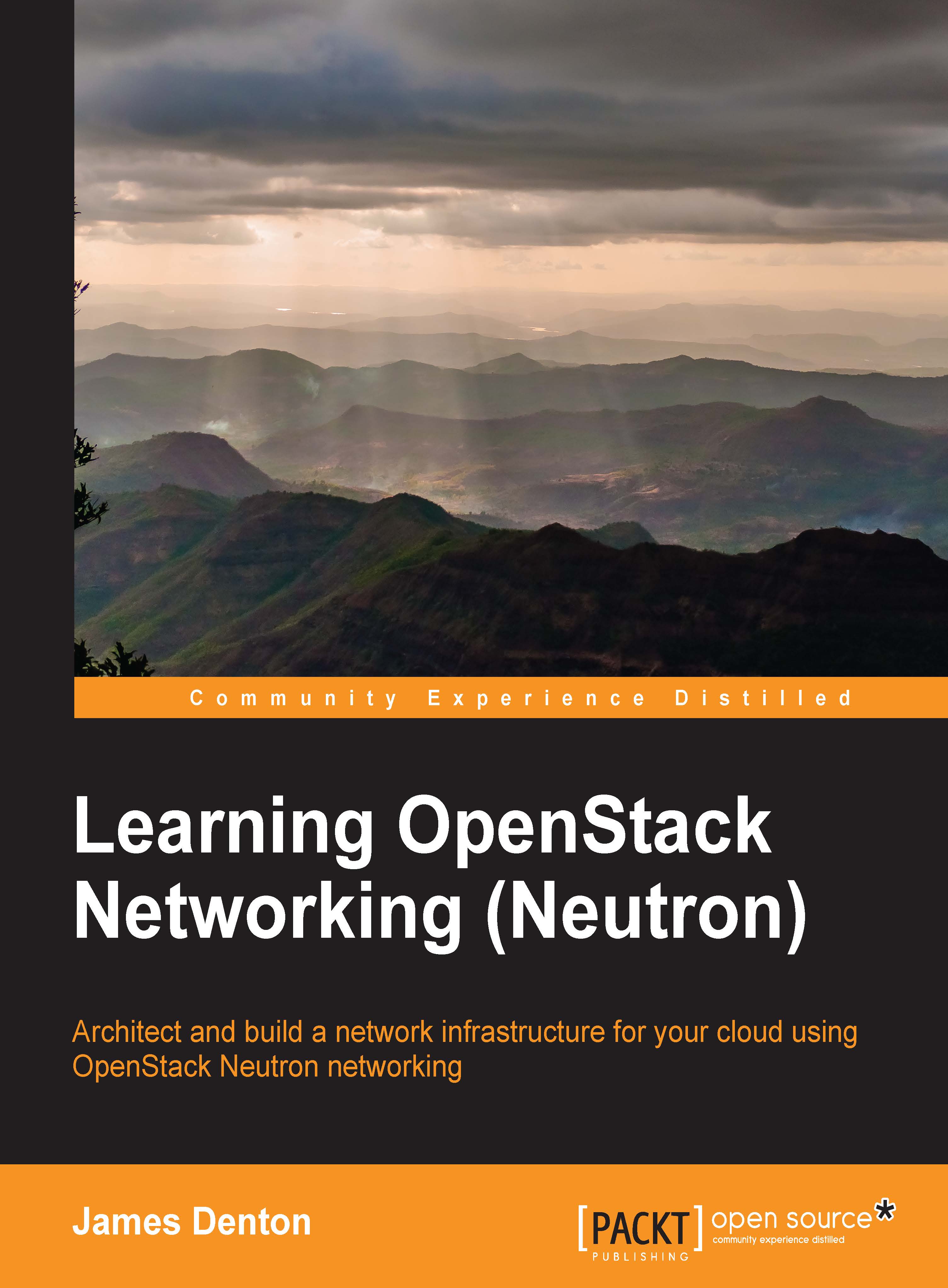Working with security groups
Security groups can be managed in either the Neutron CLI or the Horizon dashboard. Both offer a pretty complete experience and are broken down in the following sections.
Managing security groups in the CLI
From within the Neutron command-line client, a number of commands can be used to manage security groups, such as:
security-group-createsecurity-group-deletesecurity-group-listsecurity-group-rule-createsecurity-group-rule-deletesecurity-group-rule-listsecurity-group-rule-showsecurity-group-showsecurity-group-update
Creating security groups in the CLI
To create a security group within the CLI, use the Neutron security-group-create command as follows:
Syntax: security-group-create [--tenant-id TENANT_ID] [--description DESCRIPTION] NAME
Note
By default, security groups in Neutron are prepopulated with two egress rules that allow all outbound traffic over IPv4 and IPv6. Inbound traffic is not permitted by default.
Deleting security groups in the CLI
To...