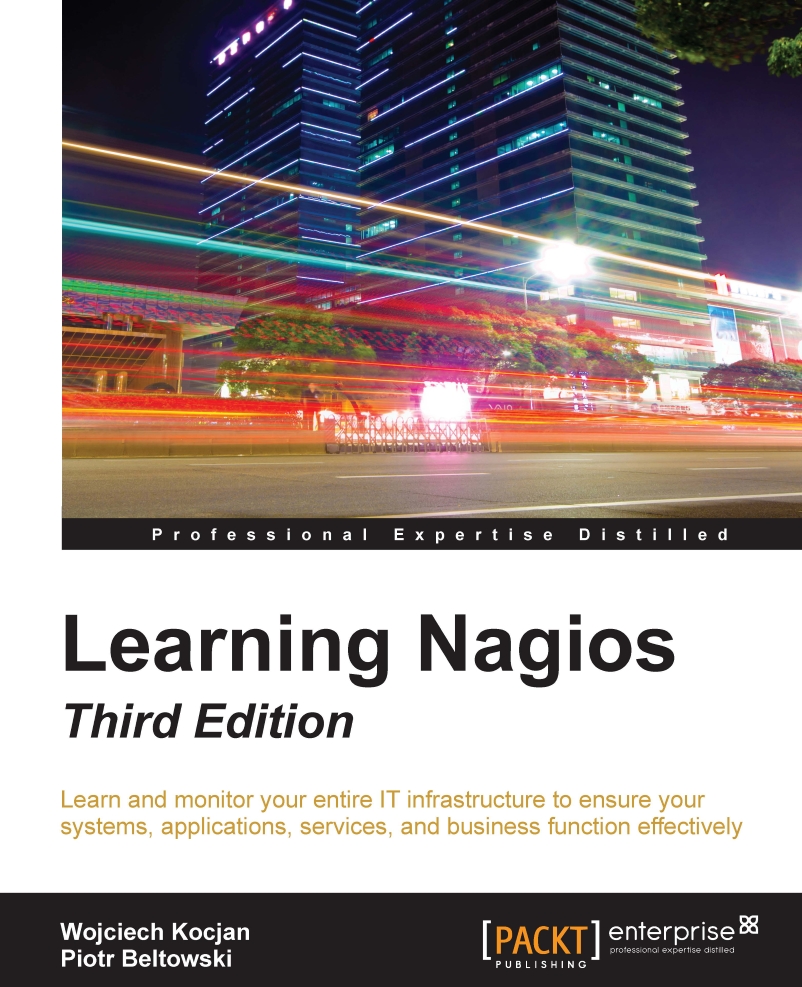Summary
Nagios offers multiple ways of monitoring the Microsoft Windows workstations and servers. These vary from monitoring computers remotely and querying SNMP, to installing dedicated agents. Another very interesting feature of Nagios is its ability to effortlessly configure multiple machines in order to perform monitoring and to have a single place where the results are easily available.
In this chapter, you learned the following items:
- Installing an NSClient++ agent that can be used to monitor Microsoft Windows based machines using Nagios
- Running checks using both the
check_ntplugin and the NRPE protocol - Querying information from WMI using the NRPE protocol
- Writing custom checks for NSClient++
- Setting up multiple Nagios instances and reporting all host and service status to other Nagios instances
- Managing configuration for distributed monitoring using multiple templates and custom variables
The next chapter will talk about how to write your own Nagios plugins to monitor services that require...