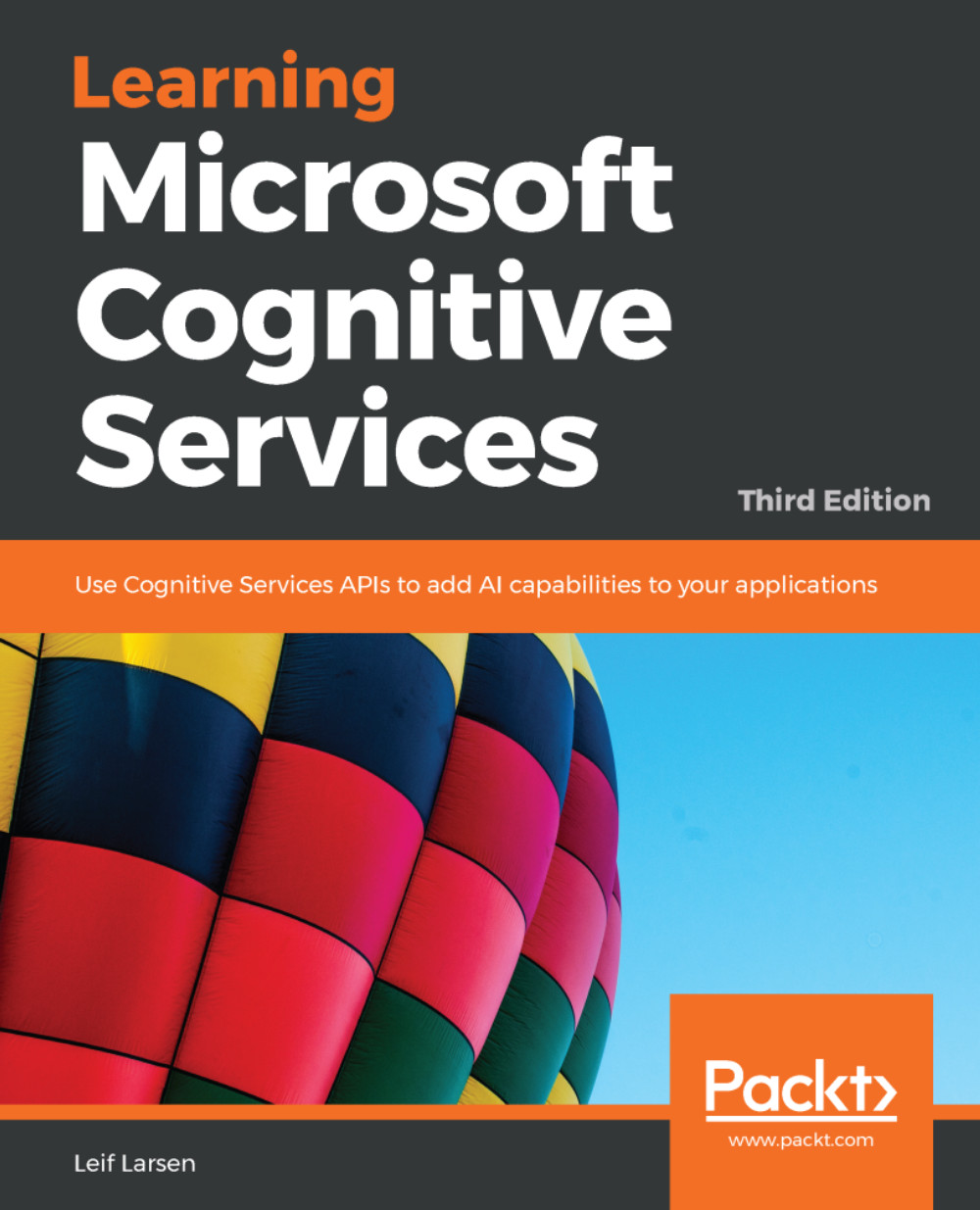Creating a knowledge base from frequently asked questions
If no services have been created, we can create one by clicking on the Create a knowledge base tab. This will present us with the following screen, as shown in the following two screenshots:


Create a QnA service in Microsoft Azure by clicking the blue button in S TEP 1 in the screenshot.
Connect the QnA service to the knowledge base.
Enter a name for the service.
Enter the baseline FAQs to use. This can either be in the form of one or more URLs, or a file containing question-and-answer pairs. For our example, we will be generating a knowledge base from the URL.
Let the rest of the settings be default.
Click Create your KB.
Note
If you do not have any FAQs to use, you can use https://www.microsoft.com/en-us/software-download/faq from Microsoft.
Once the knowledge base has been created, you will be taken to a page with all the question-and-answer pairs. This is shown in the following screenshot:

On this page, we can look through all question...