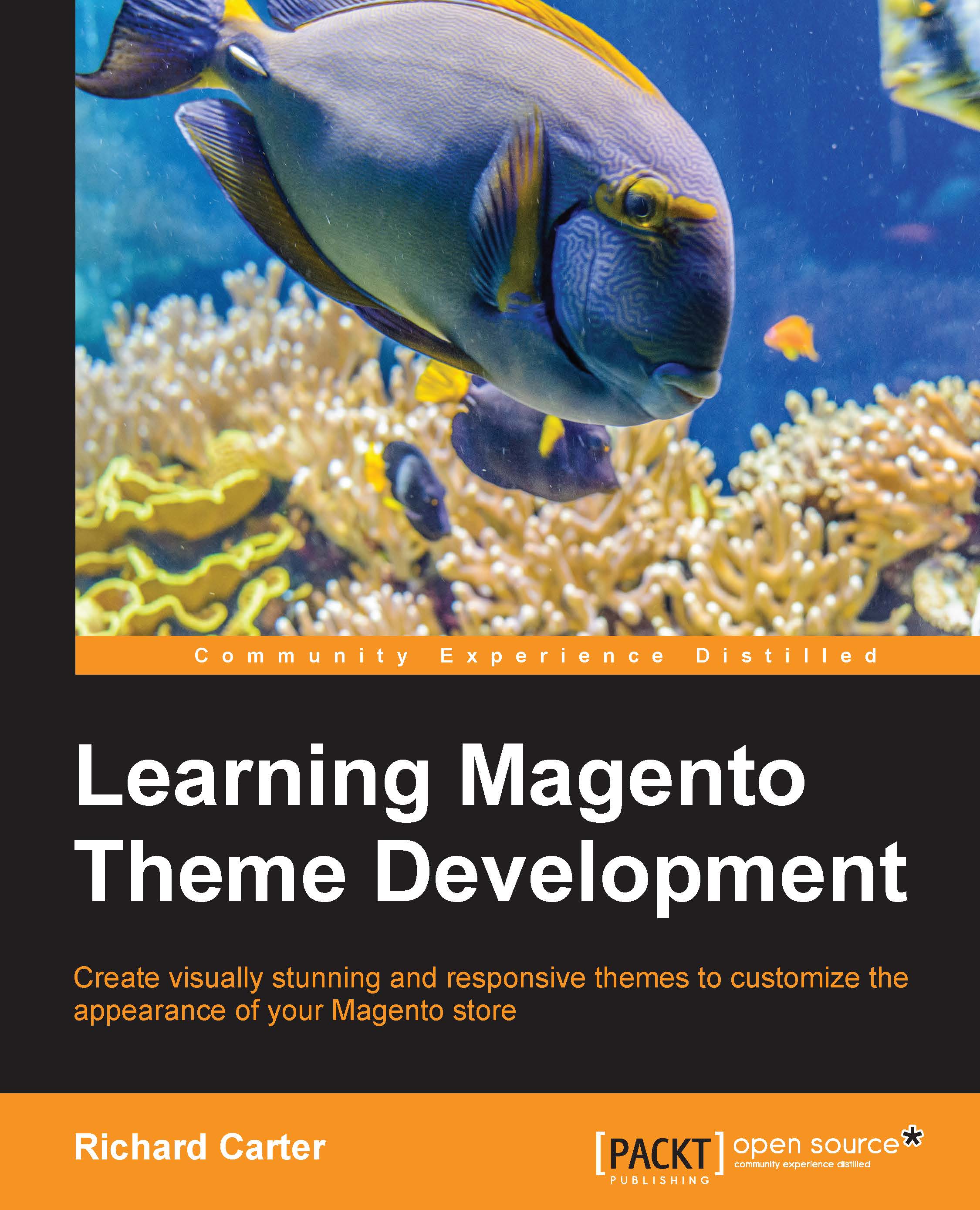Customizing Magento's product watermark image
Some stores like to watermark their images to promote brand consistency across their websites, or to protect their product photography from being used without permission on other websites.
Magento allows you to specify a watermark image to overlay product photographs in your store. To change this, you can navigate to System | Configuration in your Magento store's administration panel. From there, navigate to the Design tab on the left-hand side, and then expand the Product Image Watermarks panel, as shown in the following screenshot:

Firstly, upload a watermark image you wish to be displayed across product images using the Base Image Watermark field, and click on the Save Config button in the top-right corner of your screen. If you now view a product on your Magento store front, you will see the product image appear with the watermark image superimposed over it. It's wise to make the watermark as faint as you can and try to position...